Measurement Computing IOtech 640 Series User Manual
Page 34
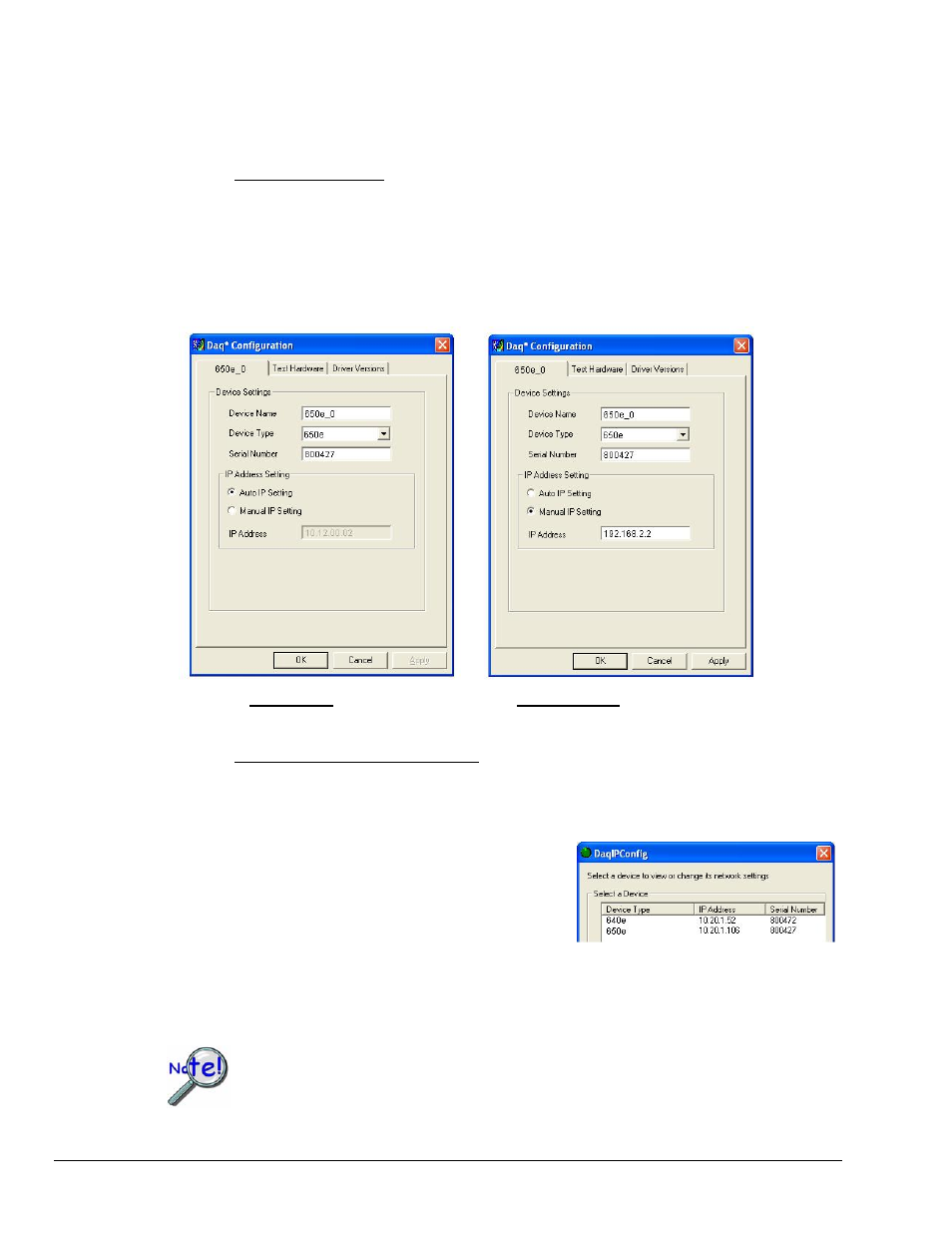
4-12 Configuring Ethernet Models 640e & 650e
878893
640 & 650 Series
3. Set the properties of the first-level device.
In this step you will set the device properties according to one of the following two methods, depending on
whether you have a “Dedicated Network” or a “LAN with DHCP Server Network.”
Users of Dedicated Networks follow these 2 steps.
a. Enter the Serial Number of the 640e or 650e. In the following screen shots the Serial
Number is 800427.
b. Select the “Auto IP Setting” radio button. Note that the IP Address of the 640e or 650e will
be calculated automatically and displayed in the IP Address field as indicated in the following
left-hand figure.
c. Click the <OK> button.
Users of LAN with DHCP Server Networks follow these 3 steps.
The DaqIPConfig applet provides the Serial Number and the IP Address of the device. Users of LAN
with DHCP Server Networks will need to enter both numbers in the Daq* Configuration, Properties
dialog boxes (previous right-hand figure). Page 4-10 includes instructions for accessing DaqIPConfig.
If needed, refer to the upper right-hand figure in regard to
radio-button and data entry locations.
a. Enter the base 10 version of the Serial Number of
the 640e or 650e.
b. Select the “Manual IP Setting” radio button.
c. In the IP Address field, enter the IP address.
d. Click the <OK> button.
Partial View of DaqIP Config
Showing IP Address & Serial Number
Provide your network administrator with the information on the device’s MAC label.
Also, find out from the administrator if the IP Address will be changing. If so, see if
you can obtain a permanent IP Address dedicated specifically to your device.
For DEDICATED Networks
For LAN with DHCP Server Networks
Daq* Configuration, Properties Dialog Boxes
