Step 1, Step 2 – Measurement Computing IOtech 640 Series User Manual
Page 26
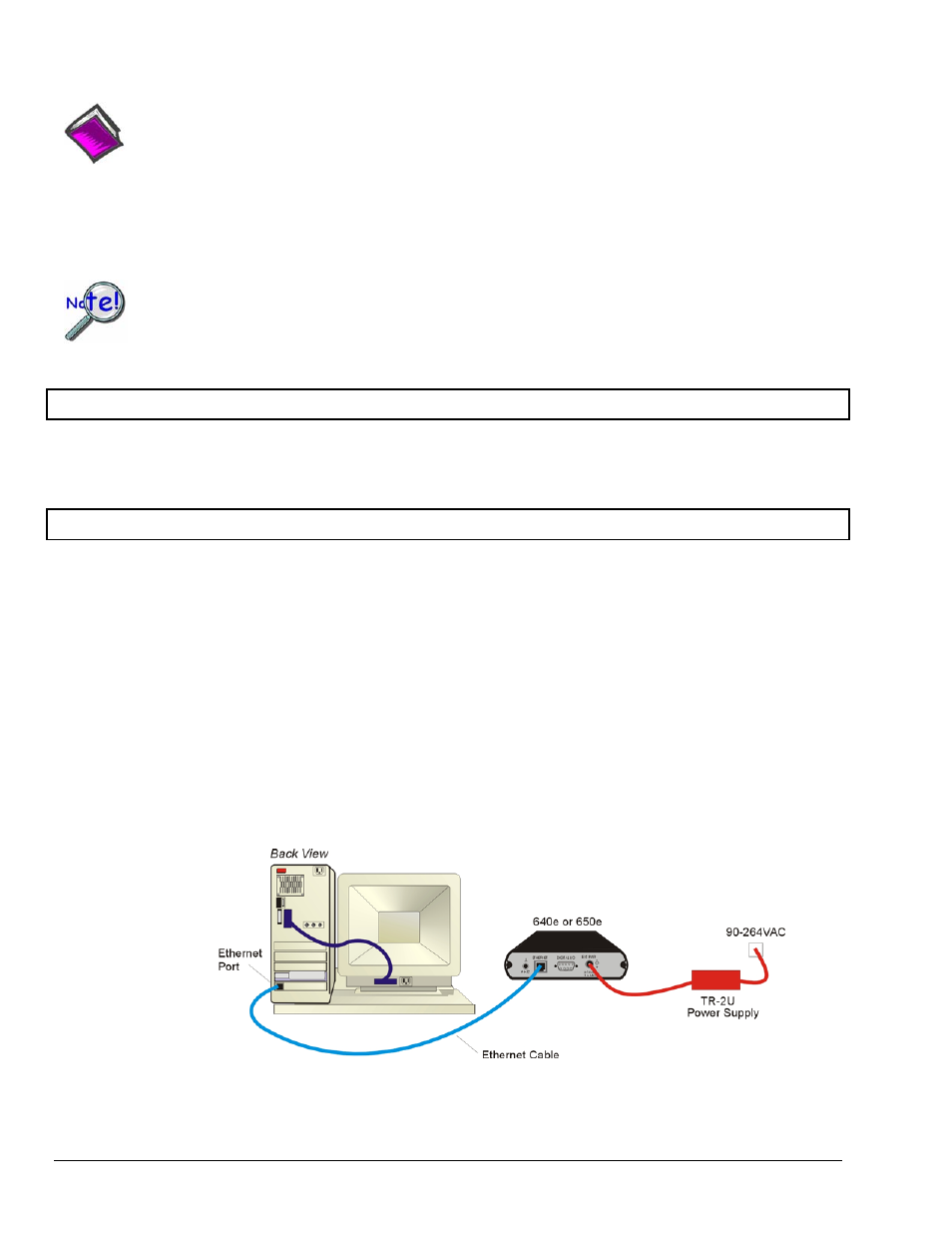
4-4 Configuring Ethernet Models 640e & 650e
878893
640 & 650 Series
Reference Note:
Adobe PDF versions of user manuals will automatically install onto your hard drive as a part of product
support. The default location is in the Programs group, which can be accessed from the Windows Desktop.
You can also access documents directly from the data acquisition CD via the
the CD’s opening screen.
Contact the factory or your service representative in regard to Ethernet connectivity if
your operating system is other than Windows 2000 or Windows XP.
STEP 1 –
Install the Software
Install the software prior to connecting the 640e or 650e to the Ethernet. If you have not already installed the software,
do so at this time. Refer to the section entitled Software Installation, page 4-2.
STEP 2 –
Determine the type of Network Connection
To properly connect and configure a 640e or 650e, you must determine the type of network that the device
will become part of. This is because the type of network used has a direct bearing on the IP address of the
device.
Briefly, the four network types are as follows:
• Dedicated Network - with a direct cable connection from the PC to the device
• Dedicated Network - making use of a network hub or switch
• LAN with a DHCP server
(Local Area Network with a Dynamic Host Configuration Protocol)
• LAN without a DHCP server
(Local Area Network with no Dynamic Host Configuration Protocol)
Brief descriptions and illustrations follow.
Dedicated Network - with a direct cable connection from the PC to the device
In this scenario a 640e or 650e is connected directly to an Ethernet port on a host computer.
Dedicated Network using a Direct Cable Connection
