Installing the software, Installing the device – Measurement Computing LGR-5320 Series User Manual
Page 9
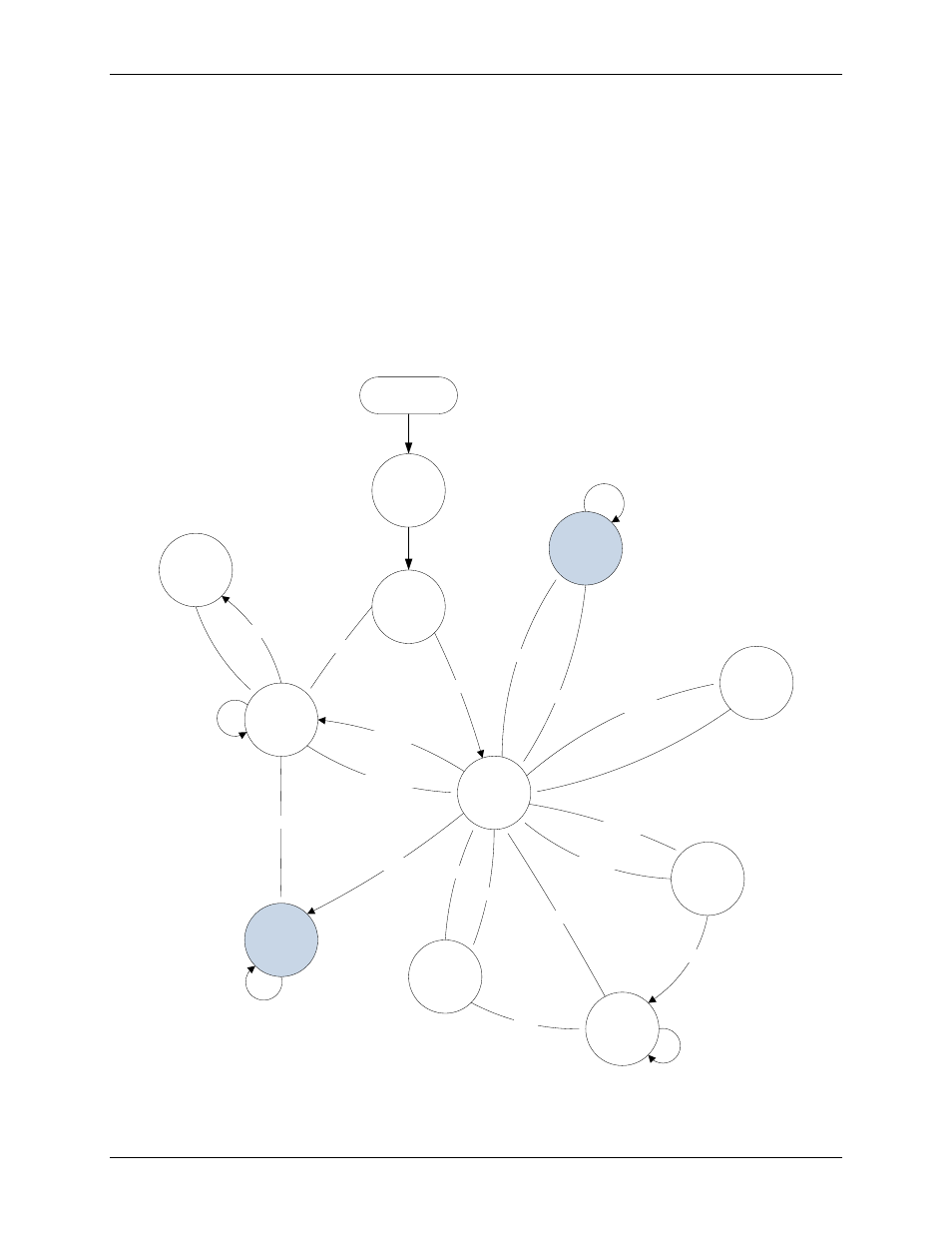
LGR-5320 Series User's Guide
Installing a LGR-5320 Series Device
9
Installing the software
Refer to the DAQLog Quick Start for instructions on installing and using the DAQLog software.
Installing the device
When you install a LGR-5320 Series device, you can set it up to operate in one of the following modes:
USB mode—The device is connected to a USB port on your host computer, and controlled by USB
command. Use this mode to configure and load logger settings to a logger using DAQLog software.
Logging mode—The device has no active USB connection, all buttons on the logger are enabled, and the
device can read from or write to an installed SD card. Use this mode to load configuration settings and log
data using LGR-5320 Series logger features.
LGR-5320 Series logger operation modes are illustrated in Figure 2.
Figure 2. LGR-5320 Series USB mode/logging mode state diagram
Idle, card
inserted
Logging
mode
Read config,
activity LED
blinks
Write config,
activity LED
blinks
Toggle
indicators
Idle, no card
Card removed
Card inserted
Write button
Status LED
blinking
Error
Any button
No error
Read button
No error
Error
Ind button
Start button
Exit logging
Detect SD
card
Card present
No card
USB mode
Initialize
hardware
Power on
USB host detected
USB host detected
Status LED
blinks
Any button
