Measurement Computing LGR-5320 Series User Manual
Page 26
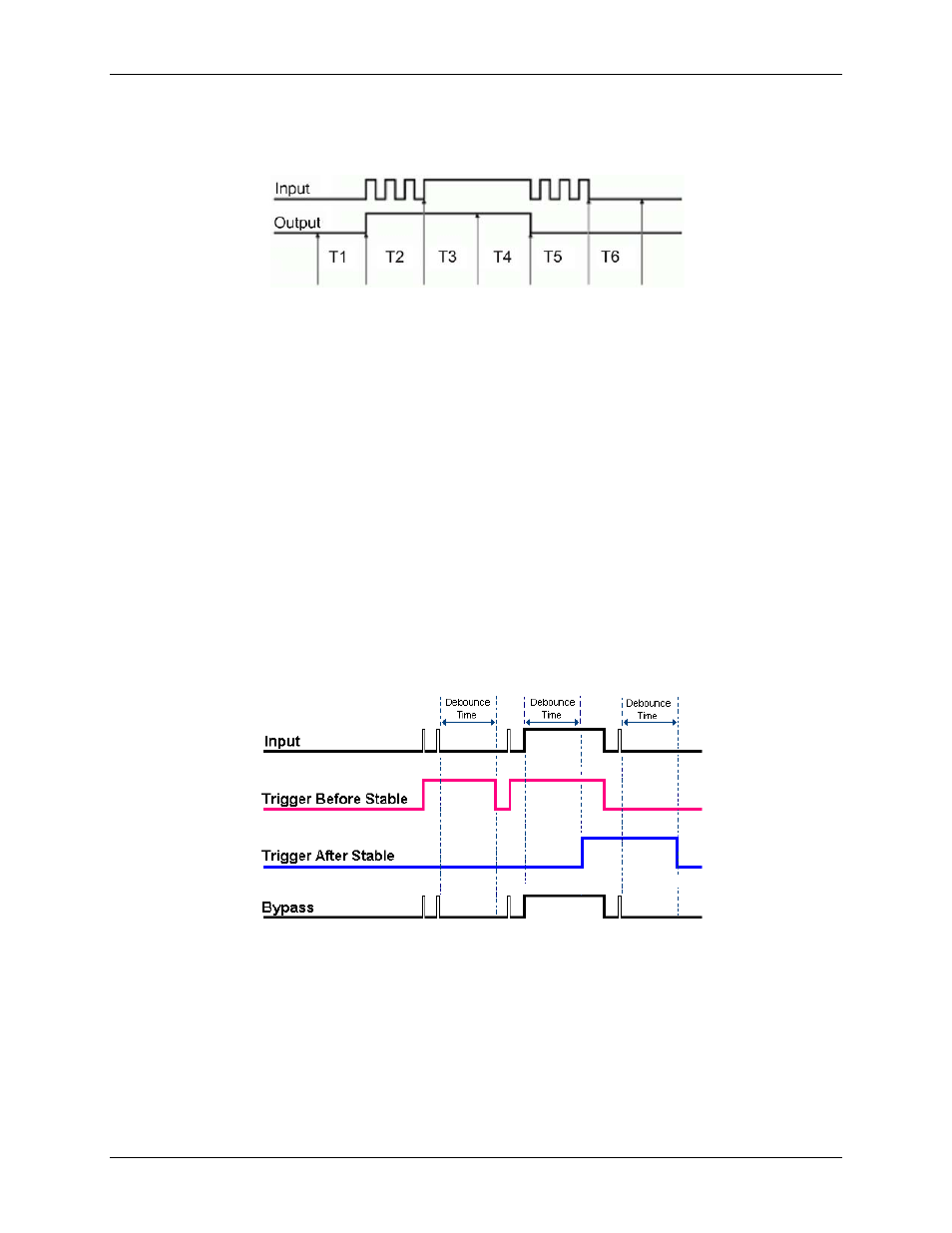
LGR-5320 Series User's Guide
Functional Details
26
Trigger before stable mode
—In the trigger before stable mode, the output of the debounce module
immediately changes state, but does not change again until a period of stability has passed. For this reason, you
can use this mode to detect glitches. Refer to Figure 22.
Figure 22. Trigger before stable mode
T1 through T5 in Figure 22 indicate time periods:
T1—The input signal is low for the debounce time (equal to T1); therefore, when the input edge arrives at
the end of time period T1, it is accepted and the output (of the debounce module) goes high. Note that a
period of stability must precede the edge in order for the edge to be accepted.
T2—During time period T2, the input signal is not stable for a length of time equal to T1 (the debounce
time setting for this example.) Therefore, the output stays "high" and does not change state during time
period T2.
T3—During time period T3, the input signal is stable for a time period equal to T1, meeting the debounce
requirement. The output is held at the high state. This is the same state as the input.
T4—At anytime during time period T4, the input can change state. When this happens, the output will also
change state. At the end of time period T4, the input changes state, going low, and the output follows this
action [by going low].
T5—During time period T5, the input signal again has disturbances that cause the input to not meet the
debounce time requirement. The output does not change state.
T6—After time period T6, the input signal has been stable for the debounce time and therefore any edge on
the input after time period T6 is immediately reflected in the output of the debounce module.
Debounce mode comparisons—Figure 23 shows how the two modes interpret the same input signal, which
exhibits glitches. Notice that the trigger before stable mode recognizes more glitches than the trigger after
stable mode. Use the
bypass
option to achieve maximum glitch recognition.
Figure 23. Example of two debounce modes interpreting the same signal
Set the debounce time according to the amount of instability expected in the input signal. Setting a debounce
time that is too short may result in unwanted glitches clocking the counter. Setting a debounce time that is too
long may result in an input signal being rejected entirely. Some experimentation may be required to find the
appropriate debounce time for a particular application.
To see the effects of different debounce time settings, view the analog waveform along with the counter output.
You can do this by connecting the source to an analog input.
Use trigger before stable mode when the input signal has groups of glitches and each group is to be counted as
one. The trigger before stable mode recognizes and counts the first glitch within a group, but rejects the
