Usb-7202 – Measurement Computing DAQFlex User Guide User Manual
Page 120
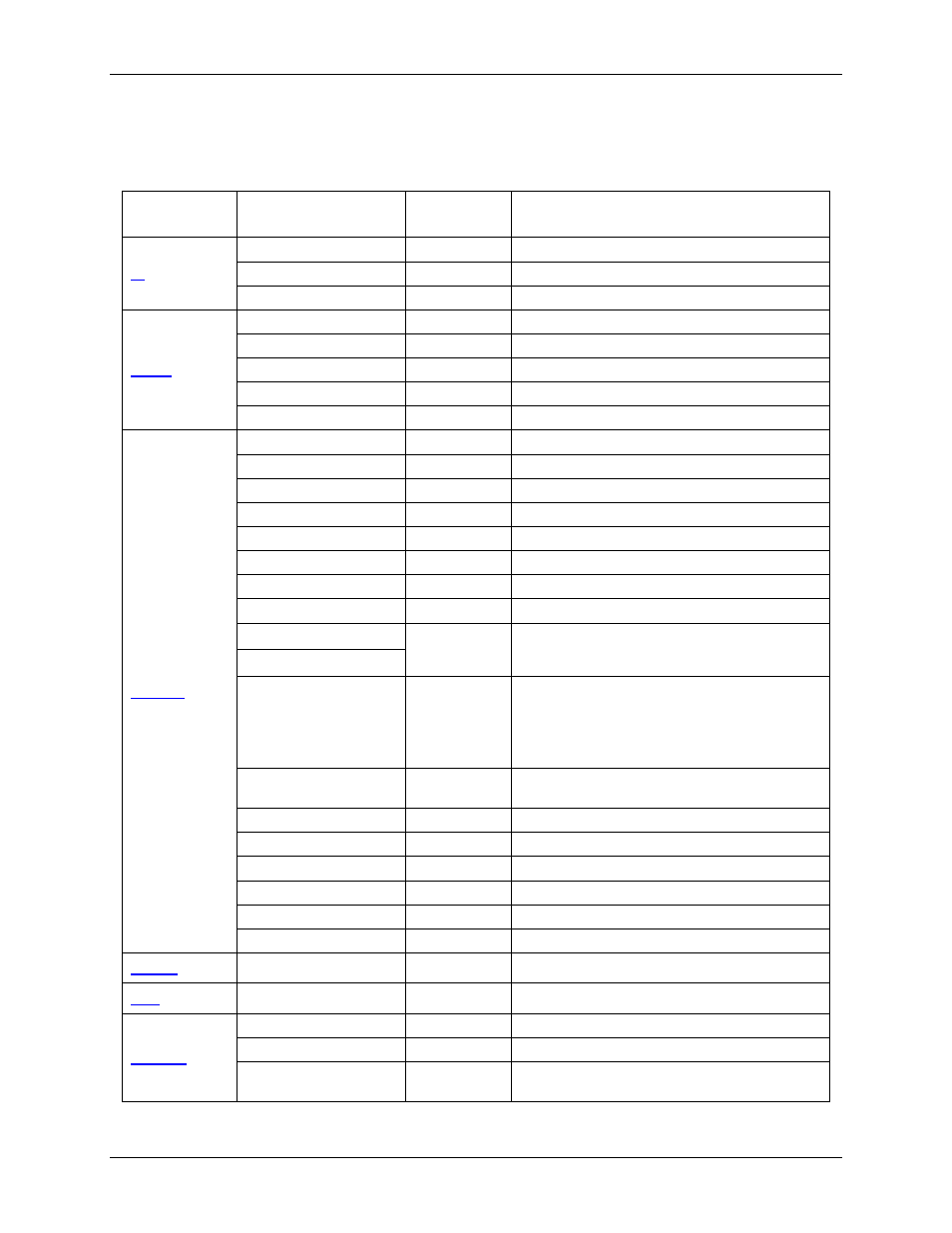
DAQFlex Software User's Guide
Hardware Reference – USB-7202
120
USB-7202
Use the components below to set or get device properties.
Component
Supported
Property/Command
Set/Get
Supported Values
Get
Number of analog input channels
CAL
Set/Get
ENABLE, DISABLE
SCALE
Set/Get
ENABLE, DISABLE
OFFSET
Get
4-byte floating point numeric
RANGE
Set/Get
BIP10V, BIP5V, BIP2V, BIP1V
SLOPE
Get
4-byte floating point numeric
VALUE
Get
Unsigned integer numeric
VALUE/{format}
Get
RAW, VOLTS
BUFOVERWRITE
Set/Get
ENABLE, DISABLE
BUFSIZE
Set/Get
CAL
Set/Get
ENABLE, DISABLE
COUNT
Get
EXTPACER
Set/Get
ENABLE/MASTER, ENABLE/SLAVE, DISABLE
INDEX
Get
HIGHCHAN
Set/Get
0 to 7
LOWCHAN
Set/Get
0 to 7
RANGE
Set/Get
BIP10V, BIP5V, BIP2V, BIP1V
RANGE
{ch}
RATE
Set/Get
0.596 Hz to 50 kHz throughput rate for
1 channel.
Aggregate throughput:
BLOCKIO mode: 100 kHz
BURSTIO mode: 200 kHz
SAMPLES
Set/Get
0 to N
(0 = continuous scan; N = 32-bit)
SCALE
Set/Get
ENABLE, DISABLE
START
STATUS
Get
IDLE, RUNNING, OVERRUN
STOP
TRIG
Set/Get
ENABLE, DISABLE
XFRMODE
Set/Get
SINGLEIO, BLOCKIO, BURSTIO
TYPE
Set/Get
EDGE/RISING, EDGE/FALLING
Get
Number of counter channels
START
Set
Arms the counter channel
STOP
Set
Disarms the counter channel
VALUE
Set/Get
0 (Set)
0 to 4,294,967,295 (Get)
