Video output, Playback, Video connection – Marantz SR6006 User Manual
Page 88
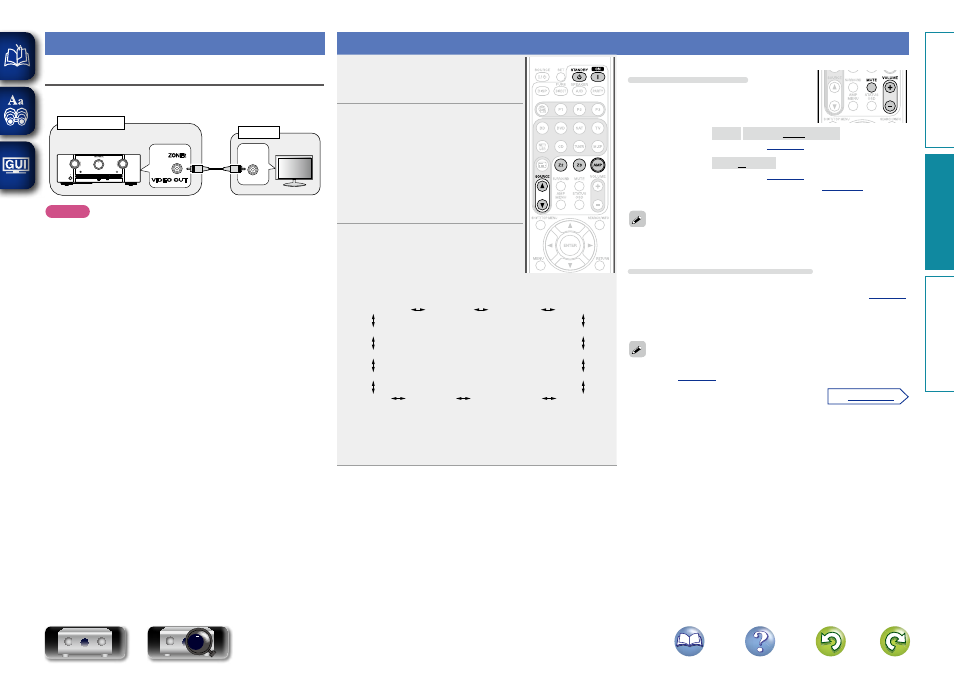
85
Playback
1
Press
Z2
or
Z3
to set the remote
control unit to ZONE2 or
ZONE3 operation mode.
2
Press
ON
Z
to turn on the ZONE2
or ZONE3 power.
• “ZONE2” or “ZONE3” appears on the
display.
• When
STANDBY
X
is pressed, ZONE2 or
ZONE3 turns off.
• Power in ZONE2 can be turned on or off by
pressing
ZONE2 ON/OFF
or
ZONE3 ON/OFF
on the main unit.
3
Press
SOURCE
d or
SOURCE
f.
The audio signal of the selected source
is output to ZONE2 or ZONE3.
• Every time you press
SOURCE
d
or
SOURCE
f
, the input source switches
in the following order.
ZONE2/3 Source
ZONE2/3 BD
ZONE2/3 DVD
ZONE2/3 VCR
ZONE2/3 SAT
ZONE2/3 TV
ZONE2/3 CD
ZONE2/3 NET/USB
ZONE2/3 GAME
ZONE2/3 AUX2
ZONE2/3 AUX1
ZONE2/3 M-XPort
ZONE2/3 HD Radio
ZONE2/3 PHONO
z
z When “Source” is selected, the input source of ZONE2 or ZONE3
is the same input source as MAIN ZONE.
• Turn
INPUT SELECTOR
after pressing
ZONE SELECT
on the main
unit to select an input source.
Adjusting the volume
Use
VOLUME +
,
–
to adjust the volume.
GAdjustable rangeH
– – – –80dB – –40dB – 18dB
(When the “Volume Display” (
) setting is “Relative”)
GAdjustable rangeH 0 – 41 – 99
(When the “Volume Display” (
) setting is “Absolute”)
• At time of purchase, “Volume Limit” (
“–10dB (71)”.
Turn
VOLUME
after pressing
ZONE SELECT
on the main unit to adjust
the sound volume.
Turning off the sound temporarily
Press
MUTE
.
The sound is reduced to the level set at “Mute Level” (
)
in the menu.
• To cancel, either adjust the volume or press
MUTE
again.
• The setting is canceled when the zone’s power is turned off.
You can adjust the tone and volume for ZONE2 and ZONE3 in “Zone
Setup” (
Video output
Video Connection
The video signals of this unit’s ZONE2 video output terminal are
played by the ZONE2 TV.
VIDEO
IN
MAIN ZONE
ZONE2
This unit
NOTE
• It is not possible to output video signals input to the HDMI or
component terminals to ZONE2.
• The menu screen is not output.
Basic v
ersion
A
dv
anced v
ersion
Inf
or
mation
A
dv
anced v
ersion
vSee overleaf
BD
