Sleep timer function – Marantz SR6006 User Manual
Page 77
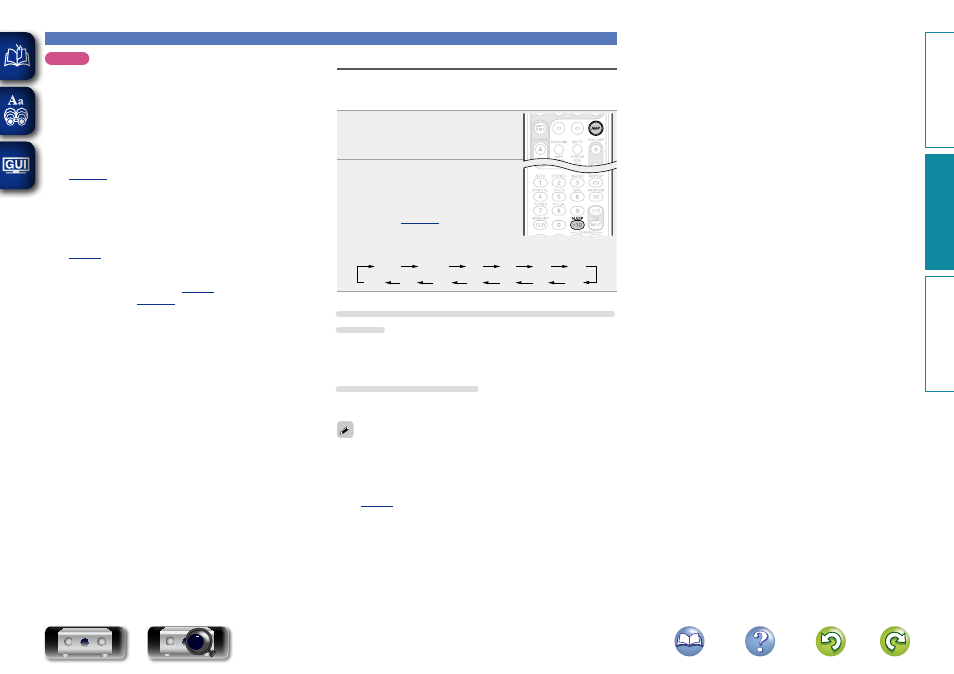
74
Convenient functions
NOTE
• When “HDMI Control” – “Control” is set to “ON”, it consumes
more standby power.
• The HDMI control function controls operations of a TV that is
compatible with the HDMI control function. Make sure that the TV
and HDMI are connected when you perform HDMI control.
• Some functions may not operate depending on the connected TV
or player. Check the owner’s manual of each device for details
beforehand.
• When “Power Off Control” on the menu is set to “OFF”
(
), this unit is not set to standby even if the connected
device is in the standby mode.
• When connection changes are implemented, such as adding
connections to HDMI devices, linked operations may be initialized.
In this case, you will need to reconfigure the settings.
• When “HDMI Control” – “Control” is set to “ON”, it is not
possible to assign an HDMI connector to “TV” at “Input Assign”
(
).
• Should any of the operations below be performed, the interlocking
function may be reset, in which case, repeat steps 2 and 3.
• “Input Assign” – “HDMI” (
) setting has changed.
• There is a change to the connection between the devices and the
HDMI, or an increase in devices.
Sleep timer function
The power automatically goes into standby once the set time has
elapsed.
This is convenient for playing sources while going to sleep.
1
Press
AMP
to set the remote
control unit to AMP-operation
mode.
2
Press
SLEEP
and display the time
you want to set.
“Sleep” appears on the display.
The sleep timer indicator on the display
lights (
• The time switches as shown below
each time
SLEEP
is pressed.
OFF
10 min
20
30
40
50
60
80
70
90
100
110
120
Confirm the countdown time before putting the unit
to sleep
Press
SLEEP
.
“Sleep
zmin” appears on the display.
z Countdown time
To cancel the sleep timer
Press
SLEEP
to set “OFF”.
“Sleep OFF” appears on the display.
•
SLEEP
is effective only when the remote control unit is in AMP-
operation mode.
• The sleep timer setting is canceled if this unit’s power is set to
standby.
• The sleep timer function can be set separately for the different zones
Basic v
ersion
A
dv
anced v
ersion
Inf
or
mation
A
dv
anced v
ersion
BD
