Proxy settings”) – Marantz SR6006 User Manual
Page 116
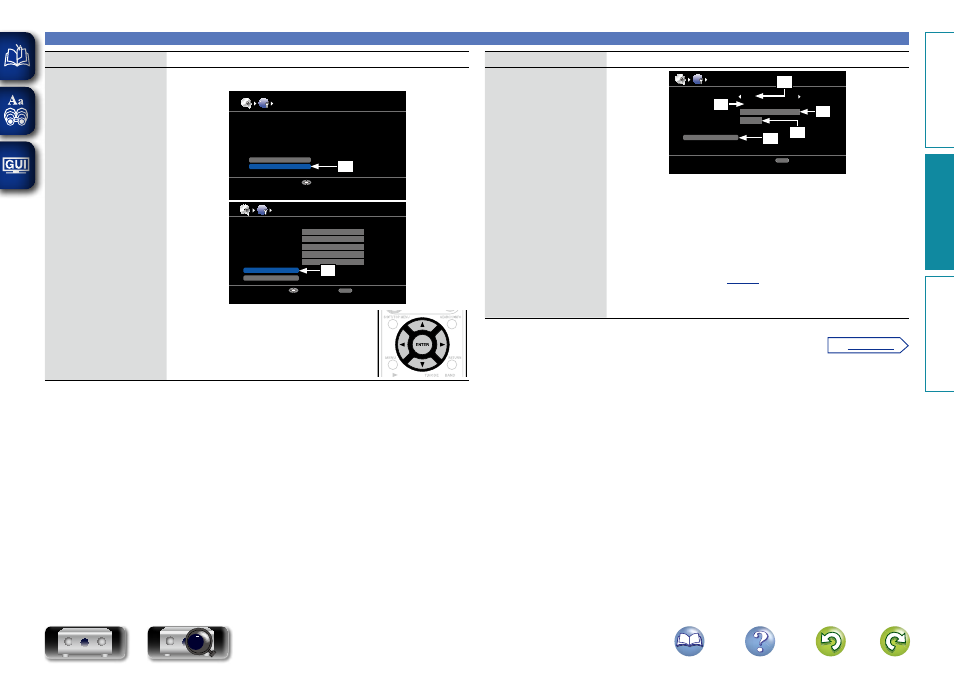
113
SYSTEM SETUP
Setting items
Setting details
Network Connecting
(Continued)
Proxy settings : Make this setting when connecting to the Internet via a
proxy server.
Detail
Exit
NETWORK CONNECTING
DHCP
IP Address
OFF
192.168.0.1
Enter
Set IP address and proxy manually
q
Exit
Proxy
NETWORK CONNECTING
DHCP
IP Address
Subnet Mask
Default Gateway
Primary DNS
Secondary DNS
192. 168. 000. 001
255. 255. 255. 000
000. 000. 000. 000
000. 000. 000. 000
000. 000. 000. 000
OFF
RETURN
Cancel
Set if using proxy server
Enter
w
q
On the menu, select “Network Connecting” –
“Detail” and press
ENTER
.
w
Use
ui
to set “Proxy” and press
ENTER
.
Setting items
Setting details
Network Connecting
(Continued)
NETWORK CONNECTING
Proxy
Address
Port
Address
00000
Proxy
ON
000. 000. 000. 000
Exit
RETURN
Cancel
Proxy server is used
u
y
e
t
r
e
Use
o
p
to set “Proxy” to “ON” and press
i
.
The proxy server is enabled.
r
Use
o
p
to select the proxy server input method, and then press
i
.
Address : Select when inputting by address.
Name : Select when inputting by domain name.
t
Use
uio
p
to input the proxy server address or domain name and
press
ENTER
.
When “Address” is selected in step r : Input the address
When“Name” is selected in step r : Input the domain name
• For character input, see
.
y
Use
uio
p
to input the proxy server port number and press
ENTER
.
u
Use
i
to select “Exit” and press
ENTER
.
Setup is complete.
Basic v
ersion
A
dv
anced v
ersion
Inf
or
mation
A
dv
anced v
ersion
vSee overleaf
BD
