Marantz SR6006 User Manual
Page 132
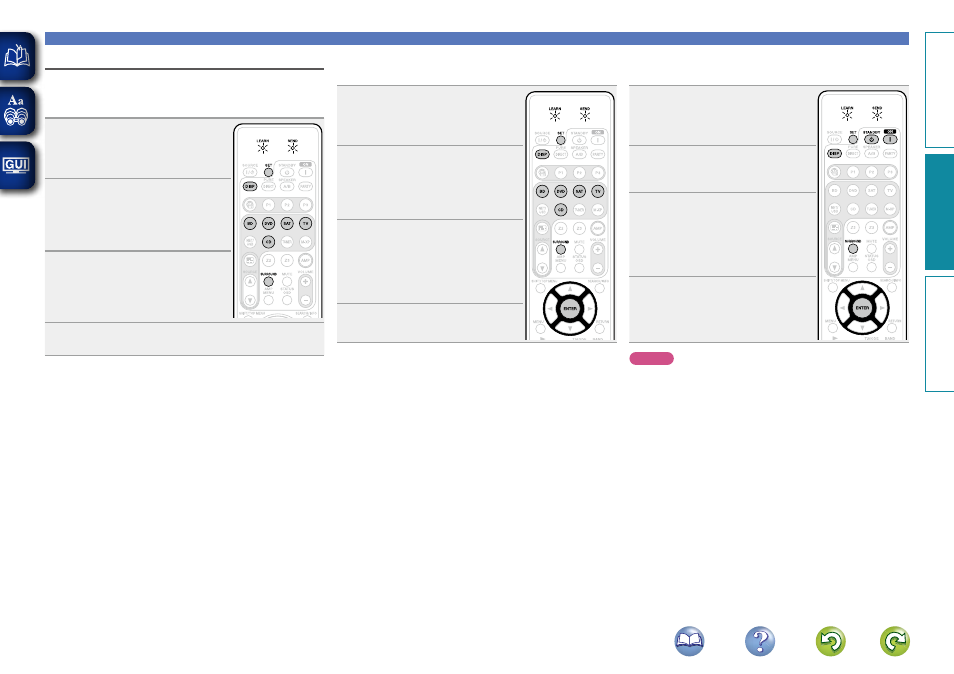
129
Registering preset codes
Delete saved remote control codes
Codes can be erased in three ways: by buttons, sources, and by all
memory contents.
n Delete remote control codes for each button
1
Press and hold down
SET
and
SURROUND
until the LEARN
indicator blinks.
The LEARN indicator blinks.
2
Press input source select buttons
(
BD
,
DVD
,
SAT
,
TV
, or
CD
) to
select the input source you want
to delete.
The SEND indicator blinks twice.
3
Press and hold down
DISP
and
press the learned button to be
erased twice.
The SEND indicator blinks twice and the
mode returns to LEARN mode.
4
To return the normal mode, press
SET
.
n Delete remote control codes for each input
source
1
Press and hold down
SET
and
SURROUND
until the LEARN
indicator blinks.
The LEARN indicator blinks.
2
Press and hold down
DISP
and
press the learned input source
select buttons (
BD
,
DVD
,
SAT
,
TV
, or
CD
) to be erased twice.
The LEARN indicator lights.
3
Press
ENTER
.
The SEND indicator blinks twice and the
mode returns to LEARN mode.
• To cancel the erasing operation, do not
press
ENTER
, and simply press any other
button.
4
To return the normal mode,
press
SET
.
n Delete remote control codes for all input
sources
1
Press and hold down
SET
and
SURROUND
until the LEARN
indicator blinks.
The LEARN indicator blinks.
2
Press and hold down
DISP
and
press
ON
Z
and
STANDBY
X
.
The LEARN indicator lights.
3
Press
ENTER
.
The SEND indicator blinks twice and the
mode returns to LEARN mode.
• To cancel the erasing operation, do not
press
ENTER
, and simply press any other
button.
4
To return the normal mode,
press
SET
.
NOTE
Erasing codes will return to the factory preset code, or there will leave
empty if the button has no factory preset code.
Basic v
ersion
A
dv
anced v
ersion
Inf
or
mation
A
dv
anced v
ersion
