Marantz SR6006 User Manual
Page 56
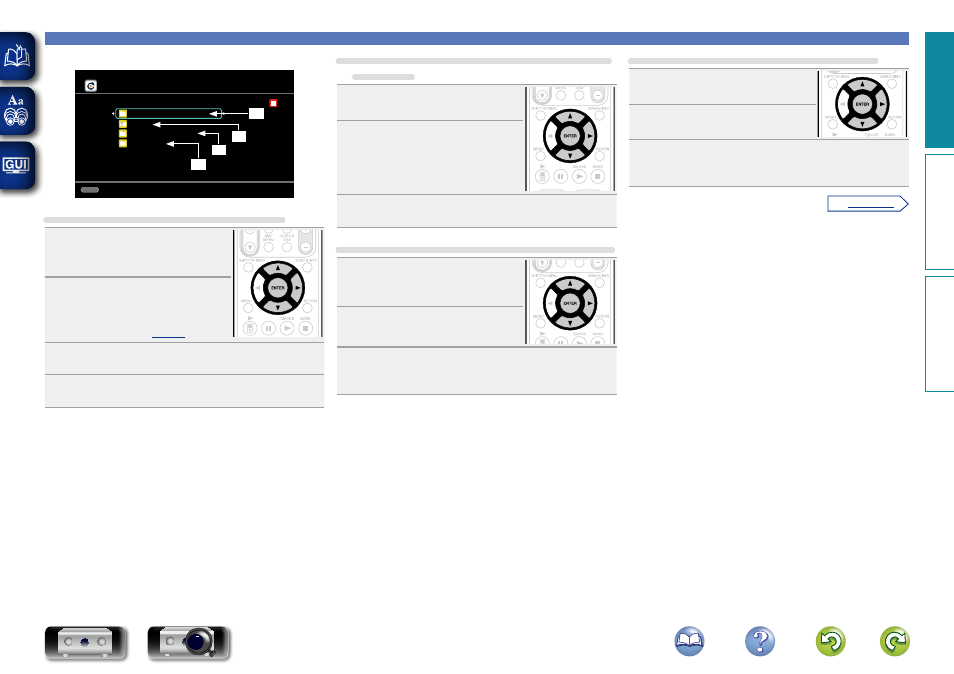
53
Playing a network audio
n Select the search mode
CH+/-
Preset
Rhapsody
Rhapsody Music Guide
Search
Rhapsody Channels
My Library
[1/4]
q
w
e
r
q
Search from Rhapsody latest information
1
Use
ui
to select “Rhapsody
Music Guide”, then press
ENTER
or
p
.
2
Press
ui
to select the
information for track selection,
then press
ENTER
or
p
.
3
Repeat step 2 until the track is displayed.
4
Use
ui
to select the track, then press
ENTER
or
p
.
w
Enter a character search for the track you want
to listen to
1
Use
ui
to select “Search”, then
press
ENTER
or
p
.
2
Use
ui
to select the search item,
then press
ENTER
or
p
.
The search display appears.
• You can search by artist name, album name,
track name or keyword.
3
Enter the characters, then press
ENTER
.
e
Search from the Rhapsody internet radio station
1
Use
ui
to select “Rhapsody
Channels”, then press
ENTER
or
p
.
2
Repeat step 1 until the radio
station is displayed.
3
Use
ui
to select radio station, then press
ENTER
or
p
.
The search display appears.
r
Listening to tracks registered in my library
1
Use
ui
to select “My Library”,
then press
ENTER
or
p
.
2
Repeat step 1 until the track is
displayed.
3
Use
ui
to select the information or track, then
press
ENTER
or
p
.
After selecting, the information is displayed
Basic v
ersion
A
dv
anced v
ersion
Inf
or
mation
Basic v
ersion
vSee overleaf
BD
