Tone, Audyssey settings, N tone – Marantz SR6006 User Manual
Page 104: N audyssey settings
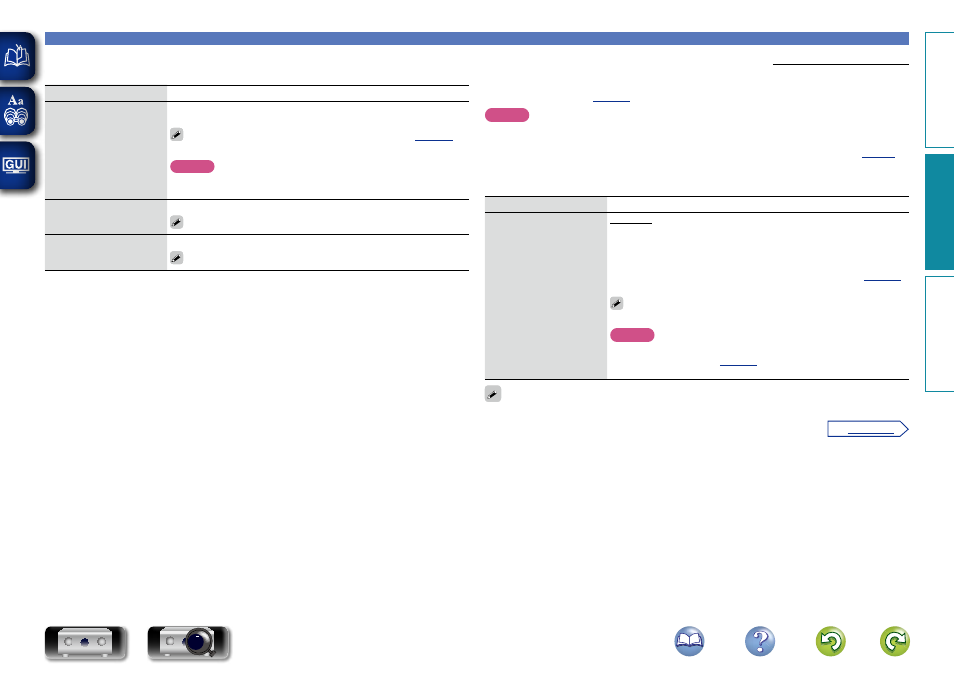
101
AUDIO/VIDEO ADJUST
n Tone
Adjust the tonal quality of the sound.
Setting items
Setting details
Tone Control
Set the tone control function
to ON and OFF.
ON : Allow tone adjustment (bass, treble).
OFF : Playback without tone adjustment.
“Tone Control” can be set when “Dynamic EQ®” (
) is
set to “OFF”.
NOTE
• “Tone Control” settings are not reflected to ZONE2 and ZONE3.
• The tone cannot be adjusted in the “DIRECT” mode.
Bass
Adjust low frequency range
(bass).
–6dB – +6dB
“Bass” can be set when “Tone Control” is set to “ON”.
Treble
Adjust high frequency range
(treble).
–6dB – +6dB
“Treble” can be set when “Tone Control” is set to “ON”.
n Audyssey Settings
Default settings are underlined.
Set Audyssey MultEQ® XT, Audyssey Dynamic EQ® and Audyssey Dynamic Volume®. These can be
selected after Audyssey® Auto Setup has been performed. For additional information on Audyssey
technology, please see
.
NOTE
• If you have not performed Auto Setup, or if you change the speaker settings after performing Auto Setup,
you may not be able to select Dynamic EQ®/Dynamic Volume®.
In this case, either perform Audyssey® Auto Setup over again or perform “Restore” (
) to
return to the settings after Audyssey® Auto Setup was run.
• When HD Audio for which the sampling frequency exceeds 96 kHz is played back, the “Audyssey
Settings” cannot be set.
Setting items
Setting details
MultEQ® XT
MultEQ® XT corrects
both time and frequency
response problems in the
listening area based on
Audyssey® Auto Setup
calibration. We recommend
“Audyssey”.
MultEQ® XT is the
prerequisite function for
Dynamic EQ® and Dynamic
Volume®.
Audyssey : Optimize the frequency response of all speakers.
Audyssey Byp.L/R : Optimize frequency response of speakers except
front L and R speakers.
Audyssey Flat : Optimize frequency response of all speakers to flat
response.
Manual : Apply frequency response set with “Manual EQ” (
).
OFF : Turn “MultEQ® XT” equalizer off.
“Audyssey”, “Audyssey Byp. L/R” and “Audyssey Flat” can be
selected after Audyssey® Auto Setup has been performed.
NOTE
• “MultEQ® XT” and “Manual” cannot be selected when “EQ Customize”
is set to “Not Used” (
).
• When using headphones, “MultEQ® XT” is automatically set to “OFF”.
“MultEQ® XT”, “Dynamic EQ®” and “Dynamic Volume®” settings are stored for each input source.
Basic v
ersion
A
dv
anced v
ersion
Inf
or
mation
A
dv
anced v
ersion
vSee overleaf
BD
