N arranging tracks within radio stations, N sign out, N pandora operation – Marantz SR6006 User Manual
Page 54
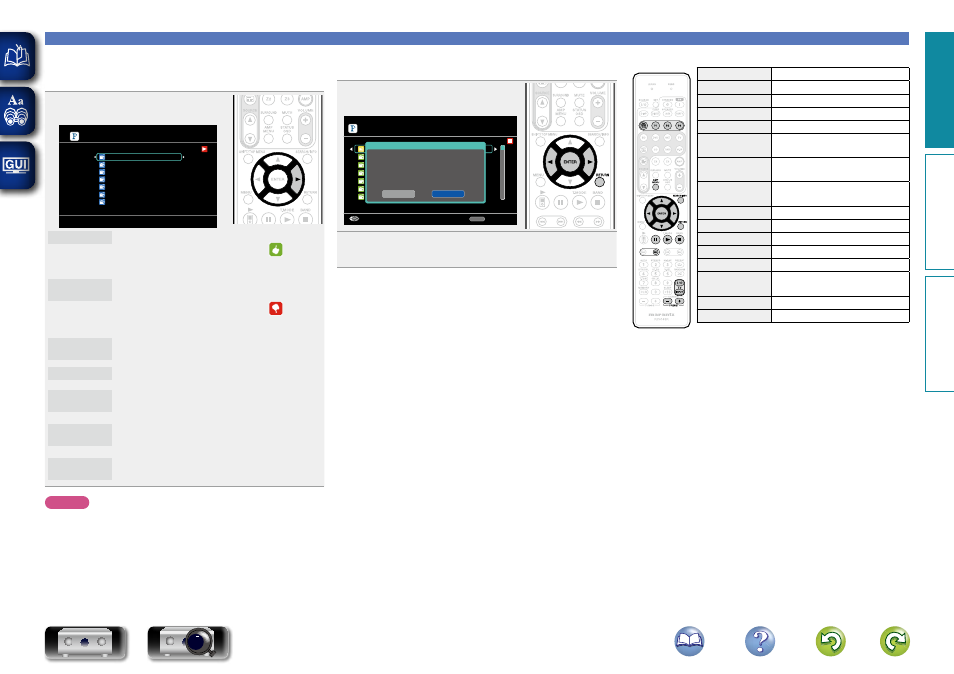
51
Playing a network audio
n Arranging tracks within radio stations
You can sort tracks by operating the Pandora menu screen while
a track is playing.
Press
p
while a track is playing.
The Pandora menu screen is displayed.
Menu
I like this track
I don’t like this track
Bookmark this track
I’m tired of this track
Delete this station
Why is this track playing?
Create station
[1/7]
I like this track • Press when you like the track that is being played.
• It will return to the Play Screen. And
(Thumbs
up) icon is displayed. (The icon is not displayed on
the next track.)
I don’t like
this track
• Press when you don’t like the track that is being
played.
• It will return to the Play Screen. And
(Thumbs
down) icon is displayed. (The icon is not displayed
on the next track
.)
Why is this
track playing?
• Displays the reason why Pandora selected this
track.
Create station • Creates a Station for the Track or Artist being
played.
Bookmark
this track
• Bookmarks the track currently being played.
• You can check on a computer or iPhone etc.
• For details, see the Pandora web page.
I’m tired of
this track
• Press when you don’t like the track that is being
played.
• The track will not be played for 1 month.
Delete this
station
• Press when you want to delete the station that is
being played.
NOTE
• You can Skip up to 6 Tracks that are being played back within 1 hour.
• You can create up to 100 New Stations (radio stations).
n Sign out
Disassociate this unit from your Pandora account.
1
While the Pandora top menu is
displayed, press
RETURN
.
[1/99]
New Station
Quick Mix
Hilary Duff Radio
Michelle Branch Radio
B.B. King Radio
Carrie Underwood Radio
B.o.B. Radio
My Station
RETURN
Exit
Sign out
Yes
No
Are you sure you want to sign out
2
When the popup menu appears, press
o
p
to select
“Yes”, then press
ENTER
.
n Pandora operation
Operation buttons
Function
V
Last played internet radio station
P1 – P3
Preset channel (1 – 3) selection
AMP MENU
Amp menu
SEARCH/INFO
Page search
z
uio p
Cursor operation /
Auto search (cue,
i)
ENTER
(Press and release)
Enter / Pause
ENTER
(Press and hold)
Stop
RETURN
Return
3
Pause
1
Playback
2
Stop
9
Auto search (cue)
TV
Z / X
TV power on/standby
(Default : marantz)
TV INPUT
Switch TV input (Default : marantz)
PRESET +, –
Preset channel (A1 – G8) selection
z When the menu screen is displayed, press
SEARCH/INFO
twice,
then press
o (previous page) or p (next page).
To cancel, press
ui or
SEARCH/INFO
.
Basic v
ersion
A
dv
anced v
ersion
Inf
or
mation
Basic v
ersion
BD
