Selecting a listening mode (surround mode), Selecting a listening mode – Marantz SR6006 User Manual
Page 58
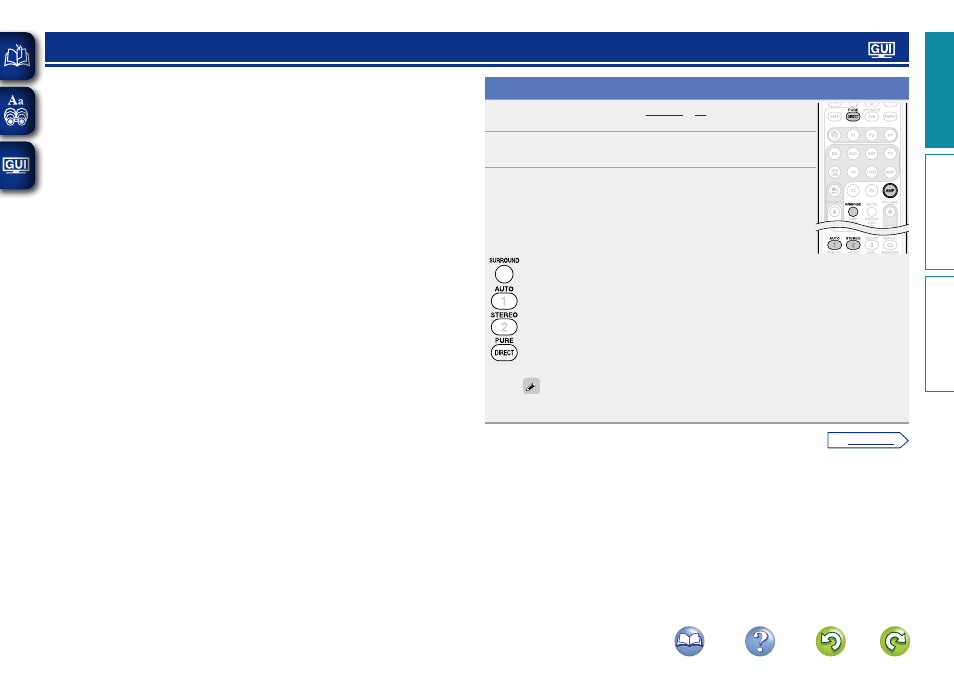
55
Selecting a listening mode (SURROUND MODE)
This unit can play input audio signals in multi-channel surround mode or in stereo mode.
Select a listening mode suitable for the playback contents (movie, music, etc.) or according to your liking.
Selecting a listening mode
1
Play the selected device (
–
).
2
Press
AMP
to set the remote control unit to AMP-operation
mode.
3
Press
SURROUND
,
AUTO
,
STEREO
or
PURE DIRECT
to select a
listening mode.
• Each time
SURROUND
,
AUTO
,
STEREO
or
PURE DIRECT
is pressed, the listening
mode is switched.
Various types of surround sound can be selected to match the source being played back. Press
SURROUND
until the desired surround mode is reached.
This mode detects the type of input digital signal, and automatically selects the corresponding
mode for playback.
Switches the listening mode to Stereo mode.
Switches the listening mode to DIRECT or PURE DIRECT mode. In DIRECT mode, the audio is
played back exactly how it was recorded.
When PURE DIRECT mode is selected, the PURE DIRECT indicator on the unit lights.
The PURE DIRECT mode can also be selected in the same way for the
PURE DIRECT
on the
main unit.
Basic v
ersion
A
dv
anced v
ersion
Inf
or
mation
Basic v
ersion
vSee overleaf
