Leprecon LP-3000 Series User Manual
Page 95
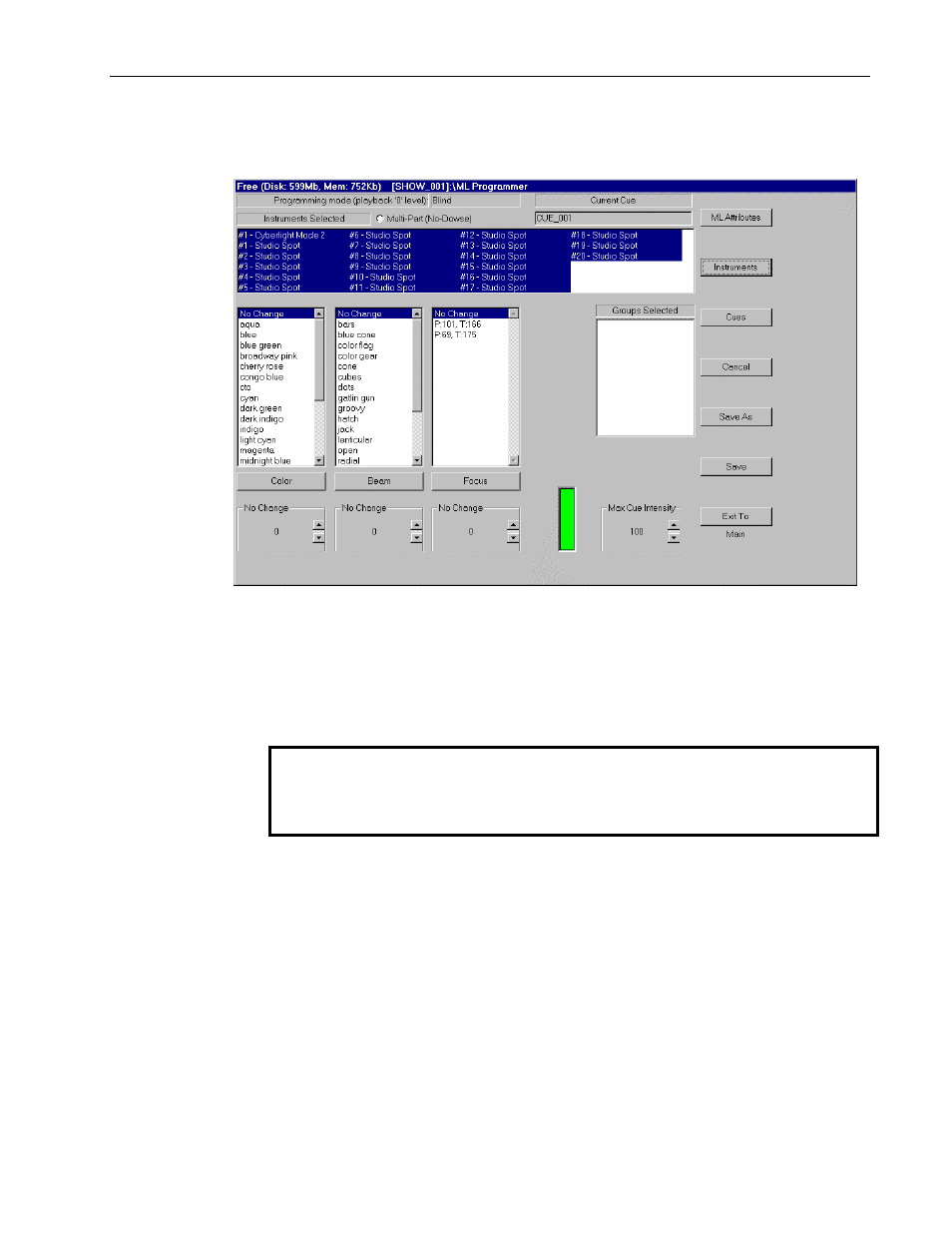
Moving Light Cue Programming
Chapter Eight
91
LP-3000 Users Manual
The LP-3000 displays the Programmer screen.
The Instruments Selected section of the screen displays the instruments
that are assigned to the cue.
In the main section of the Programming screen, the LP-3000 displays three
lists, one each for Color labels, Beam labels and Focus labels. The lists
display all custom and stock labels in the library for the selected instrument
or instruments.
NOTE: When one instrument—or several instruments of the same type—are
selected, the lists display labels for that instrument type only. When two or
more instrument types are selected, the lists display all labels for all the
selected instrument types.
The Groups Selected section shows all the groups that are assigned to the
cue.
In the lower right corner of the screen, the LP-3000 displays the Max Cue
Intensity controller.
2.
Using the mouse, select a fixture or group to program.
If you select a group, under Instruments Selected, the LP-3000
automatically selects only those instruments that are part of the group.
3.
Using the edgewheels, select the desired labels for each property of the
cue: Color, Beam and Focus.
