Leprecon LP-3000 Series User Manual
Page 127
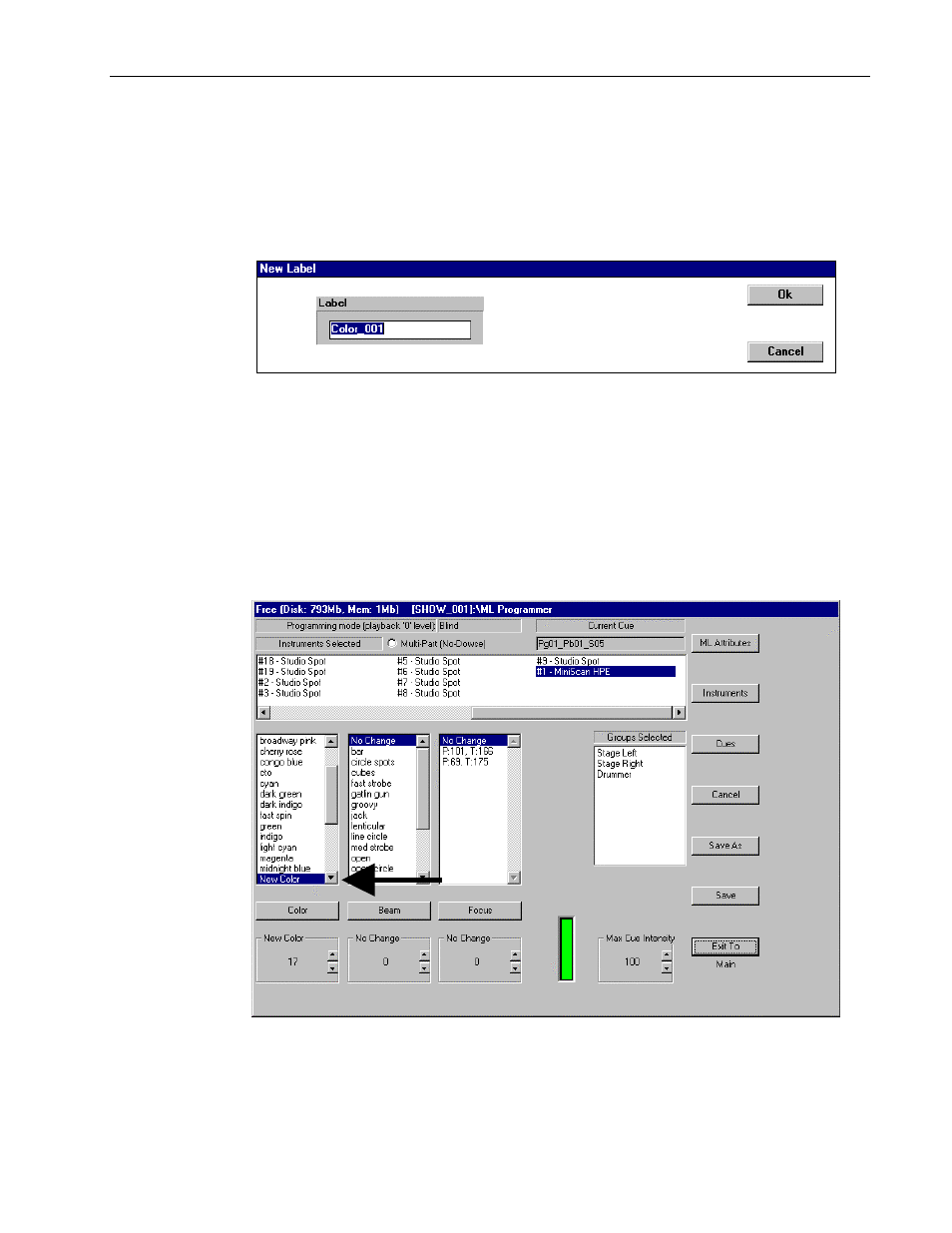
Creating New Labels
Chapter Twelve
123
LP-3000 Users Manual
Note that the Snap To function is not available in off-line mode.
9.
When you have selected the new DMX values for each attribute that
controls the color or beam, click Save.
The LP-3000 displays the New Label dialog box.
10.
Enter a name for the new label or accept the default and click OK.
Default names follow the pattern Color_001, Color_002 or Beam_002,
Beam_002 and so forth.
11.
If desired, select that next instrument type and repeat steps 6 through 10.
You can give the same name to labels for different instrument types.
12.
When you are done, click Exit Labels.
The LP-3000 displays the Programmer screen and your new label.
