Changing cue order – Leprecon LP-3000 Series User Manual
Page 101
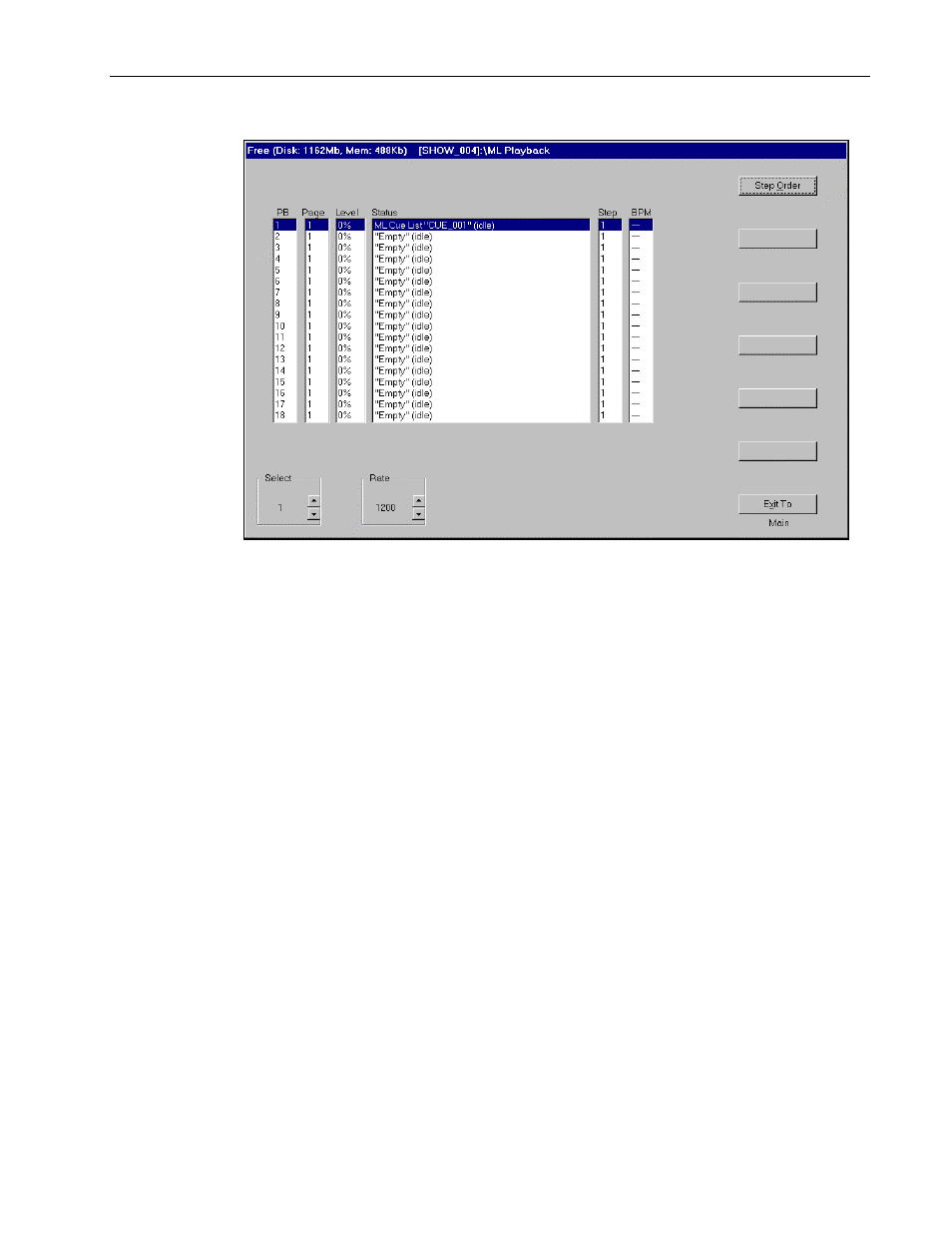
Moving Light Cue Playback
Chapter Nine
97
LP-3000 Users Manual
The Playback screen shows each page, each playback, any Moving Light
cues that are assigned and the active step of each cue.
It also displays the levels of the active steps (expressed in percentages) and
the rate of any chases you have set (expressed in BPM or beats per
minute).
Changing Cue Order
You can easily change the order of the Moving Light cues assigned to a playback.
To Change the Cue Order
1.
If you do not have the Playback screen displayed, from the Main screen,
click ML Playback.
The LP-3000 displays the Playback screen.
2.
Click Step Order.
The LP-3000 displays the Step Order screen.
