Leprecon LP-3000 Series User Manual
Page 64
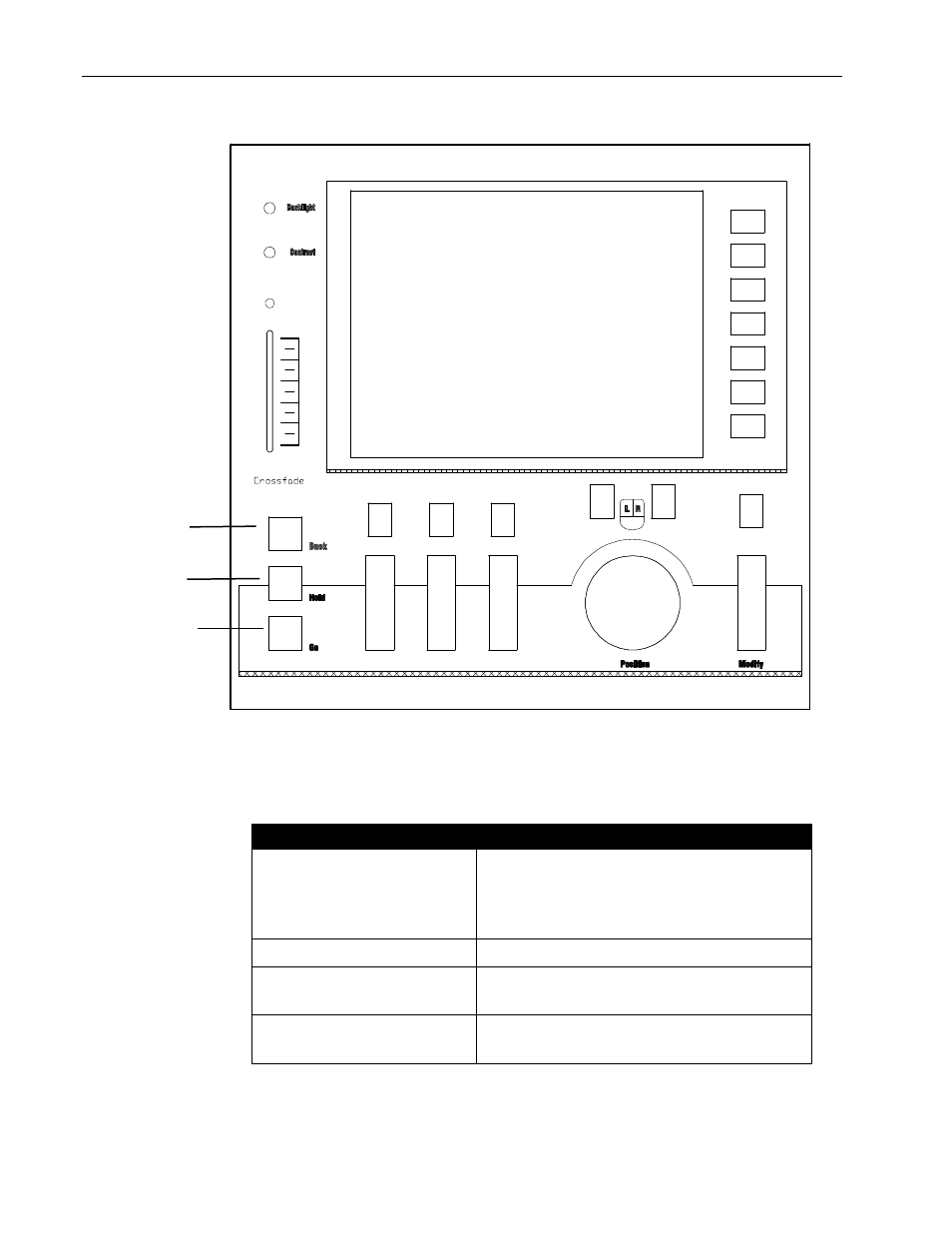
60
Chapter Five
Chases
LP-3000 Users Manual
1.
With the chase running, press and hold the Chase Enable button.
This button is located on the Master panel above the Chase Level fader.
2.
Do one of the following:
To
Do
Stop a chase momentarily.
Press the Hold button. The LED in the
Hold button blinks to indicate that the
chase is on hold. Press the Hold button
again to re-start the chase.
Reverse a running chase.
Press the Back button.
Play a chase forward one
step at a time.
Press the Hold button. Then press the
Go button to play the next step.
Play a chase backwards
one step at a time.
Press the Hold button. Then press the
Back button to play the previous step.
Back
Hold
Go
