Leprecon LP-3000 Series User Manual
Page 175
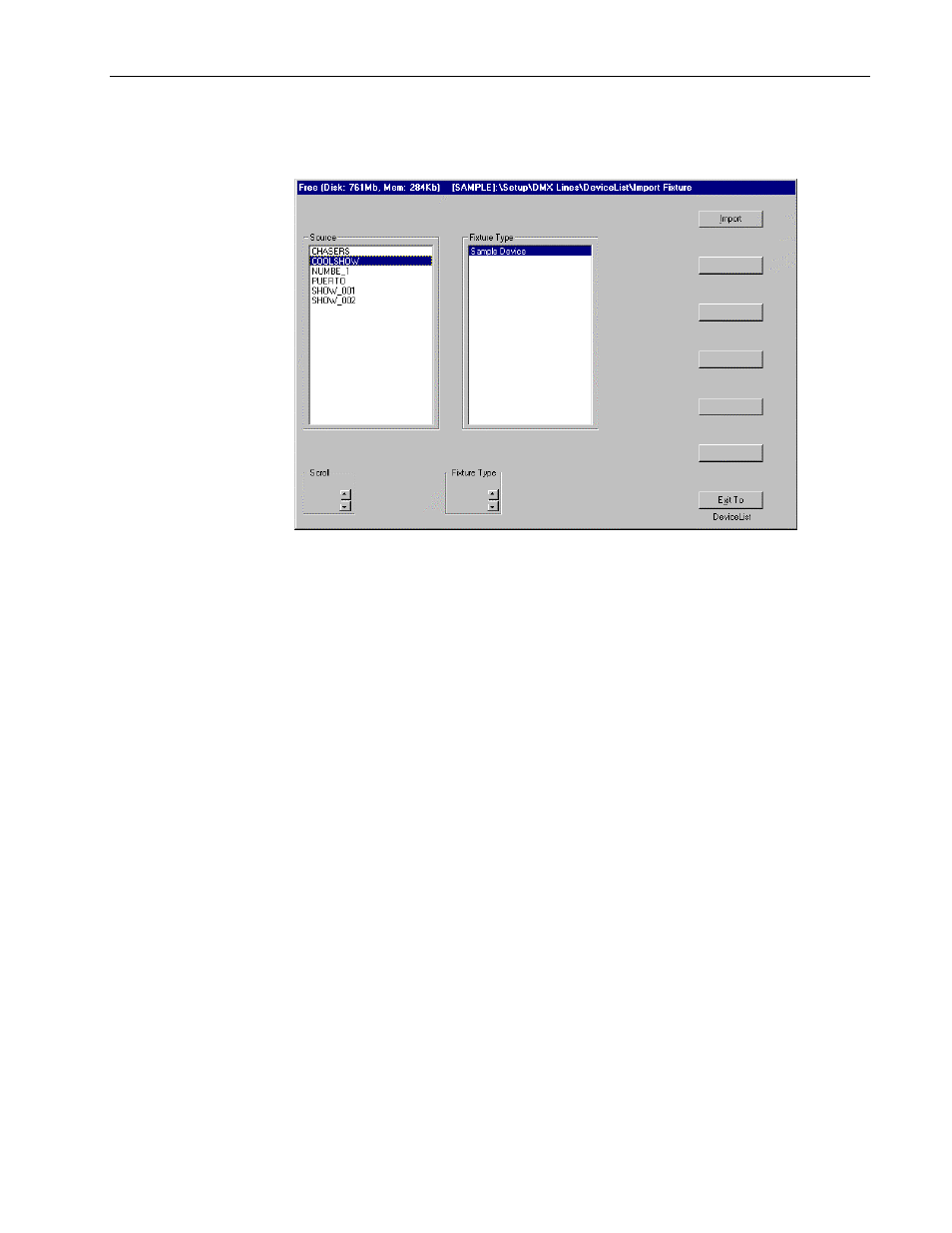
Importing Labels and Devices from Other Shows
Appendix E
171
LP-3000 Users Manual
The LP-3000 displays the Import Fixture screen.
3.
Using the Scroll edgewheel, select the show from which you want to import
the device.
The Source box lists all shows that are currently on the LP-3000. If you
want to import a device from a show that is on a floppy disk, you must copy
the show from the floppy disk to the LP-3000 hard disk.
4.
Using the Fixture Type edgewheel, select the device that you want to
import.
The Fixture Type box displays only the user-created devices that are part of
the selected show.
5.
Click Import.
The LP-3000 imports the device from the selected show into your new show.
To include the device in your show, you must now give it a DMX line
assignment. Please see DMX Line Assignment beginning on page 27 for
complete details.
