Leprecon LP-3000 Series User Manual
Page 36
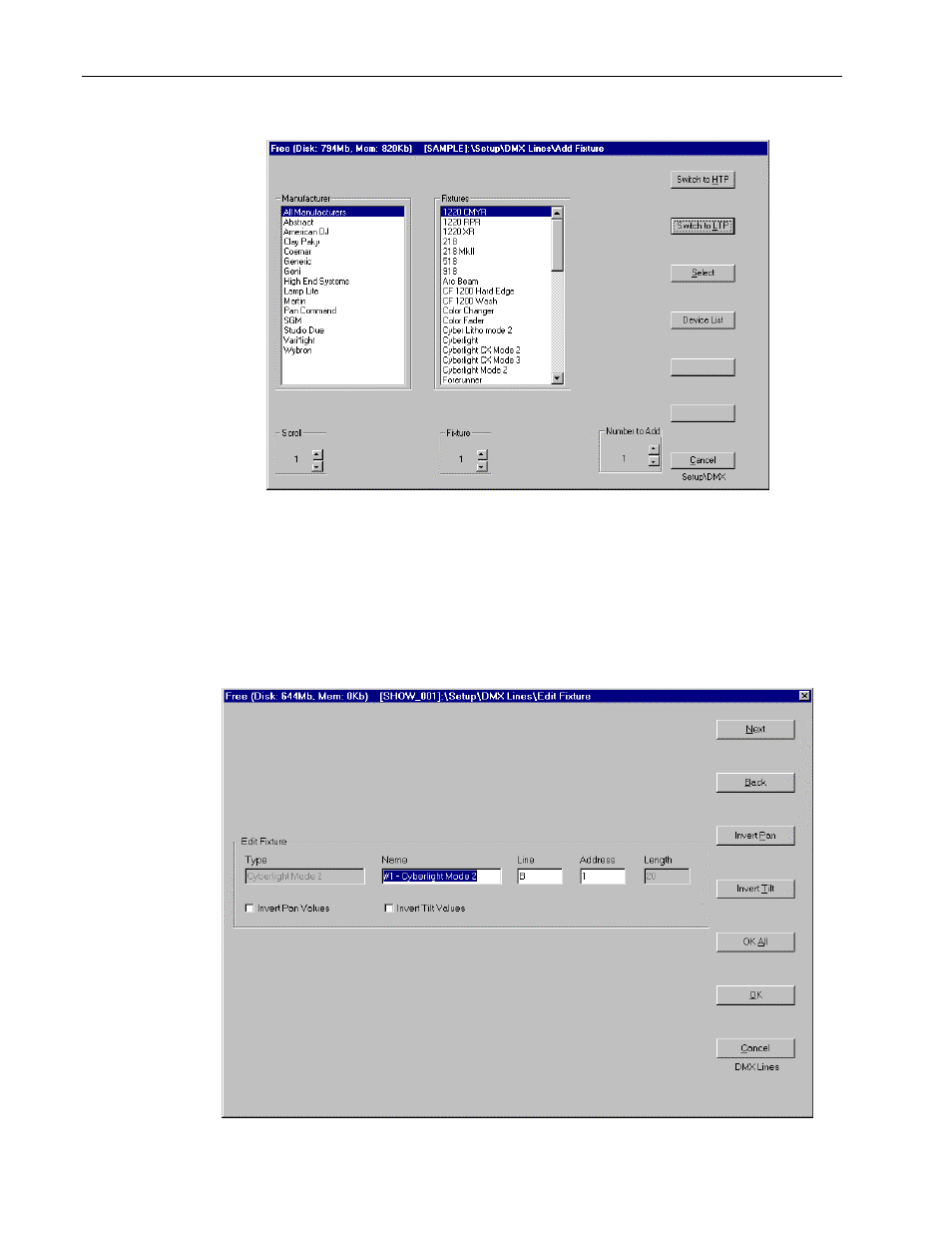
32
Chapter Three
System Tools
LP-3000 Users Manual
4.
Use the Scroll edgewheel to select a manufacturer from the Manufacturer
list.
5.
Use the Fixture edgewheel to select a fixture from the Fixtures list.
6.
Use the Number to Add edgewheel to select the number of fixtures to add.
7.
Click Select.
The LP-3000 displays the default assignment for the first fixture.
