Leprecon LP-3000 Series User Manual
Page 76
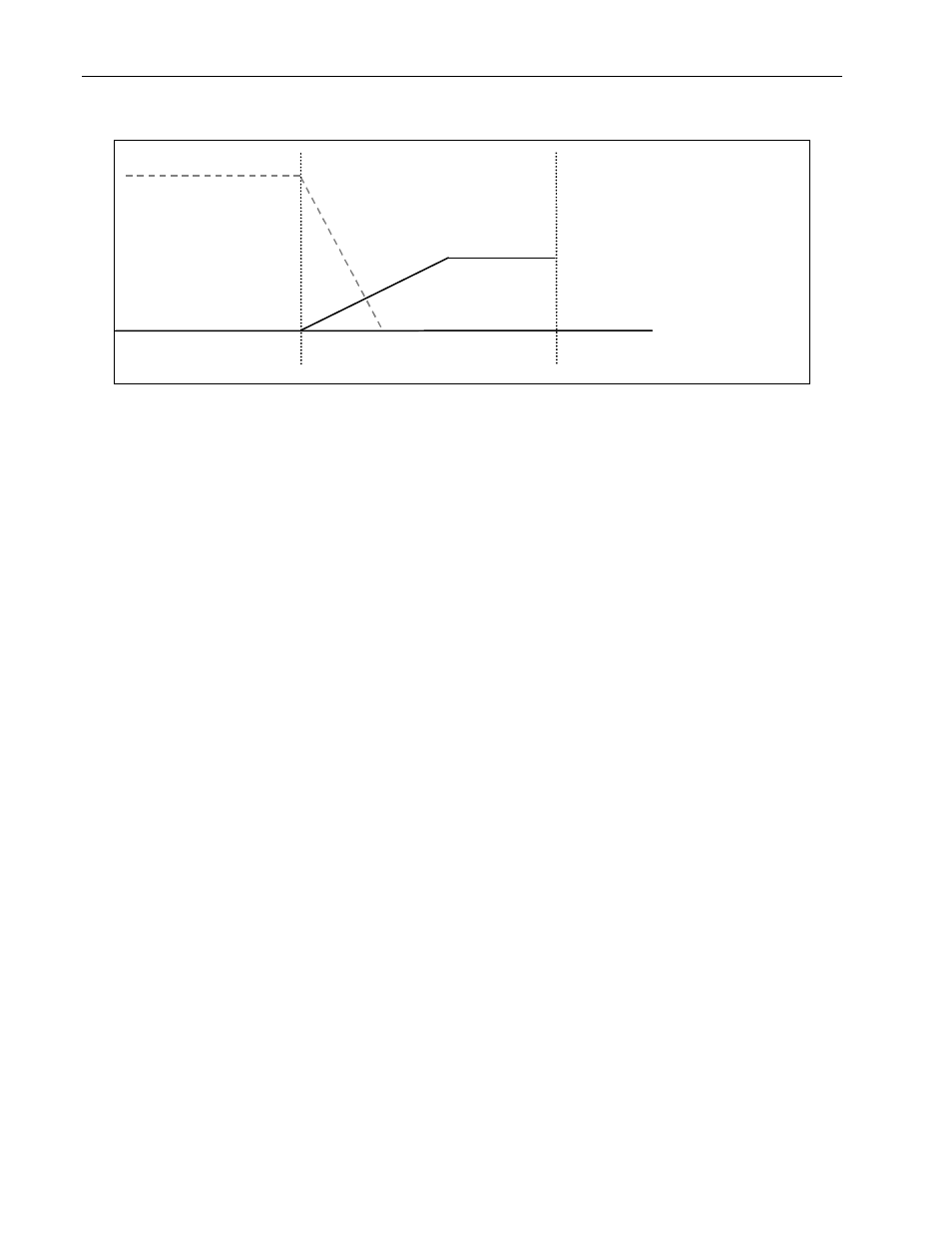
72
Chapter Six
Cue Stacks
LP-3000 Users Manual
Previous Cue
Follow Time: Set to ten seconds.
Affects current cue.
Up Fade:
Set to six seconds.
Affects current cue.
Down Fade:Set to three seconds.
Affects previous cue.
Go 1 2 3 4 5 6 7 8 9 10 Go
Current Cue
1.
From the Main screen, click Stack.
The LP-3000 displays the Stack Run screen.
2.
Click Stack Build.
The LP-3000 displays the Stack Builder screen.
3.
Using the Stack edgewheel, select the stack for which you want to set fade
times.
4.
Using the Step edgewheel, select the step for which you want to set fade
times.
5.
Using the Select edgewheel, activate the display window for one of the
Fade Times.
6.
Use the Modify edgewheel to enter a new time value.
The times for several cues can be set by leaving the display window for one
of the times—such as Up Fade time—active and changing the step number
by using the Step edgewheel.
7.
Repeat steps 4 through 6 for all steps in the stack.
To Assign Levels to Steps Manually (Off-line Mode)
1.
From the Main screen, click Stack.
The LP-3000 displays the Stack Run screen.
2.
Click Stack Build.
The LP-3000 displays the Stack Builder screen.
3.
Using the Stack edgewheel, select the stack for which you want to set step
levels.
4.
Using the Select edgewheel, activate the Steps column.
5.
Using the Step edgewheel, select the step for which you want to set levels.
