Importing labels – Leprecon LP-3000 Series User Manual
Page 173
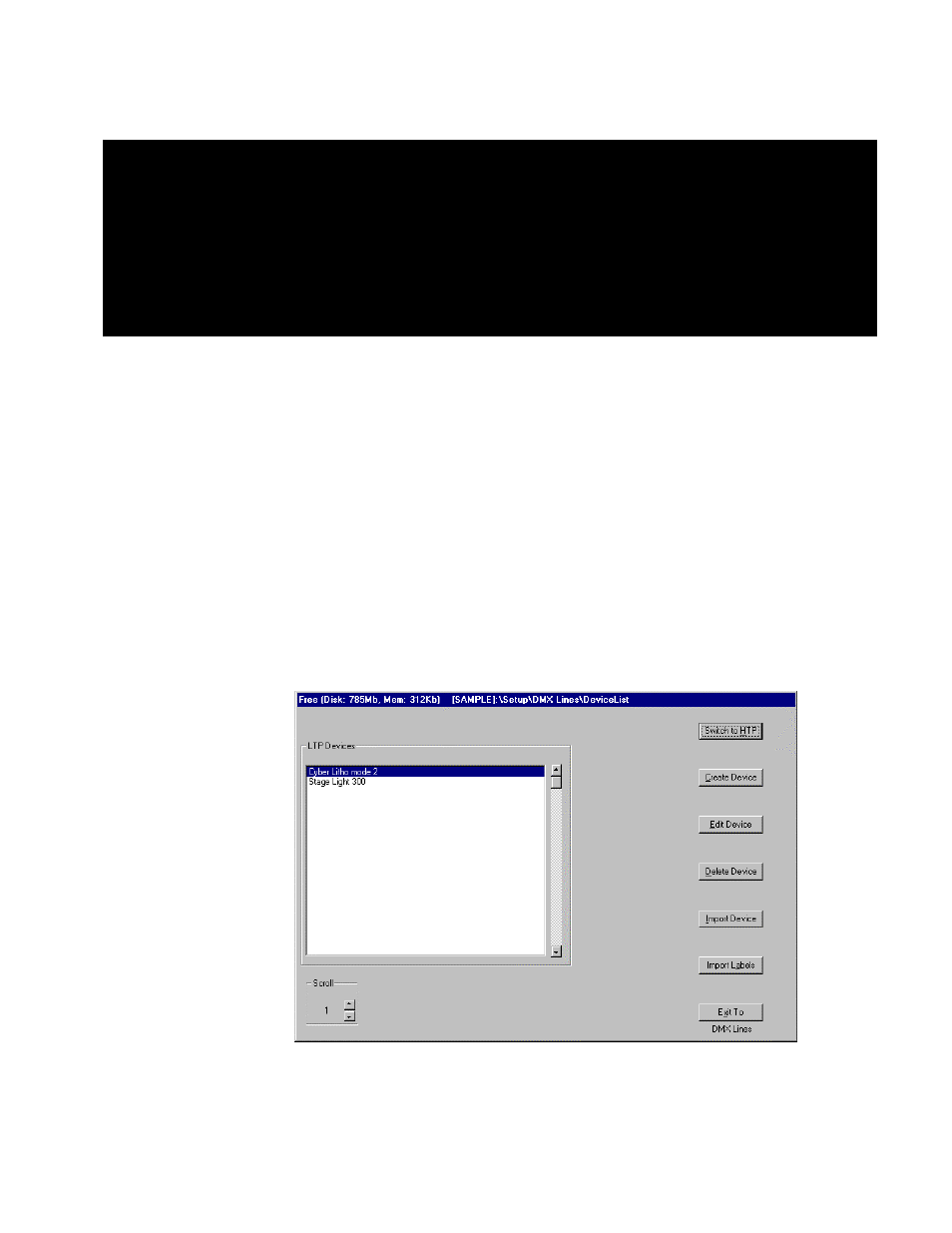
LP-3000 Users Manual
Appendix E:
Importing Labels and Devices from Other
Shows
New in LP-3000 version 330 is a powerful feature that enables you to import the
user-created labels and devices from an old show into a new show.
Importing Labels
We strongly recommend that you import labels immediately after you add moving
light fixtures into the show—and before you start to create cues. When you import
labels for a device, the LP-3000 overwrites all existing user-created labels for the
device in the destination show.
1.
From the Main screen, click Setup, DMX Lines and then Device List.
The LP-3000 displays the Device List screen.
2.
Click Import Labels.
The LP-3000 displays the Import Labels screen.
