6 test data, Test, Data – K-Patents SeedMaster 2 User Manual
Page 73
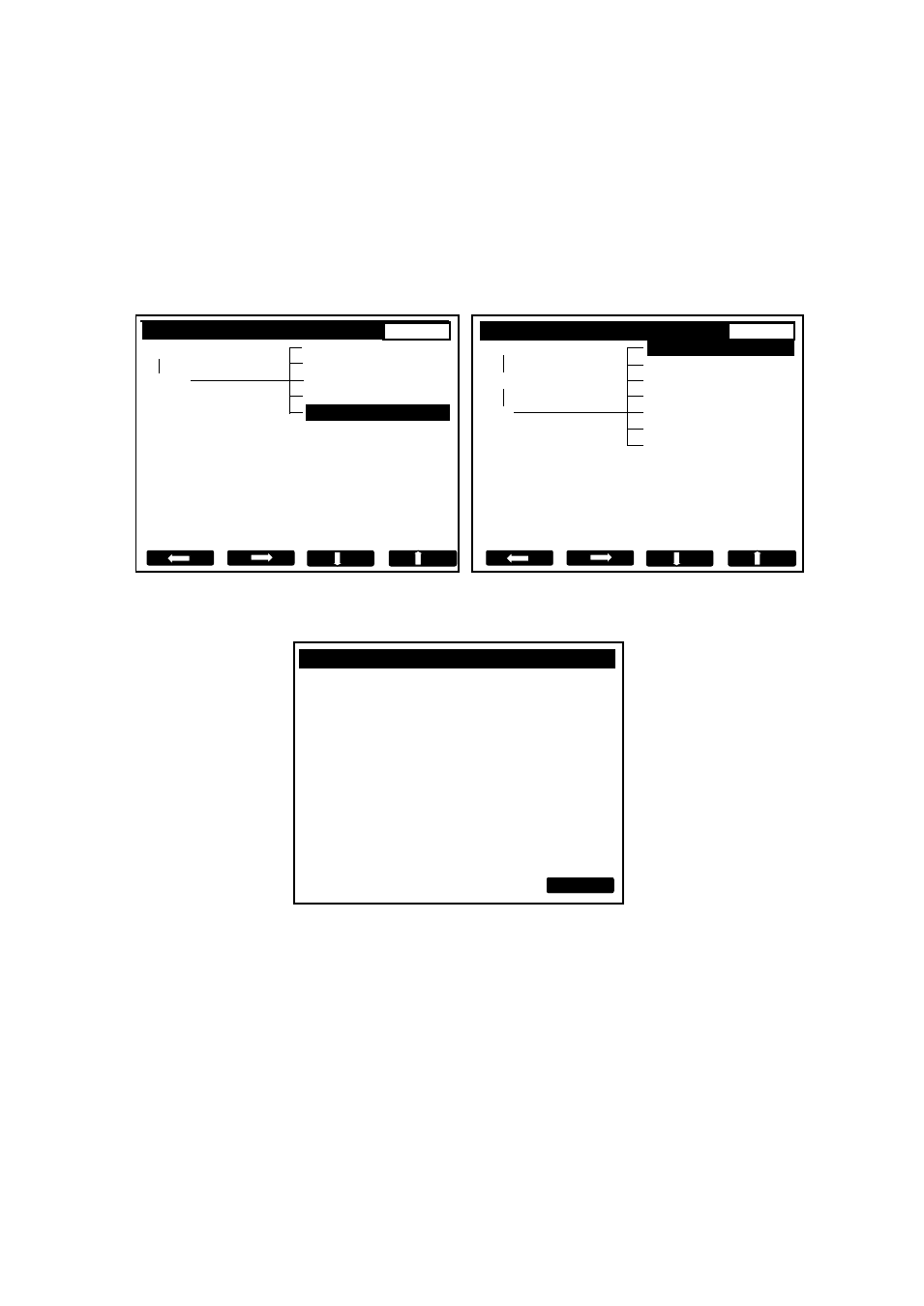
10 DISPLAY
73
73
The OUTPUT column lists the number of serial (COMX.), digital communication (COMM.) and Standard
current (0-20 mA and 4-20 mA) outputs.
The SEEDING column provides information on the type of seeding selected (MANUAL, AUTO SUPS., or
AUTO DENS. With the selected SET POINT or commanded via COMMUNICATION).
SW. version X.X provides information on the software version used in the device.
10.6 TEST DATA
The TEST display is a tool to check the operation of SeedMaster 2 hardware and some of its software.
Analog input
1 / 0. 1
1 / 0 . 1
Menu
Trend
Menu
Analog input
Strike history
Analog output
Display
Standard display
Display
Digital I/O
System information
COMX ports
Test
Test
Other data
Events
Modbus reg.
a) b)
Fig. 10.10
DISPLAY -> TEST -> ANALOG INPUT
ANALOG INPUTS
AI_1 : 12.4 mA
AI_5 : 18.9 mA
AI_2 : 0 mA
AI_6 : 0 mA
AI_3 : 0 mA
AI_7 : 0 mA
AI_4 : 0 mA
AI_8 : 0 mA
BACK
Fig. 10.11
In Fig. 10.11 current (actual) analog (standard current) inputs from 2 transmitters (for example: 2 motor
consumption transmitters) are shown.
NOTE:
SeedMaster 2 has 8 analog inputs which can serve 2 instruments. If 2 pans are served, it is recommended to
reserve channels AI_1…AI_4 for instrument I1 and inputs AI_5…AI_8 for instrument I2, respectively, which
makes instrument identification and eventual addition of further inputs easier.
