K-Patents SeedMaster 2 User Manual
Page 60
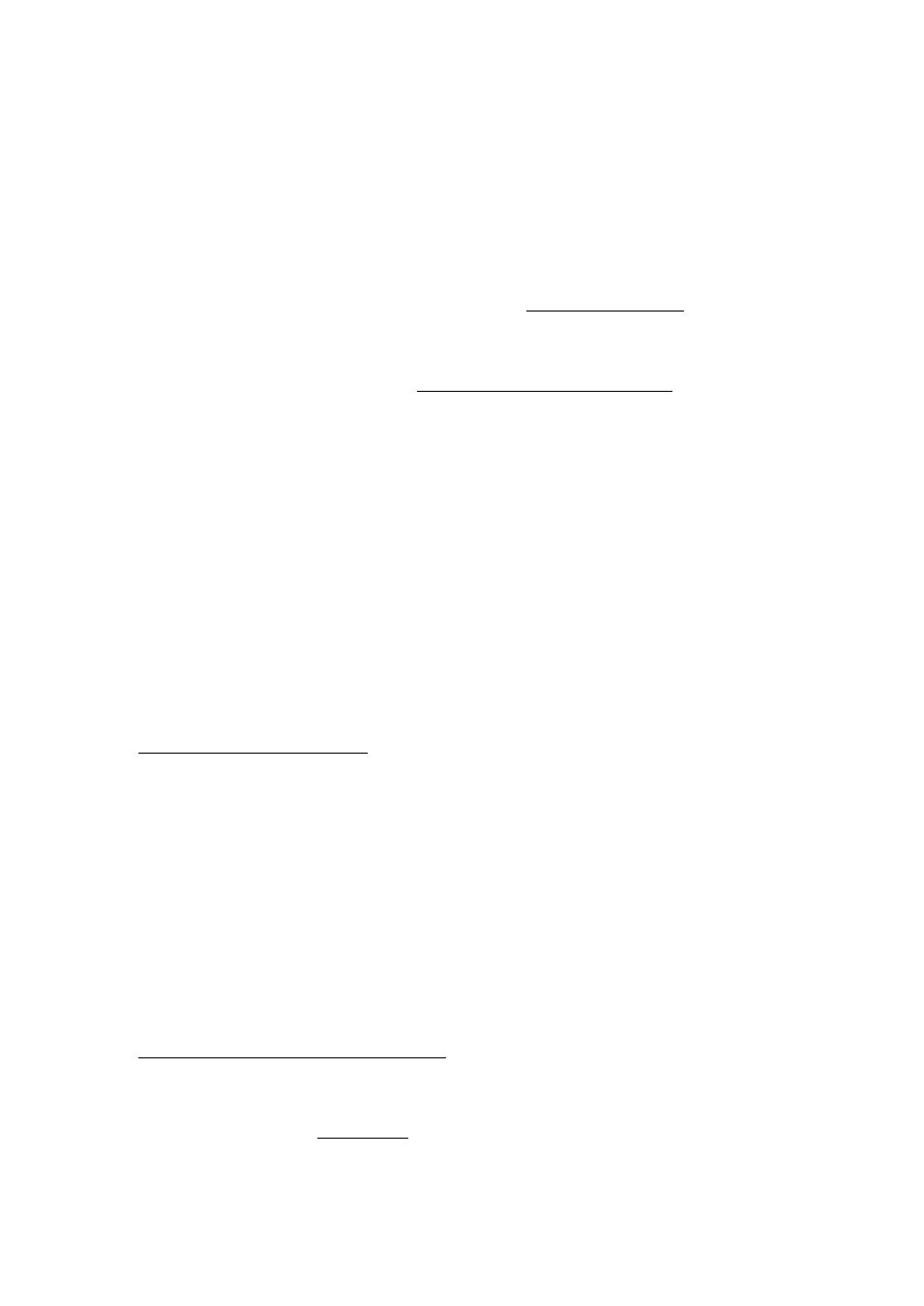
8 SET UP SeedMaster 2
60
60
NAME (signal)
Selected source: TRANSMITTER
CLEAR
Clears (makes free) an already reserved ANALOG INPUT
CHANNEL
of SeedMaster 2.
STANDARD CURRENT
0-20 mA, or 4-20 mA can be selected.
RANGE (TRANSMITTER)
Select RANGE to change it, then enter new data in the
upcoming next picture similar to Fig. 8.7. RANGE MIN. and
MAX. data are determined by the standard current transmitter: 4
(or 0) mA current specifies RANGE MIN. and 20 mA current
specifies RANGE MAX.
LOW and HIGH LIMIT-s
Signal LOW and HIGH limits are used in detecting alarm
limit excursions during the ACTIVE part of a strike. These
result in a lit or blinking ALARM LED on the faceplate of the
instrument.
CHANNEL
Selection can be changed (available free channels will be
presented one by one for selection).
An already selected analog input channel can be freed.
(Select CLEAR, then CHANGE). In response the text in
the CHANNEL row will change to: NOT SELECTED.
NOTE:
The TRANSMITTER RANGE specified here has nothing to do with the detection of RANGE EXCURSIONS.
It is needed to “translate” the standard current (0 / 4 to 20 mA) into meaningful measured data (for example:
temperature: 71,5 C).
8.2.2 Handling the use of several feed syrups with different purities.
In some cases feed syrup purity is not constant during a batch strike. The strike is started with a feed syrup
having purity P1, then later on it is continued with an other (P2), and may be it is finished with the last one
(P3), where purities are gradually decreasing (P1 > P2 > P3). In practice the change from one feed syrup to
the next one is carried out when level in the pan reaches some selected limit value. This can be based on
real measured (on-line) data, or if it is not available, on the visual observation of the pan operator. The actual
change of the feed syrup (operating the feed valves) can be implemented either by a PCS, or by the pan
operator.
Supersaturation, the most important parameter of crystallization depends on syrup / mother liquor purity,
therefore changing feed syrup purity should be taken into account. Depending on whether on-line data on
massecuite level are available, or not, there are different ways to handle changing feed syrup purity.
Real-time data on level are available.
There are 2 ways to handle changing feed syrup purity.
AUTOMATIC: In this case up to 3 feed syrup purities (P1, P2, P3 in descending order) and up to 2 level
limits (L1, L2 in increasing order) can be specified during SET UP SYRUP
PARAMETERS.
Calculations in SeedMaster 2 will be started with purity P1. When measured level reaches
L1, calculations will take into account the change of feed syrup purity from P1 to P2. If use
of 3 different purities was specified, the change at level L2 will initiate the use of P3 from that
point up to the end of the strike.
NOTE: The availability of level measurement will result in a smooth transition when the
change(s) take place.
MANUAL : This is a special case of AUTOMATIC, meaning that if AUTOMATIC operation was specified
during SET UP, it is still possible to initiate feed syrup change any time either by using digital
input (DIN3), if available, or to use the KEYBOARD (MANUAL OPERATIONS).
NOTE: The availability of level measurement will result in a smooth transition when the
change(s) take place.
There are no real-time data on level are available.
MANUAL : Feed syrup purities (P1, P2, P3) and level limits (L1, L2) have to be specified the same way
as in the former case, where level data are available.
It is the operator’s or the control system’s responsibility to initiate the actual change of feed
syrup when assumed level equals the specified one. Besides that, SeedMaster 2 has to be
notified on the change either by digital input DIN3, or by CHANGE FEED SYRUP
(MANUAL OPERATIONS).
