10 display, 1 main display, Display – K-Patents SeedMaster 2 User Manual
Page 67: Main
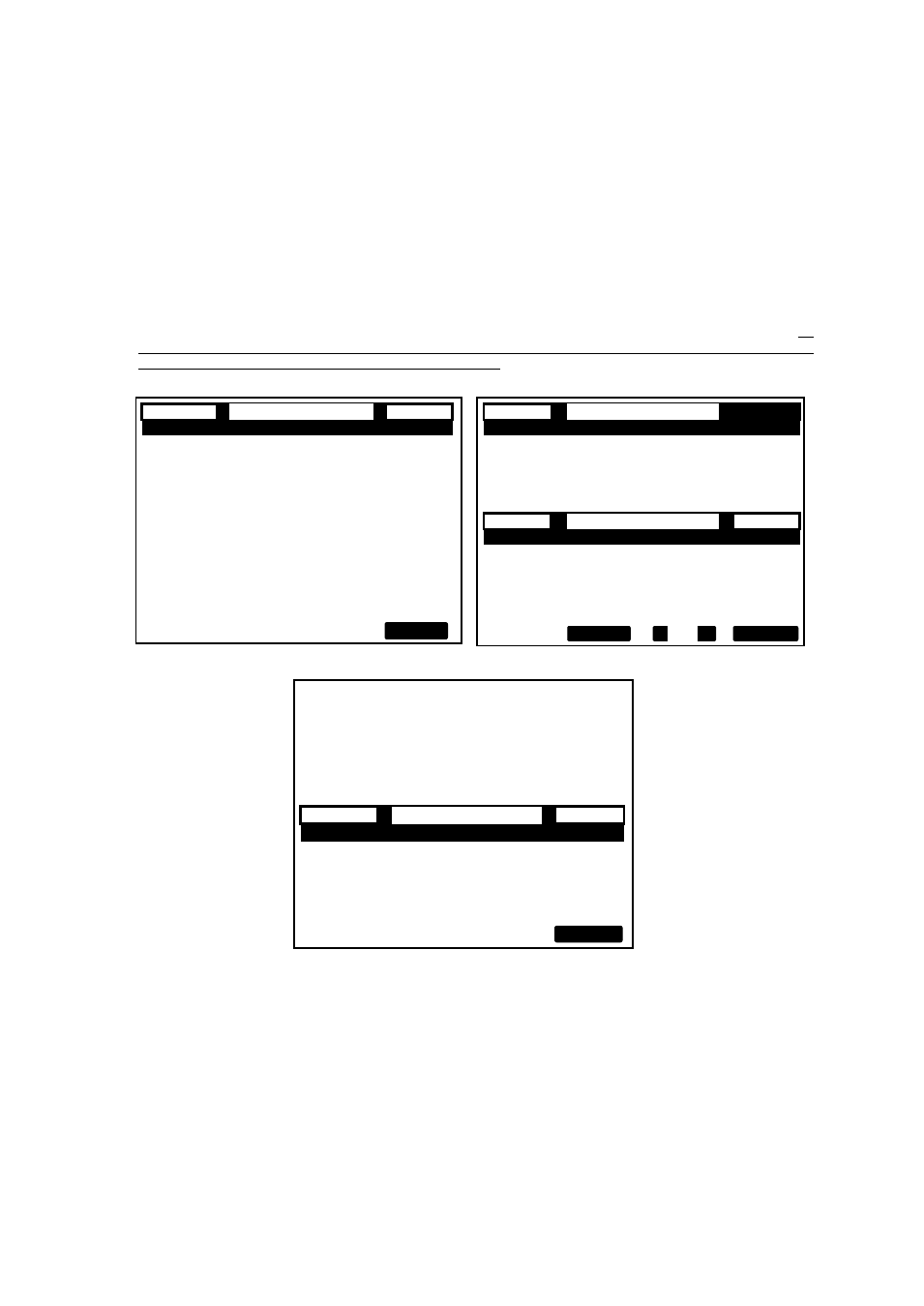
10 DISPLAY
67
67
10 DISPLAY
10.1 MAIN DISPLAY
The MAIN DISPLAY will appear after every switch ON of SeedMaster 2.
It can be accessed any time by pushing the ESCAPE key.
The MAIN DISPLAY was designed to provide all of the major information on a strike for 2 pans at the same
time. The LCD is split into 2 identical halves (Instruments No.1 and No.2., or I1 and I2). Depending on the
number of pans served the upper, lower or both halves can be used (Fig. 10.1). The MAIN DISPLAY is the
only one where (if set up accordingly) most of the major data (10 out of the possible 11 for each) are
displayed for both pans. The serial number and the TAG of the active (selected) instrument is backlit. All
further operations will be carried out with the active instrument and the pan so identified. To switch between
the two simply push soft key 1 or 2 on the MAIN DISPLAY.
SEEDED
MAIN
DISPLAY
1 / 0 . 1
SEEDED
MAIN
DISPLAY
1 / 0 . 1
SEED: SUPS
=1 .12 AUT STRT: 141M BU
SEED: SUPS
=1 .12 AUT STRT: 141M BU
SUPS. 1 . 1 4
LI. PUR.
9 2 .2 %
SUPS. 1 . 1 4
LI. PUR.
9 2 .2 %
DENS. 1 4
8 1 kg/m3
LI. CONC.
8 1 . 2 %
DENS. 1 4
8
1 kg/m3
LI. CONC.
8 1 . 2 %
MA. SOL.
8 8 . 7 %
MO. CONS.
3 6 . 4 A
MA. SOL. 8 8 . 7 %
MO. CONS.
3 6 . 4 A
CR. CT.
4 1 . 3 %
TEMP.
6 9 . 8 C
CR. CT. 4 1 . 3 %
TEMP.
6 9 . 8 C
CONSIST. 7 8 . 2 %
LEVEL
7 7 . 5 %
CONSIST. 7 8 . 2 %
LEVEL
7 7 . 5 %
WARNSD
MAIN
DISPLAY
2 / 0 . 2
SEED: SUPS
=1 .12 AUT STRT: 21M SC
SUPS.
1 . 0 5
LI. PUR.
9 5. 2 %
DENS. 1
4 0 1 kg/m3
LI. CONC.
8 1 . 2 %
MA. SOL. 8 1 . 2 %
MO. CONS.
3 6 . 4 A
CR. CT.
0 . 0 %
TEMP.
6 9. 8 C
CONSIST. 2 8 . 2 %
LEVEL
3 7 . 5 %
MENU
2
1
2
1
MENU
1
a) b)
WARNSD
MAIN
DISPLAY
2 / 0 . 2
SEED: SUPS
=1 .12 AUT STRT: 21M SC
SUPS.
1 . 0 5
LI. PUR.
9 5. 2 %
DENS. 1 4 0 1 kg/m3
LI. CONC.
8 1 . 2 %
MA. SOL.
8 1 . 2 %
MO. CONS.
3 6 . 4 A
CR. CT.
0 . 0 %
TEMP.
6 9. 8 C
CONSIST. 2 8 . 2 %
LEVEL
3 7 . 5 %
2
MENU
c)
Fig. 10.1
NOTE:
If both halves of the display are used, that is if there are 2 crystallizers served, by default I1 (served by the
upper half of the LCD) is selected on switch ON of SeedMaster 2.
For operations with the second crystallizer push soft key 2 first.
