2 trend, Trend – K-Patents SeedMaster 2 User Manual
Page 69
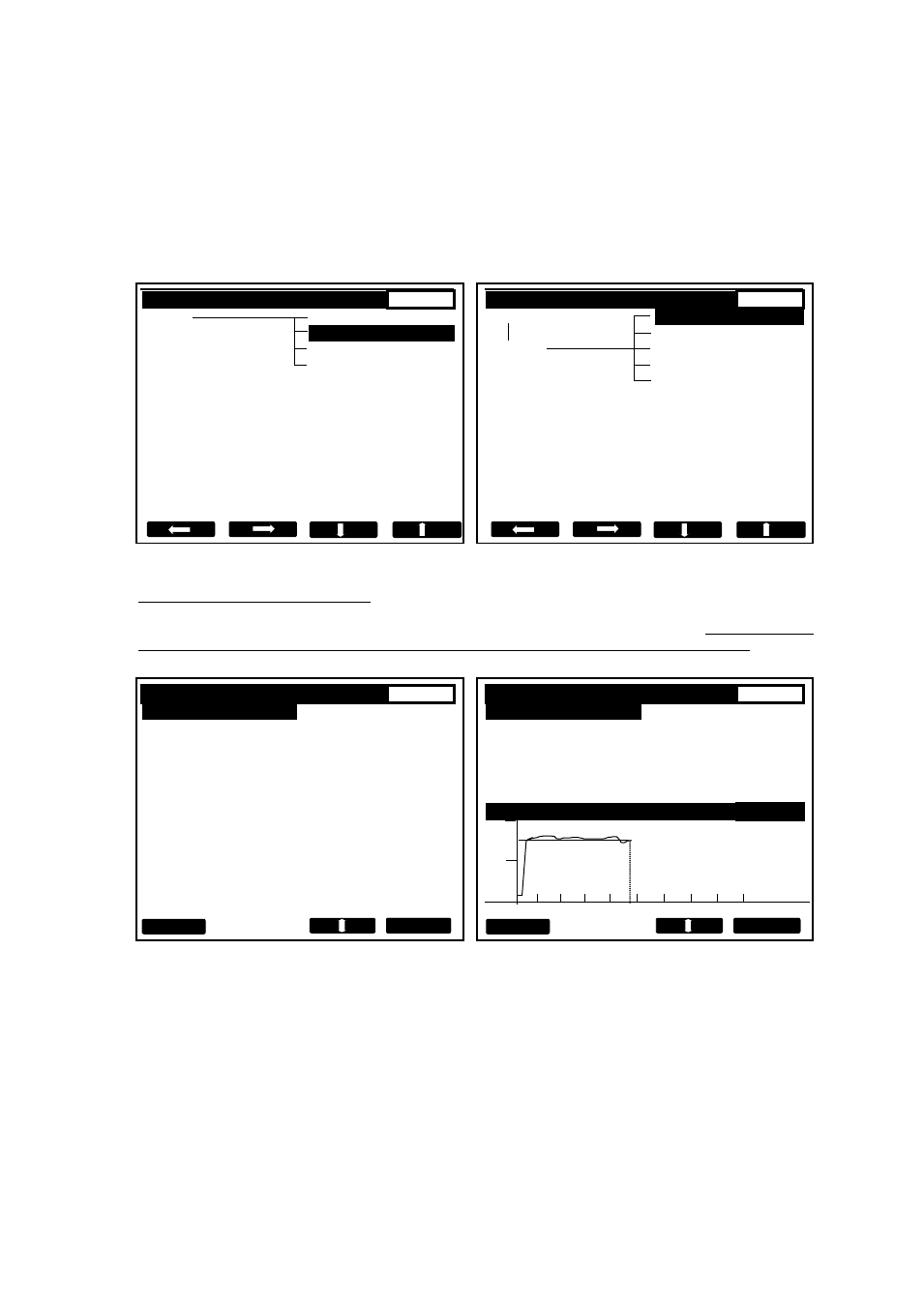
10 DISPLAY
69
69
(MEAN CR. SIZE
N.NN mm)
If LEVEL was not configured during configuration,
instead of LEVEL mean crystal size will be displayed.
10.2 TREND
The MAIN DISPLAY is the starting point to access different types of information displays by selecting Display
and the RIGHT ARROW soft key (Fig. 10.2 a).
There are up to 11 measured and calculated parameters which can be trended. Select Trend and enter the
service by pushing the RIGHT ARROW soft key (Fig. 10.3 b)).
1 / 0 . 1
1 / 0 . 1
Menu
Manual seeding
Menu
Trend
Display
Strike history
Set up
Display
Standard display
Configuration
System inform.
Test data
a)
b)
Fig. 10.3
TRENDING A SINGLE PARAMETER
Trend of a single parameter (for example: SUPERSATURATION) is shown in Fig. 10.4 b). If LEVEL was not
configured during configuration, instead of LEVEL data MEAN CR. SIZE will be displayed. Select a
parameter by using the UP / DOWN ARROW and SELECT.
DISPLAY -> TREND -> TREND 1 OF 2
1 / 0 . 1
DISPLAY -> TREND -> TREND 2 OF 2
1 / 0 . 1
SUPERSAT .
MO. LIQ. PUR.
SUPERSAT .
MO. LIQ. PUR.
DENSITY
3RD INPUT
DENSITY
3RD INPUT
MASS. SOLIDS C.
MO. LIQ. CONC.
MASS. SOLIDS C.
MO. LIQ. CONC.
CRYSTAL CONTENT
TEMPERATURE
CRYSTAL CONTENT
TEMPERATURE
CONSISTENCY
LEVEL
CONSISTENCY
LEVEL
SUPERSATURATION : 1 .09 Act.
1 / 0 . 1
1.22
1.01
0.8
21:27
22:27
23:27
1:27
SELECT
BACK
SELECT
ZOOM
a) b)
Fig. 10.4
Scaling of the vertical axis is automatically adjusted to result in best trend resolution. The last data value is
the one located in the crossing point (“cursor”) of the horizontal and vertical dashed lines. The data value
(belonging to the cursor position) is numerically displayed after the parameter name. It is followed by the text
“Act.”, meaning that the trend is based on actual, or current strike data.
Pushing the ZOOM key will pop up Fig. 10.5 trending the same data, but using the full screen. The trend
display provides additional possibilities:
• The cursor can be moved and stopped along the trend by using the LEFT or RIGHT ARROW (soft
keys), while the value of the parameter will be displayed numerically.
• Movement of the cursor can be stopped either by a repeated push of the same, or the opposite key.
Besides the current (“Act.”) trend of the selected parameter additional 3 trends of the same parameter based
on data of the 3 previous strikes can be displayed by using the DOWN or UP ARROW soft keys. Strikes will
be identified by the text:
