8 communication, 1 using the serial communication (comx) ports, Communication – K-Patents SeedMaster 2 User Manual
Page 52: 1 data types and specifications
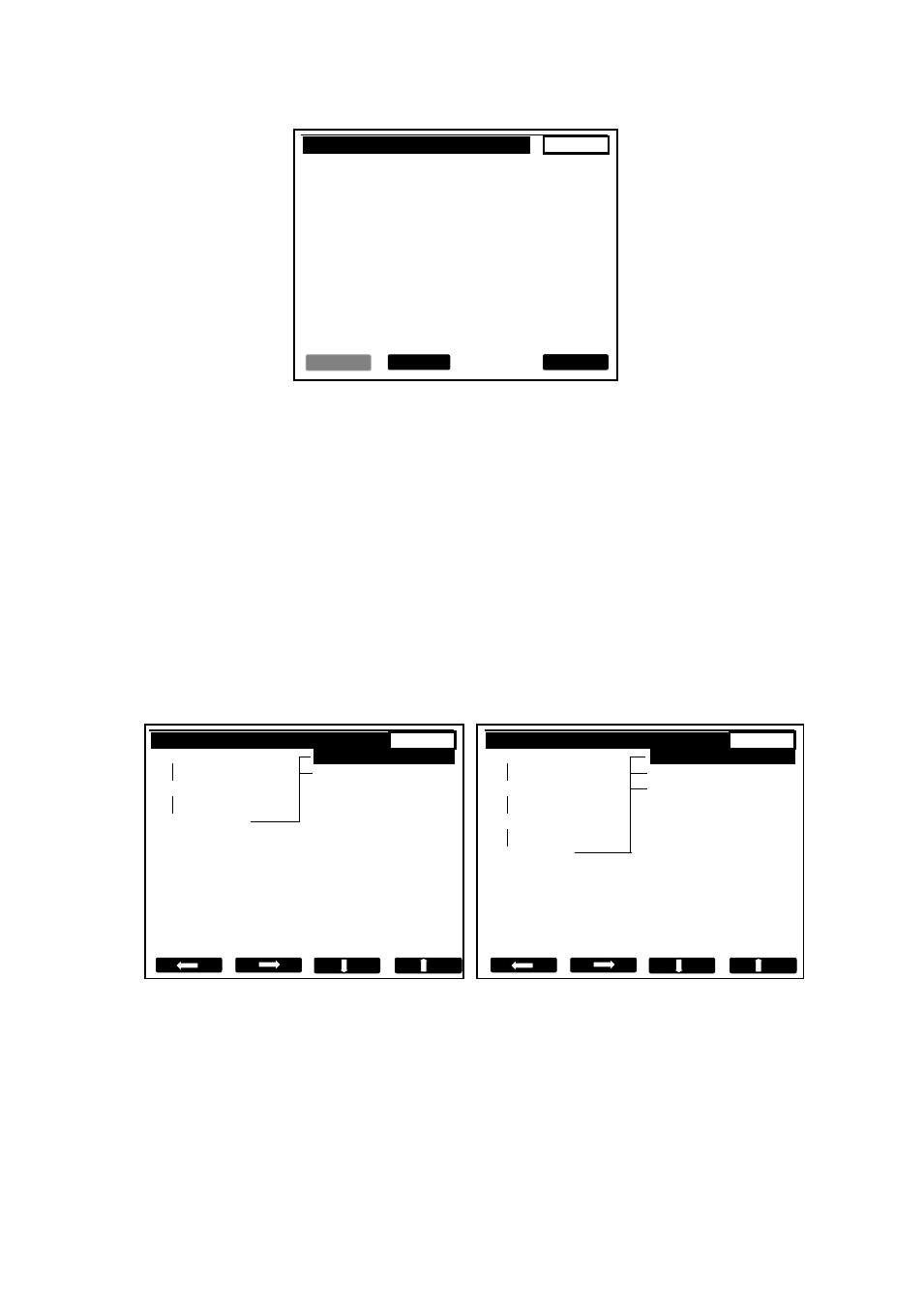
7 CONFIGURE SeedMaster 2
52
52
CONFIG ->PASSWORD
1 /
ENTER OLD PASSWORD :
* * * *
ENTER NEW PASSWORD :
* * * *
RETYPE NEW PASSWORD :
* * * *
CHANGE
BACK
ACCEPT
Fig. 7.13
The old password can be changed by entering the old one followed by a new one twice (Fig. 7.13). When
found correct, the text
PASSWORD CHANGED!
will be displayed.
NOTE:
In order to prevent the situation when due to a forgotten password MANUAL SEEDING becomes
impossible, the number 0000 (Escape code) as OLD PASSWORD will be accepted.
7.8 COMMUNICATION
COMMUNICATION may use one or more of the 3 serial communication ports or the ETHERNET port of
SeedMaster 2.
7.8.1 Using the serial communication (COMX) ports.
Fig. 7.14 shows the configuration details when a serial port (COM1) was selected.
1 / 0 . 1
1 / 0 . 1
Menu
Com port
Menu
Com1
Ethernet
Com2
Configuration
Configuration
Com3
Communication
Communication
Com port
a)
b)
