3 set up syrup parameters – K-Patents SeedMaster 2 User Manual
Page 61
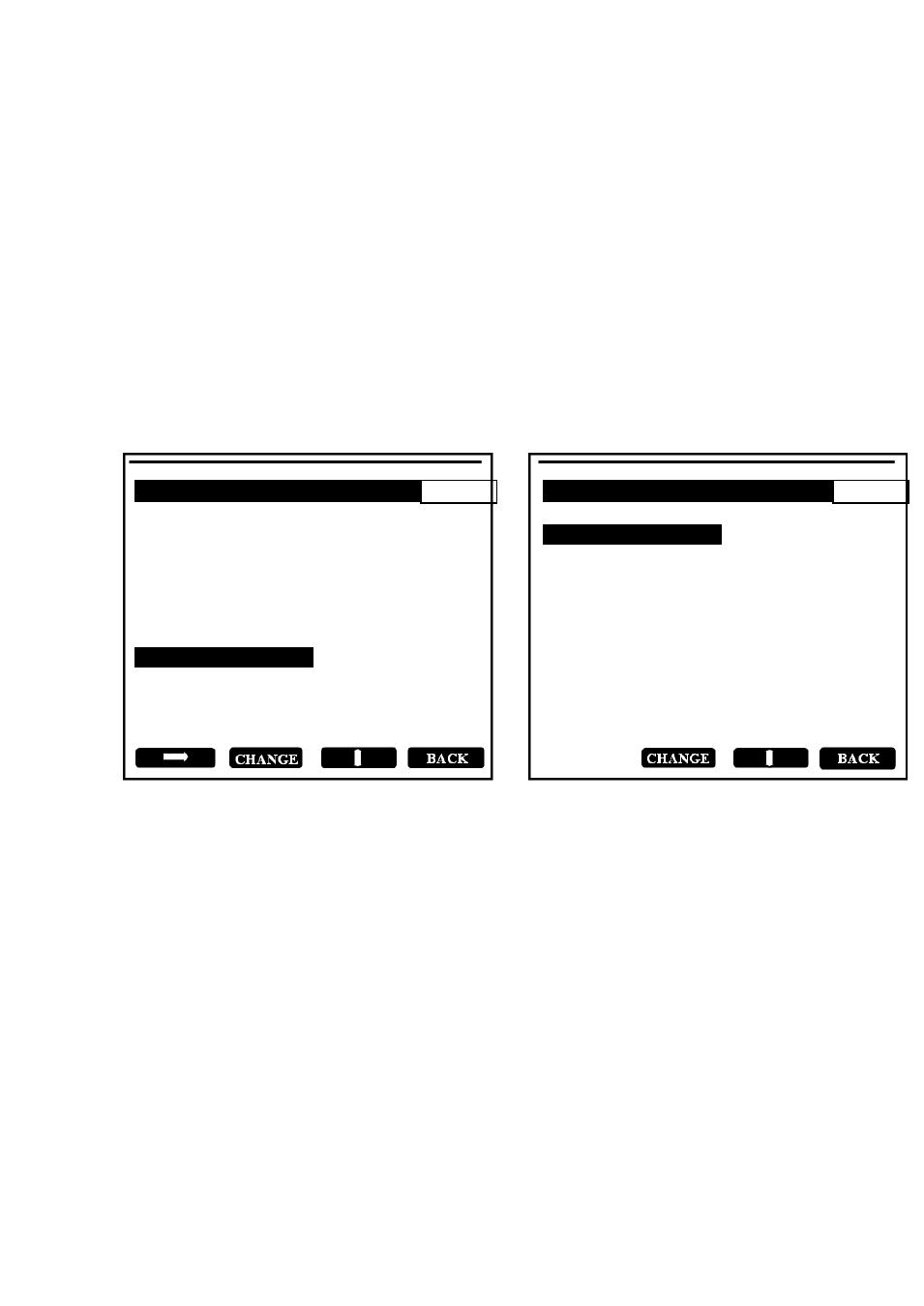
8 SET UP SeedMaster 2
61
61
NOTE: Due to the lack of measured data on level, the transitions will result in small steps
when they take place.
IMPORTANT:
1. In practice feed syrup with the highest available purity (P1) is being used during the major part of a
strike. The volume of feed syrups with lower purities usually is not large as compared to the volume
of feed syrup of purity P1.
2. Due to the above practice, the effect of changes in feed syrup purities effects only the last part of a
strike (supersaturation will be a little bit lower than is the case when the highest purity (P1) syrup is
in use all over the strike).
3. Cases when feed syrup would be changed from a lower purity to a higher one (going backwards)
should be avoided.
4. SeedMaster 2 itself will not really carry out the feed syrup change (it will not operate any feed valve).
It is assumed, that it will be done by a PCS, or by the pan operator in harmony with the specified
data (P1, P2, P3, L1, L2).
Fig. 8.9 shows a possible set up, where 3 different feed syrup purities and appropriate level limits with AUTO feed
syrup change have been specified.
For more information on feed syrup purity change see 3.6.3 and 5.1.4.
SET UP -> INPUTS
1 / 0 . 1
SET UP -> INPUTS -> FEED SYR. PURITY.
1 / 0 . 1
FEED SYR. PURITY
KEYBOARD
MO. LIQ. CONCENTR.
COMMUNICATION
NO. OF DIFF. PURITIES
3
TEMPERATURE
COMMUNICATION
PURITY NO1
95 %
MASSECUITE DENSITY
COMMUNICATION
PURITY NO2
91 %
MOTOR CONSUMPTION TRANSMITTER
PURITY NO3
88%
CR. CONTENT (LAB.) COMMUNICATION
AUTO CHANGE
YES
LEVEL
TRANSMITTER
LEVEL NO1
68 %
FEED SYRUP DATA
KEYBOARD
LEVEL NO2
75 %
SYRUP PARAMETERS
KEYBOARD
LEVEL MAX
82 %
CONCENTRATION CORRECTION KEYBOARD
RANGE
50-100
LOW LIMIT
65%
HIGH LIMIT
96%
ENGINEERING UNIT
%
a) b)
Fig. 8.9 Handling different feed syrup purities
8.2.3 Set up SYRUP PARAMETERS.
The important feed syrup quality parameters “m”, “b” and “c” can be entered by using the SET UP -> INPUTS
-> SYRUP PARAM. display (Fig. 8. 10), if KEYBOARD entry was previously selected (see Fig. 8.6 a)).
