Component function – KIP PrintPro.Net User Manual
Page 99
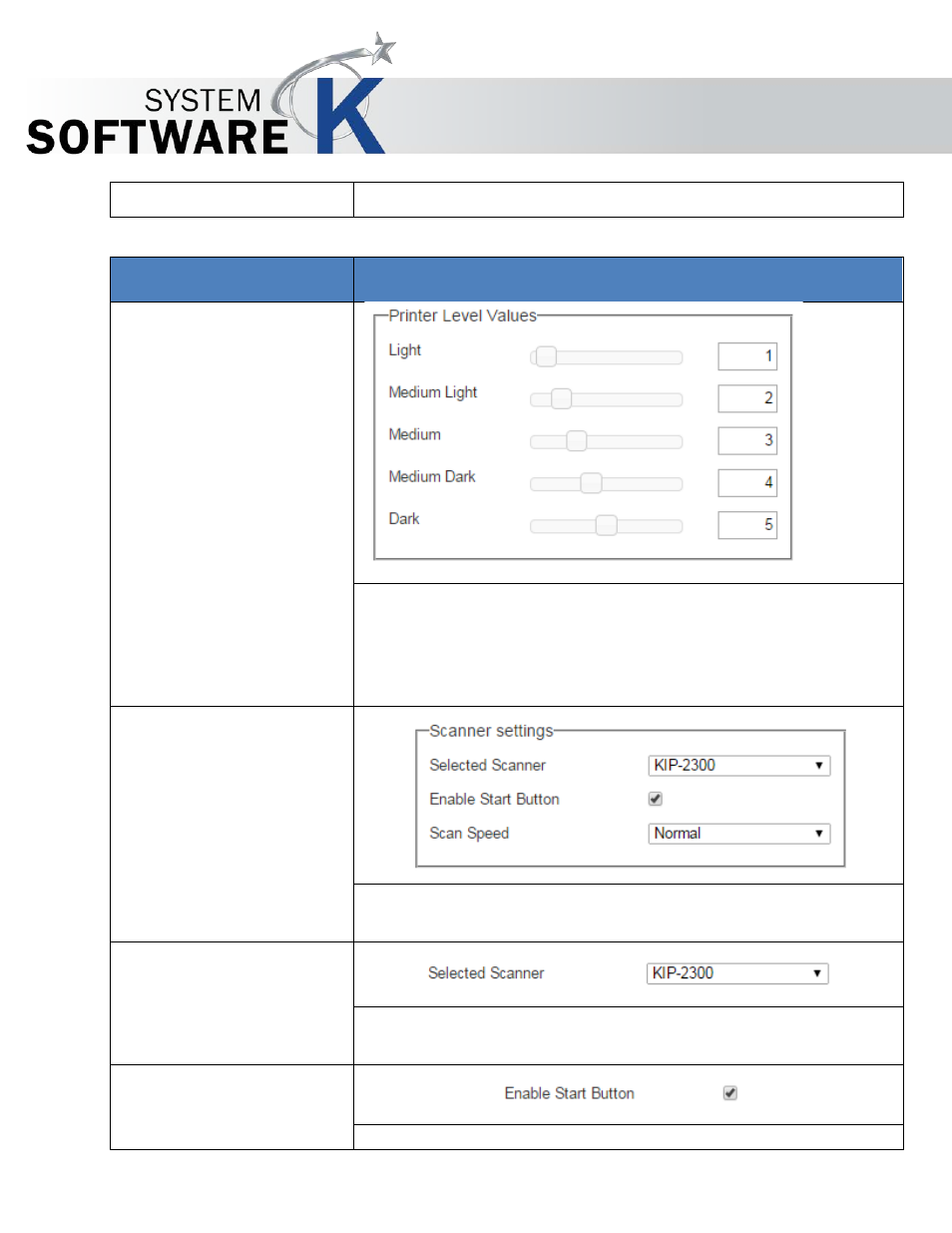
KIP PrintPro.Net User Guide
No part of this publication may be copied, reproduced or distributed in any form without express written permission
from KIP. 2015 KIP. v1
- 99 -
Component
Function
3. Print Level Values
This section allows for adjustments to be made to the Copy
levels of the printer. This sets the printer density for all Network
Print jobs
4. Scanner Settings
There are several Scanner Settings within this section. These are
explained individually in this section.
5. Selected Scanner
Allows user to select the scanner model connected to the KCS
controller.
6. Enable Start Button
The Start button on the top of the scanner unit can be enabled
