4 job queue, Job queue – KIP PrintPro.Net User Manual
Page 26
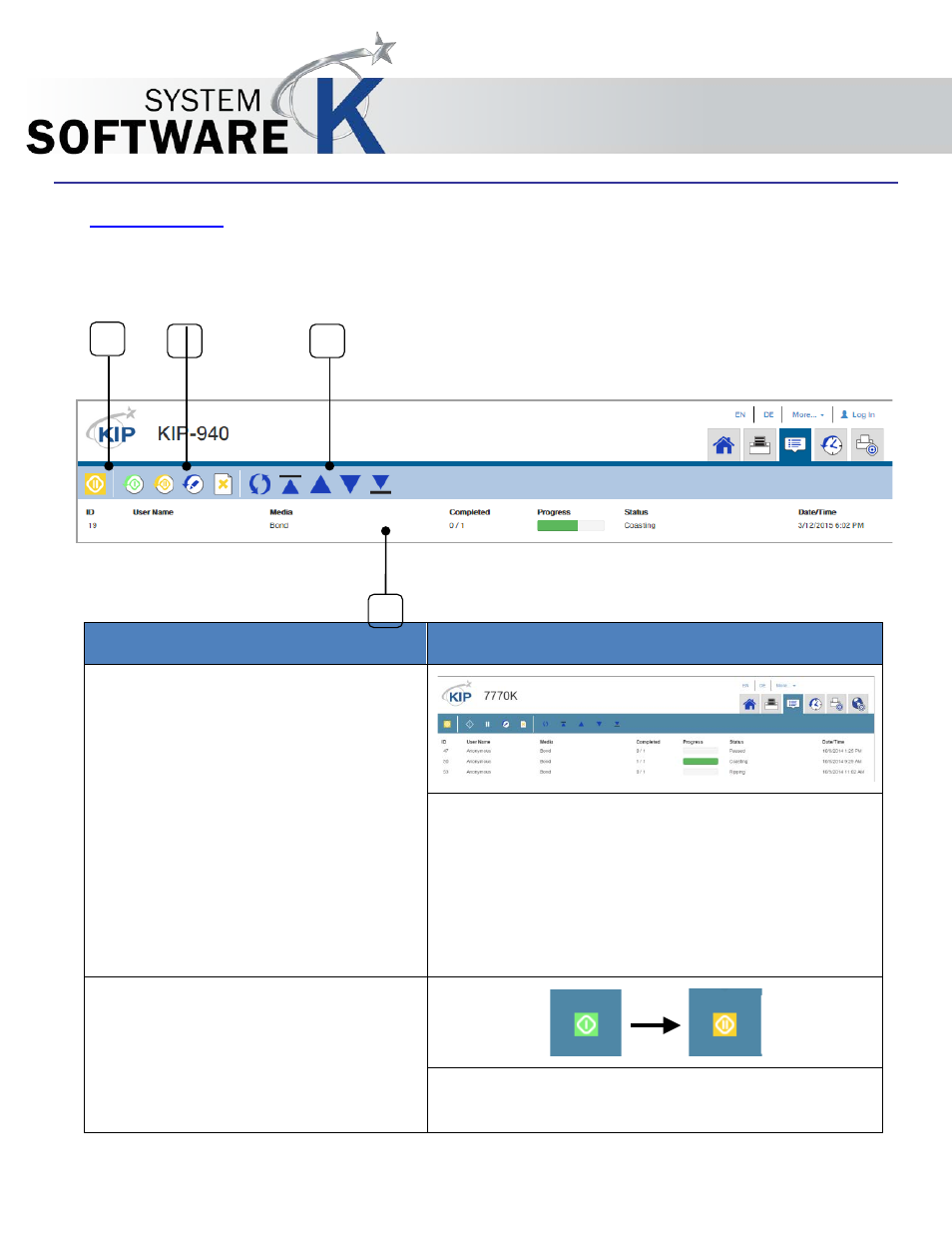
KIP PrintPro.Net User Guide
No part of this publication may be copied, reproduced or distributed in any form without express written permission
from KIP. 2015 KIP. v1
- 26 -
4 Job Queue
The Job queue shows all of the files that are currently in the Job queue to be printed allowing the user
to see where there job is in relation to other jobs in the queue. An Administrator can also control the
queue and manipulate the file order or delete unwanted jobs if necessary.
Component
Function
1. Job Queue
The Job Queue will show the jobs currently in the KIP
Printer. Here there are three jobs:
•
First job is paused.
•
Second job is printing.
•
Third job is Ripping.
2. Pause Job Queue
Select this icon to Pause the entire job print queue.
Select it again to Resume the queue.
1
2
3
4
