KIP PrintPro.Net User Manual
Page 92
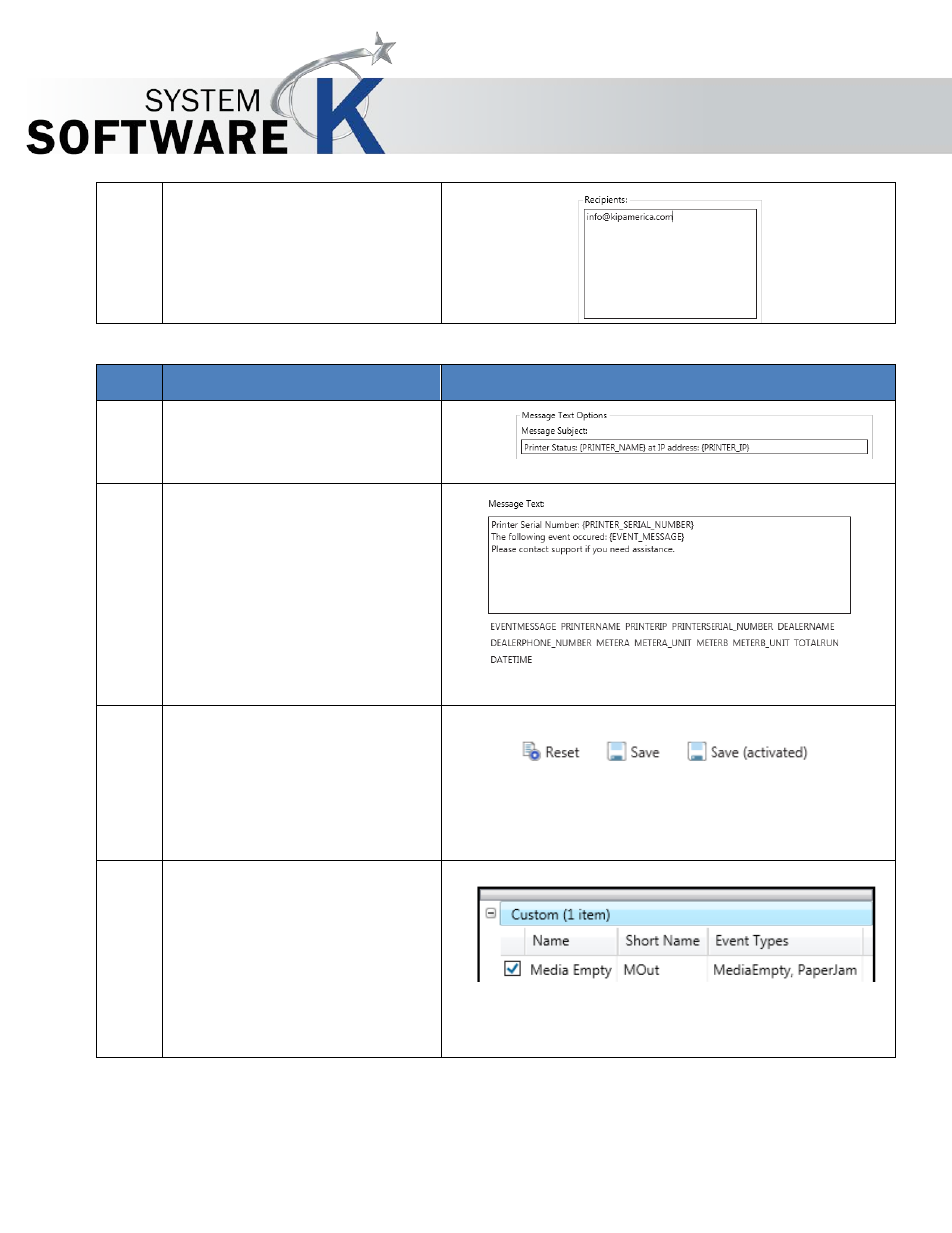
KIP PrintPro.Net User Guide
No part of this publication may be copied, reproduced or distributed in any form without express written permission
from KIP. 2015 KIP. v1
- 92 -
Step Action
Illustration
6. Message Text Options – Use the
default or enter a new
message Subject.
7. Message Text - Use the default
or enter a new message text.
Additional macros can be
entered to modify the default
message simply by selecting
them from the bottom of the
message window
8. Save – Select “Save” to save
the Machine Notification Preset
or Save (active) to save the
Machine Notification Preset
and make it active as well or
select Reset to start over.
9. New Notification will be
displayed in the left panel.
This is now configured on the
KIP System and a notification
will be sent when this action
occurs.
