KIP PrintPro.Net User Manual
Page 47
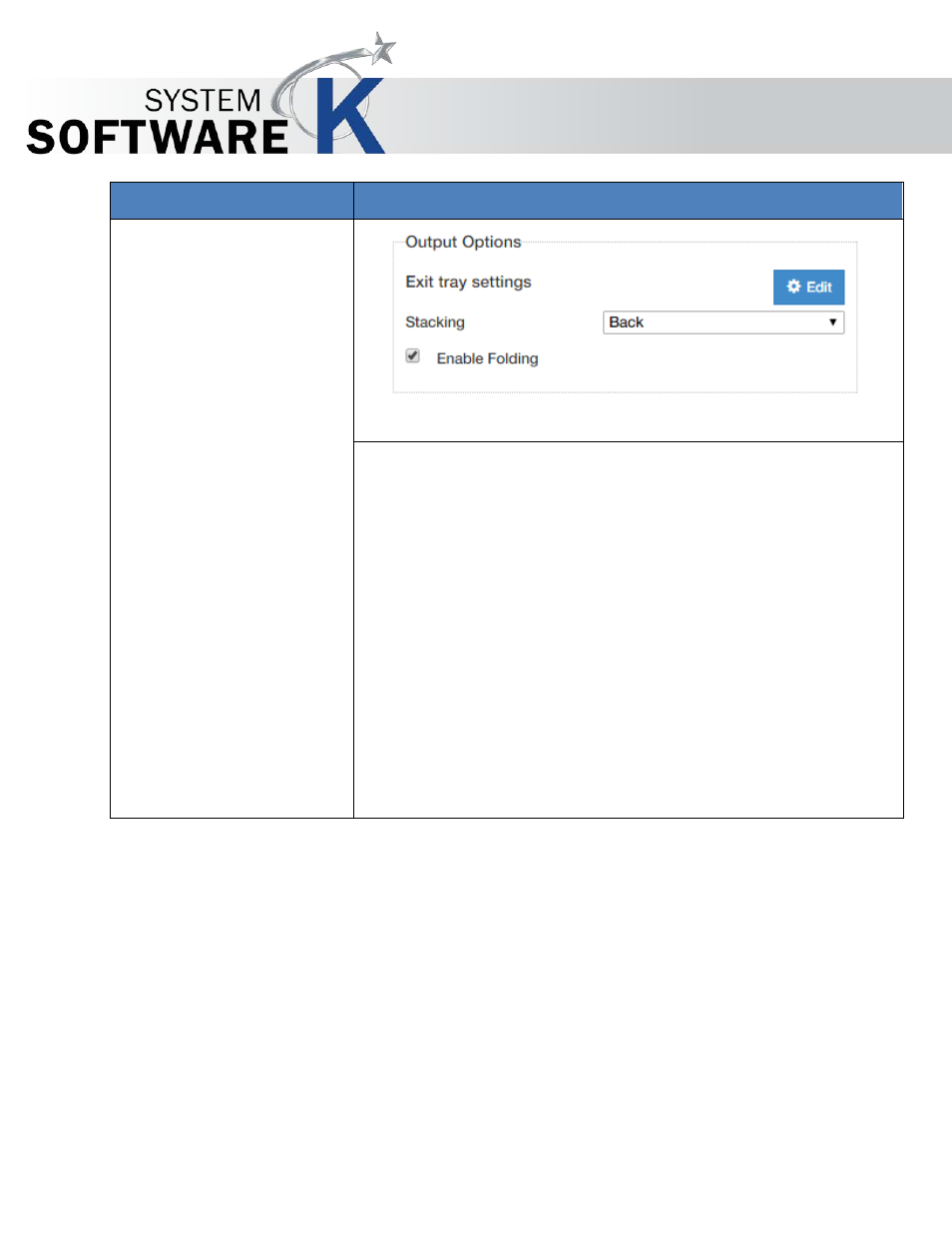
KIP PrintPro.Net User Guide
No part of this publication may be copied, reproduced or distributed in any form without express written permission
from KIP. 2015 KIP. v1
- 47 -
Component
Function
18. Output Options
Exit tray settings [Edit button]
Allows user to set the output option on printers equipped with
the front and back stacking
•
Edit button gives option to Enable or Disable "Front" and
"Back" stacking.
Stacking (dropdown list)
Stacking sets the default output option, either Front or Back.
•
User can alter the output option per job if needed in KIP
Print Pro.
•
If a Folder is attached, the control is determined by the
job submitted.
•
Folding uses Back and No Fold uses Front stacking.
Enable Folding [check box]
Enables communication between the Folder and Printer through
KCS
•
Not available on 770K
