KIP PrintPro.Net User Manual
Page 63
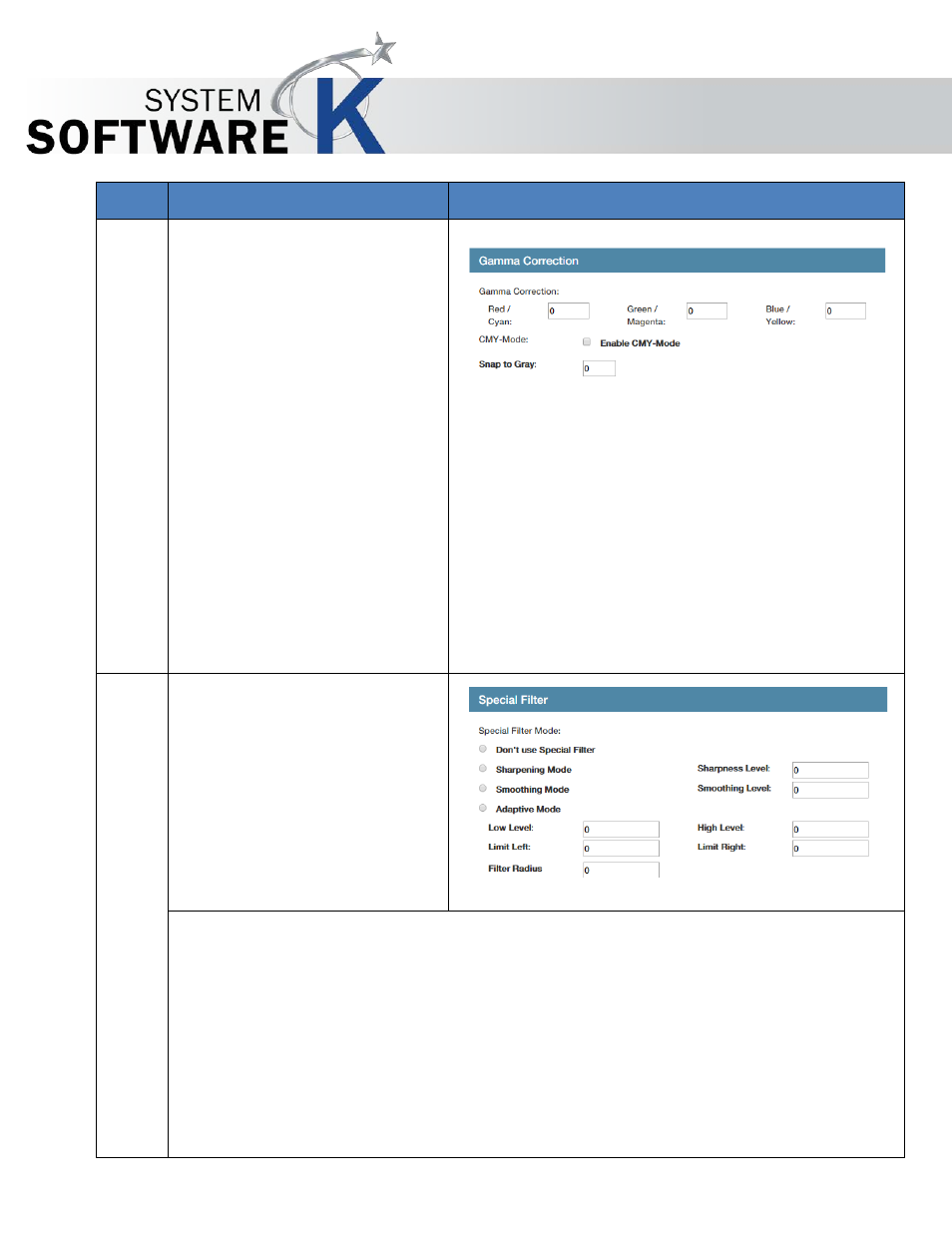
KIP PrintPro.Net User Guide
No part of this publication may be copied, reproduced or distributed in any form without express written permission
from KIP. 2015 KIP. v1
- 63 -
Step
Action
Illustration
Gamma Correction –
•
Gamma Correction -
Allows the adjustment of
color shifts in the middle
tone range and to
correct the brightness.
•
CMY-Mode – Enables
the CMY functionality.
For CMYK files the values
will be directly given to
the printer.
•
Snap to Gray - With Snap
to Gray
you can define
how far the RGB values
can differ. You may
combine the two
options.
Special Filter
Don’t Use Special Filter – Special filter is not used when this is selected
Sharpening Mode – Used to make fuzzy picture clear. As outlines are enhanced,
pictures become clearer. This setting increases the contrast between light and dark
pixels and enhances the edge sharpness of text and lines drastically. 0 no
sharpening 100 max sharpening. Default is 50.
Smoothing Mode - To reduce image noise and distortions, and affects the whole
picture contrast.
Adaptive Mode - Is made of two unique filters, both possessing the features of
Sharp and Smooth, whose intensity can be adjusted in the entry fields under Level.
