KIP PrintPro.Net User Manual
Page 12
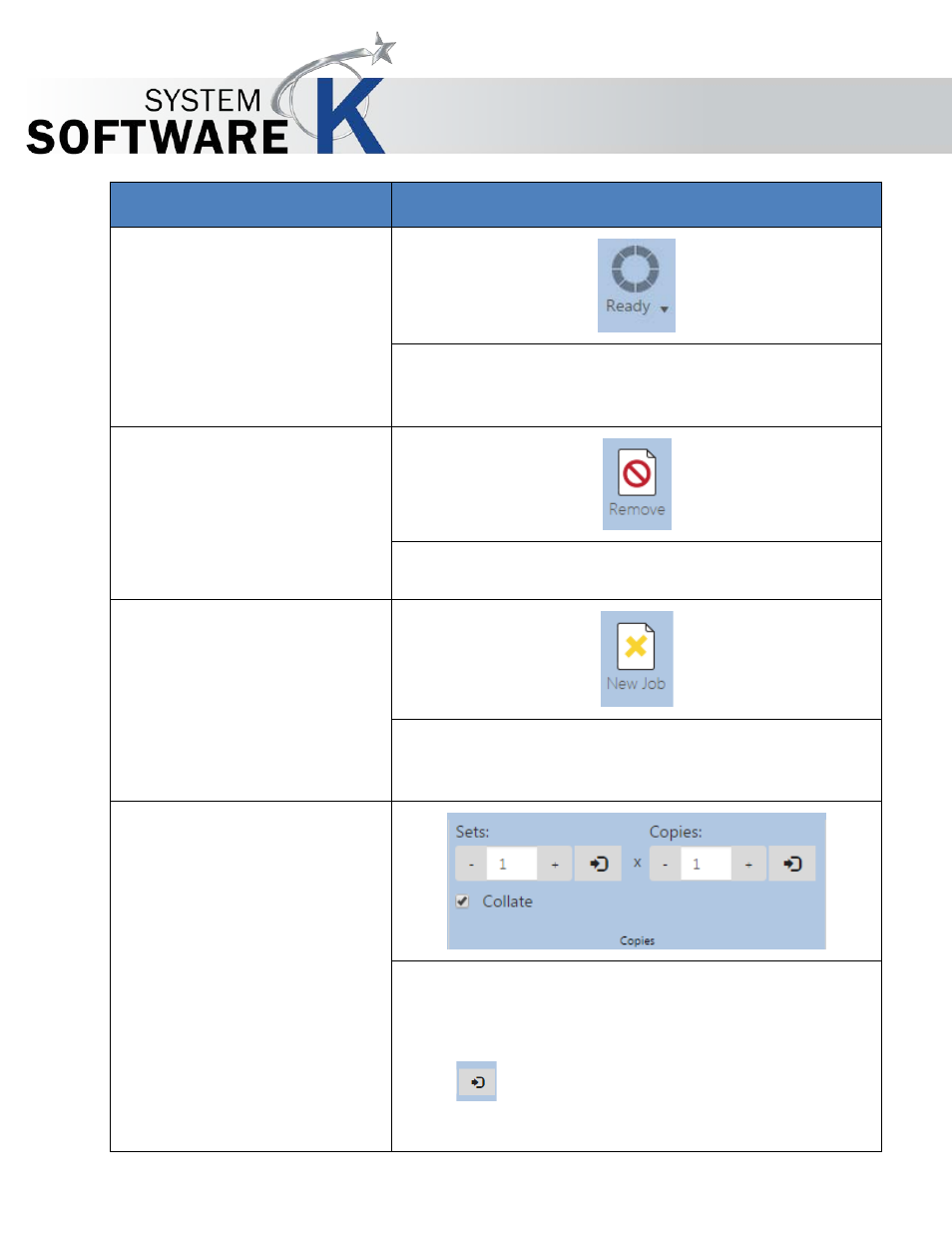
KIP PrintPro.Net User Guide
No part of this publication may be copied, reproduced or distributed in any form without express written permission
from KIP. 2015 KIP. v1
- 12 -
Component
Function
•
Ready
When files are selected to be printed they are
processed. The Ready icon will show all of the files that
have been processed under the Dropdown menu.
•
Remove
Select file(s) to be removed from the job and then select
the Remove icon. This will remove the selected file(s).
•
New Job
Selecting the New job icon will clear all files currently in
the job matrix. This will then start a new job allowing new
files to be added.
2. Copies
Consists of:
•
Sets – Controls how many sets are printed.
•
Copies – Controls how many copies are printed.
•
[Enter] – Sets the value entered.
•
Collate – Enables/ Disables collate.
