2c stamp presets – KIP PrintPro.Net User Manual
Page 68
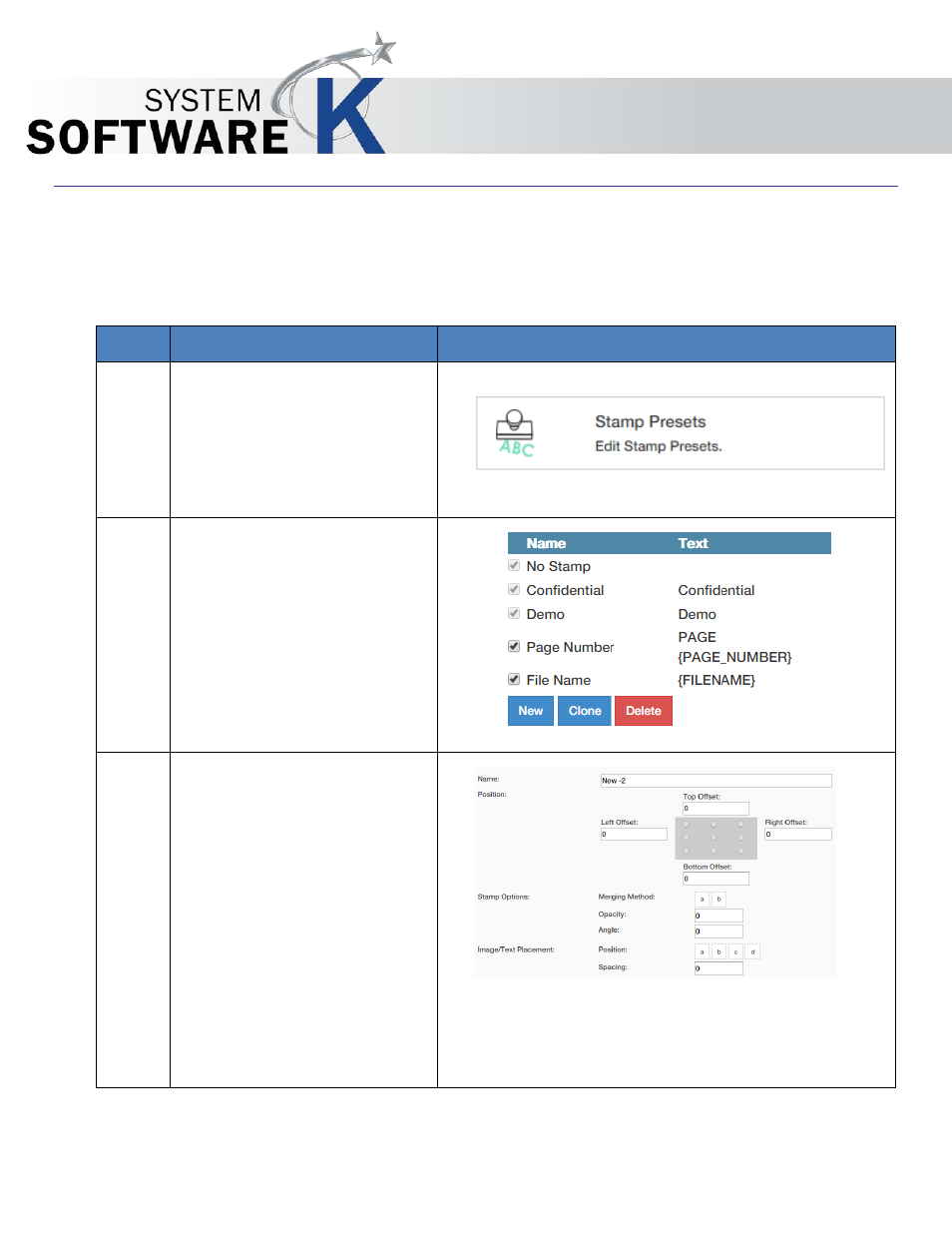
KIP PrintPro.Net User Guide
No part of this publication may be copied, reproduced or distributed in any form without express written permission
from KIP. 2015 KIP. v1
- 68 -
7.2c Stamp Presets
The Stamp Presets settings are used to create a new stamp that can be used on printed output. Once
created the stamps will be chosen from the main KIP Print Pro job setup screens to be applied to the
desired output.
Step
Action
Illustration
1. Select the Stamp Presets Icon
2. Once open this screen will
show all of the pre-configured
Stamps as well as allow for
the creation of new presets.
3. Selecting the “New” icon will
allow for the creation of a
new Stamp Preset.
Fill in the appropriate sections
and select “Save” to save the
Stamp Preset or Save (active)
to save the Stamp Preset and
make it active as well.
