KIP PrintPro.Net User Manual
Page 40
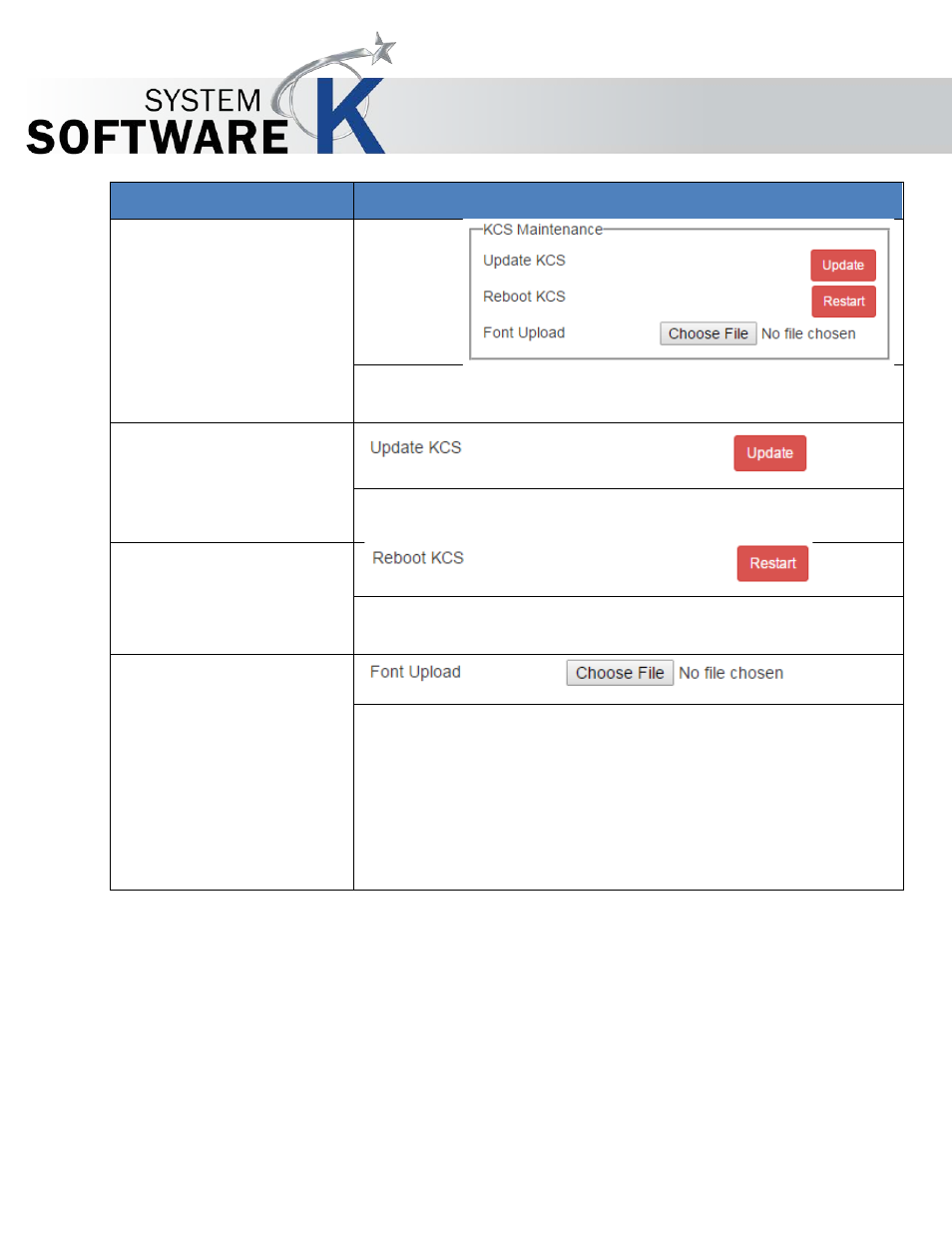
KIP PrintPro.Net User Guide
No part of this publication may be copied, reproduced or distributed in any form without express written permission
from KIP. 2015 KIP. v1
- 40 -
Component
Function
12. KCS Maintenance
KCS Maintenance has multiple functions within this section.
These are explained individually in this section.
•
Update KCS
Select the Update button to upload patches directly to the KIP KCS
controller.
•
Reboot KCS
Selecting the Restart button will reboot the KCS controller
without having to power down.
•
Font Upload
Select fonts to be uploaded and installed to the local KIP.
To add fonts, select the Upload Font button and browse the local
workstation or server PC for .ttf (True Type Fonts). Select Open to
install the fonts at the KIP. No further action is necessary at the
KIP.
