KIP PrintPro.Net User Manual
Page 44
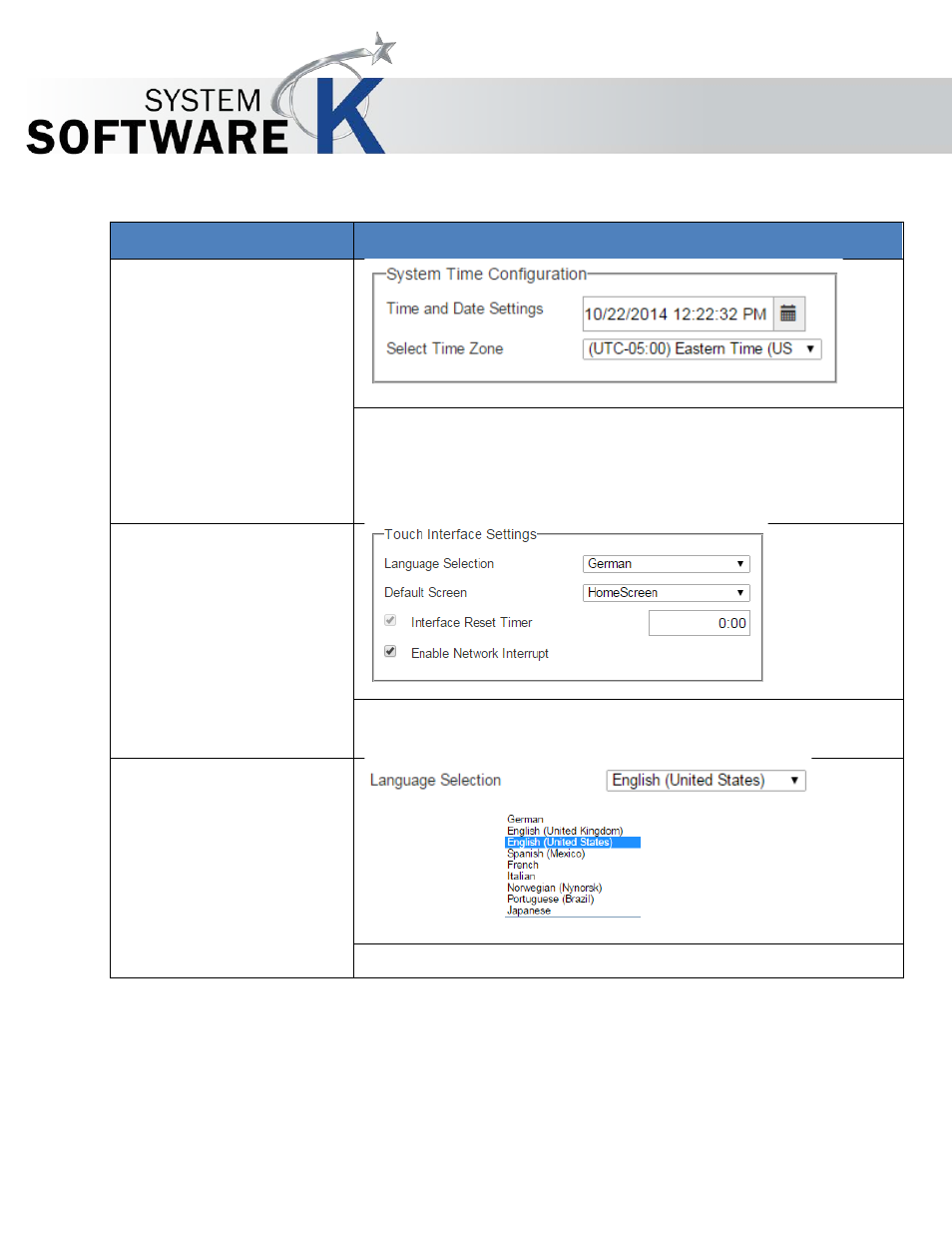
KIP PrintPro.Net User Guide
No part of this publication may be copied, reproduced or distributed in any form without express written permission
from KIP. 2015 KIP. v1
- 44 -
Component
Function
14. System Time
Configuration
The System Time configuration is used to set the specific time
and date where the KIP Printer is located.
Note: Default is Eastern so it is very important to set this correctly
if not in the Eastern Time zone.
15. Touch Interface
Settings
Touch Interface Settings has many functions within this section.
These are explained individually in this section.
•
Language
Selection
Select from available languages to set the KIP printer in.
