3 file format settings – KIP PrintPro.Net User Manual
Page 96
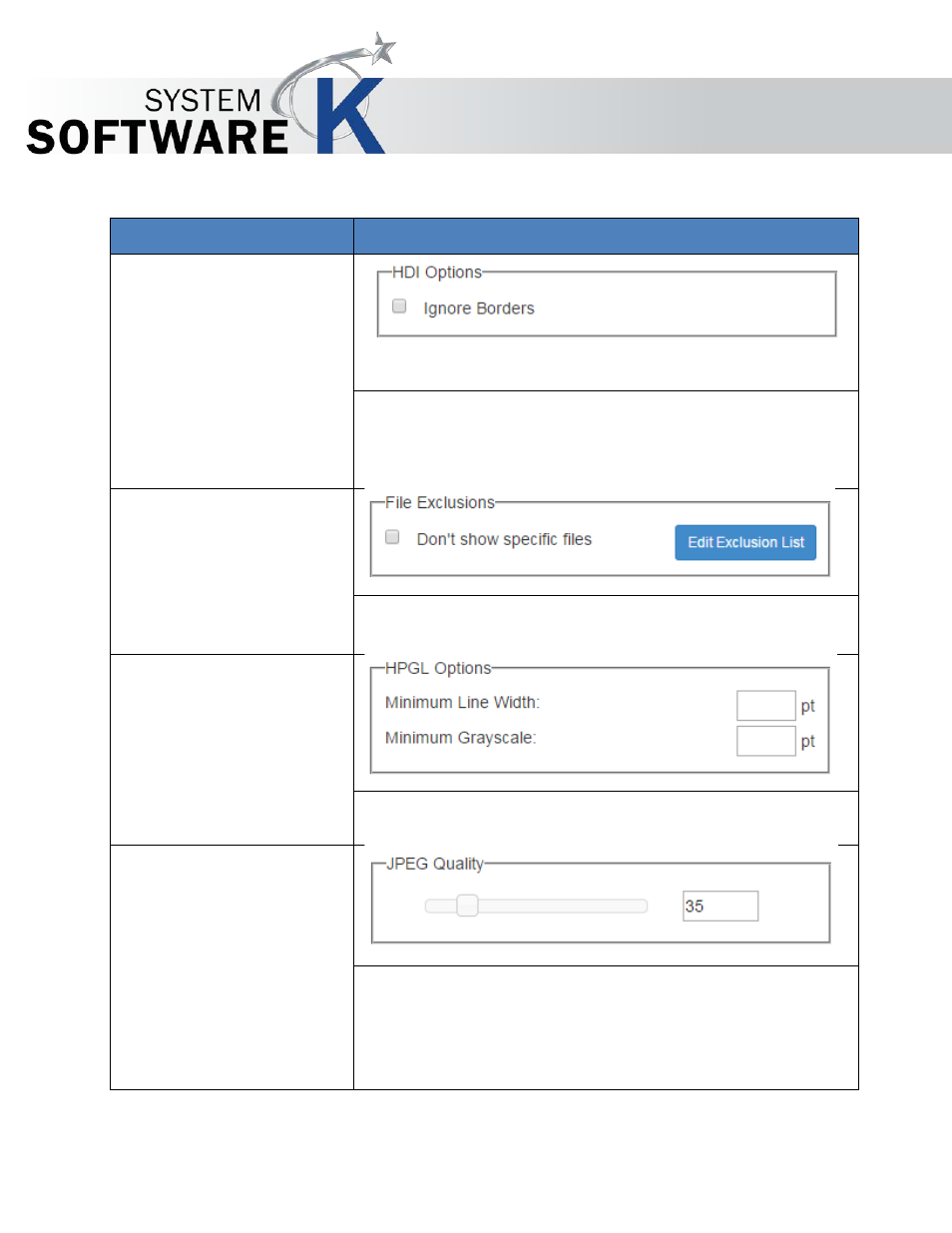
KIP PrintPro.Net User Guide
No part of this publication may be copied, reproduced or distributed in any form without express written permission
from KIP. 2015 KIP. v1
- 96 -
7.3 File Format settings
Component
Function
1. HDI Options
When selected this will ignore borders that may be in by
default within the HDI (AC) driver.
2. File Exclusions
Used to determine which types of files will not be listed and
appear in the system explorer window.
3. HPGL Options
Minimum line thickness that may be printed. If line specified is
thinner than configured setting, line thickness will be increased.
4. JPEG Quality
This feature is off by default but when turned on will apply
to all scanned color files and reduce the output file size.
Compression of 0 to 200 % is selectable, the larger the
compression the larger the file size created.
