KIP PrintPro.Net User Manual
Page 43
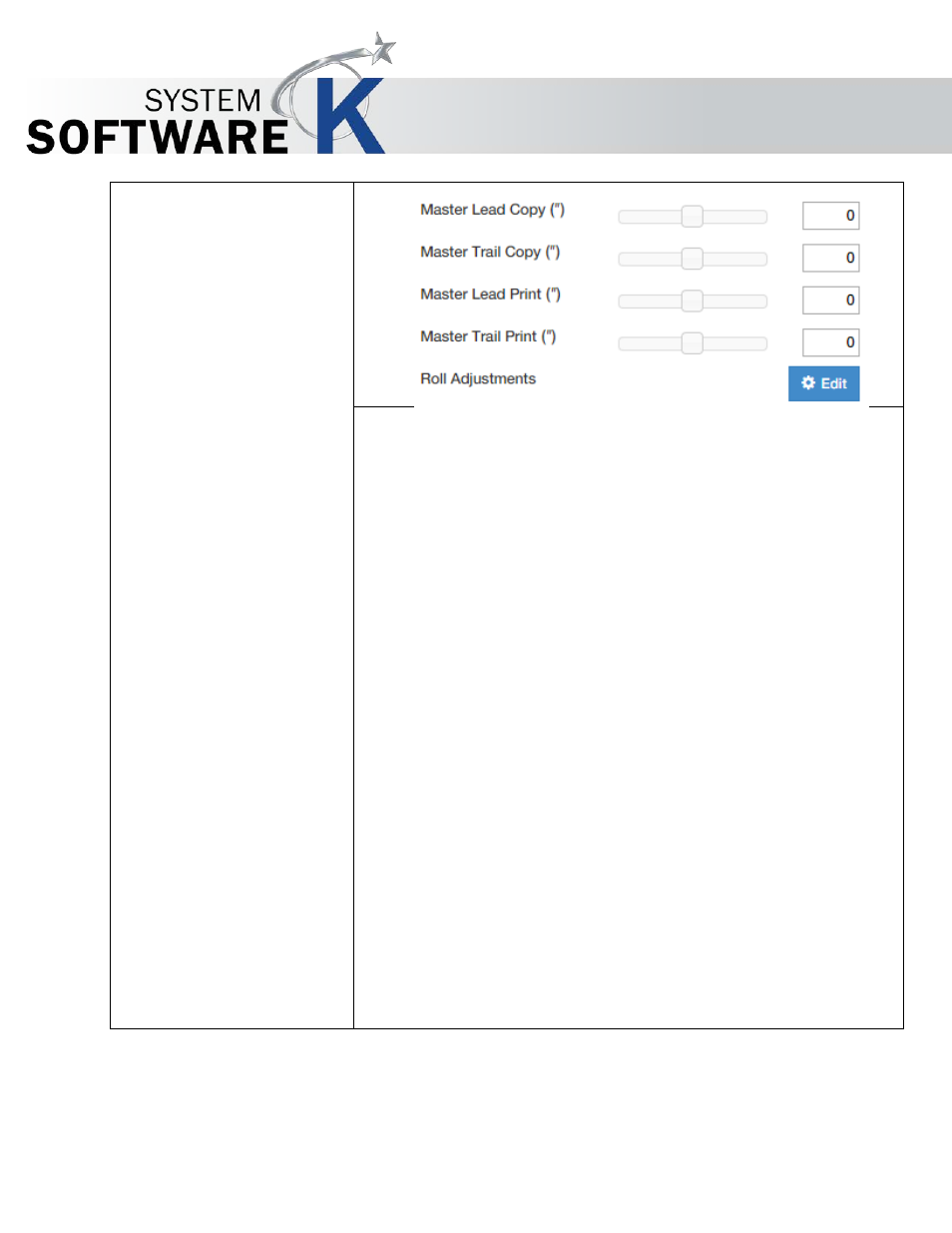
KIP PrintPro.Net User Guide
No part of this publication may be copied, reproduced or distributed in any form without express written permission
from KIP. 2015 KIP. v1
- 43 -
•
Master Lead
Copy
•
Master Trail Copy
•
Master Lead Print
•
Master Trail Print
Master Lead Copy [slide bar]
This adjusts the image position on the print and can affect the
cut length.
•
Positive adds blank image to the lead edge increasing
the print length. Trail edge is not affected
•
Negative cuts the lead edge off reducing the print length.
•
Available on MFP systems
Master Trail Copy [slide bar]
This adjusts the position of the image on the print and can affect
the cut length.
•
Positive adds blank image to the trail edge increasing
the page length. Lead edge is not affected
•
Negative cuts the trail edge off reducing the print length.
Lead edge is not affected.
•
Available on MFP systems
Master Lead Print [slide bar]
This adjusts the image position on the print and can affect the
cut length.
•
Positive adds blank image to the lead edge increasing
the print length. Trail edge is not affected
•
Negative cuts the lead edge off reducing the print length.
Master Trail Print [slide bar]
This adjusts the position of the image on the print and can affect
the cut length.
•
Positive adds blank image to the trail edge increasing
the page length. Lead edge is not affected
•
Negative cuts the trail edge off reducing the print length.
Lead edge is not affected.
