KIP PrintPro.Net User Manual
Page 42
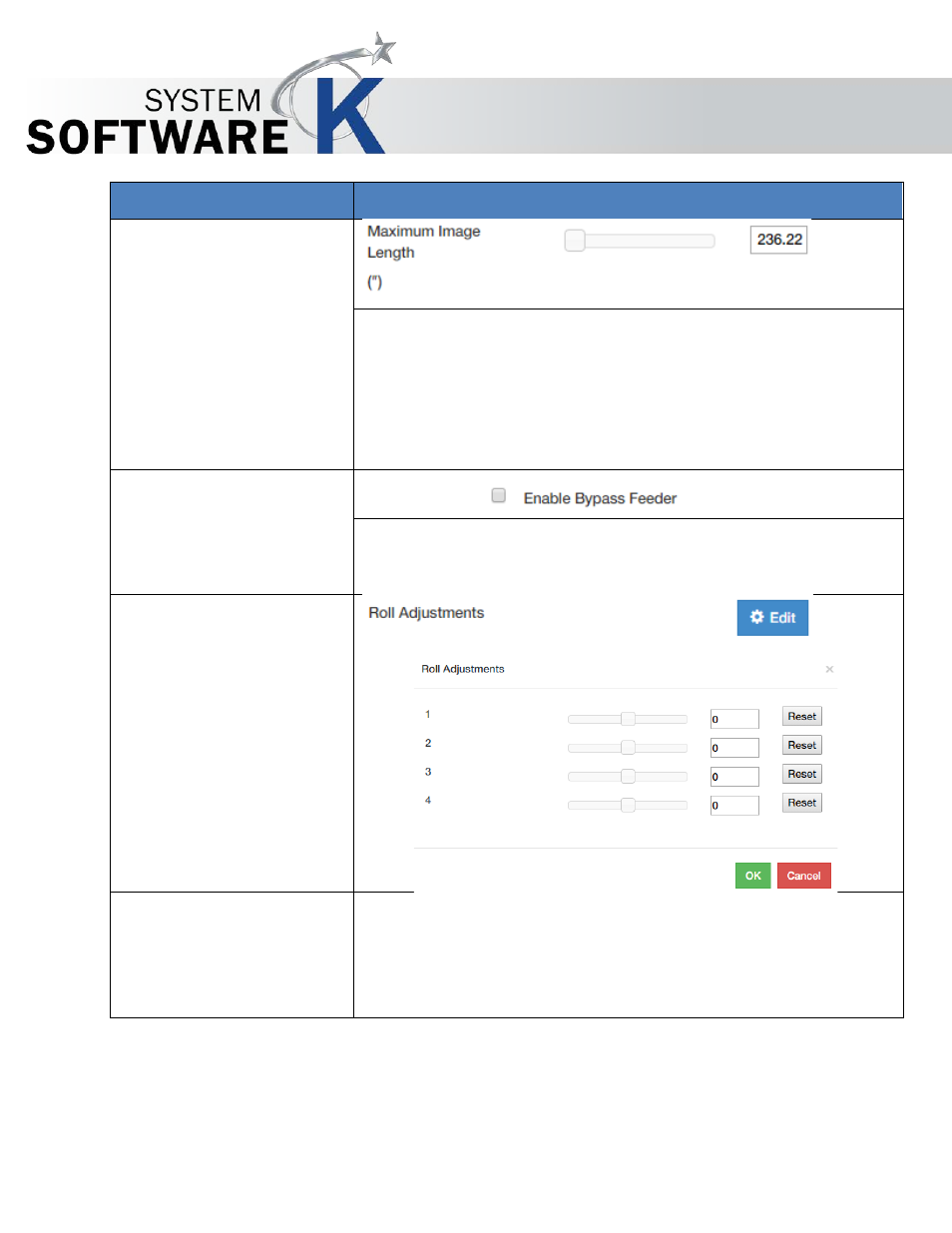
KIP PrintPro.Net User Guide
No part of this publication may be copied, reproduced or distributed in any form without express written permission
from KIP. 2015 KIP. v1
- 42 -
Component
Function
•
Maximum Image
Length
Maximum Image Length [slide bar]
Maximum cut length should match the capabilities of the
printer.
•
Settings in (mm) or (") depending on PrintPro.Net page
language.
•
Set to printer max print length
•
Enable Bypass
Feeder
Enable Bypass Feeder [check box]
•
Enables the cut sheet bypass on the printer
•
Roll Adjustments
Roll Adjustments [Edit button]:
Adjustment moves the image left (-) or right (+) to center on the
media in case the media is offset on the paper core.
