2b scan quality presets – KIP PrintPro.Net User Manual
Page 60
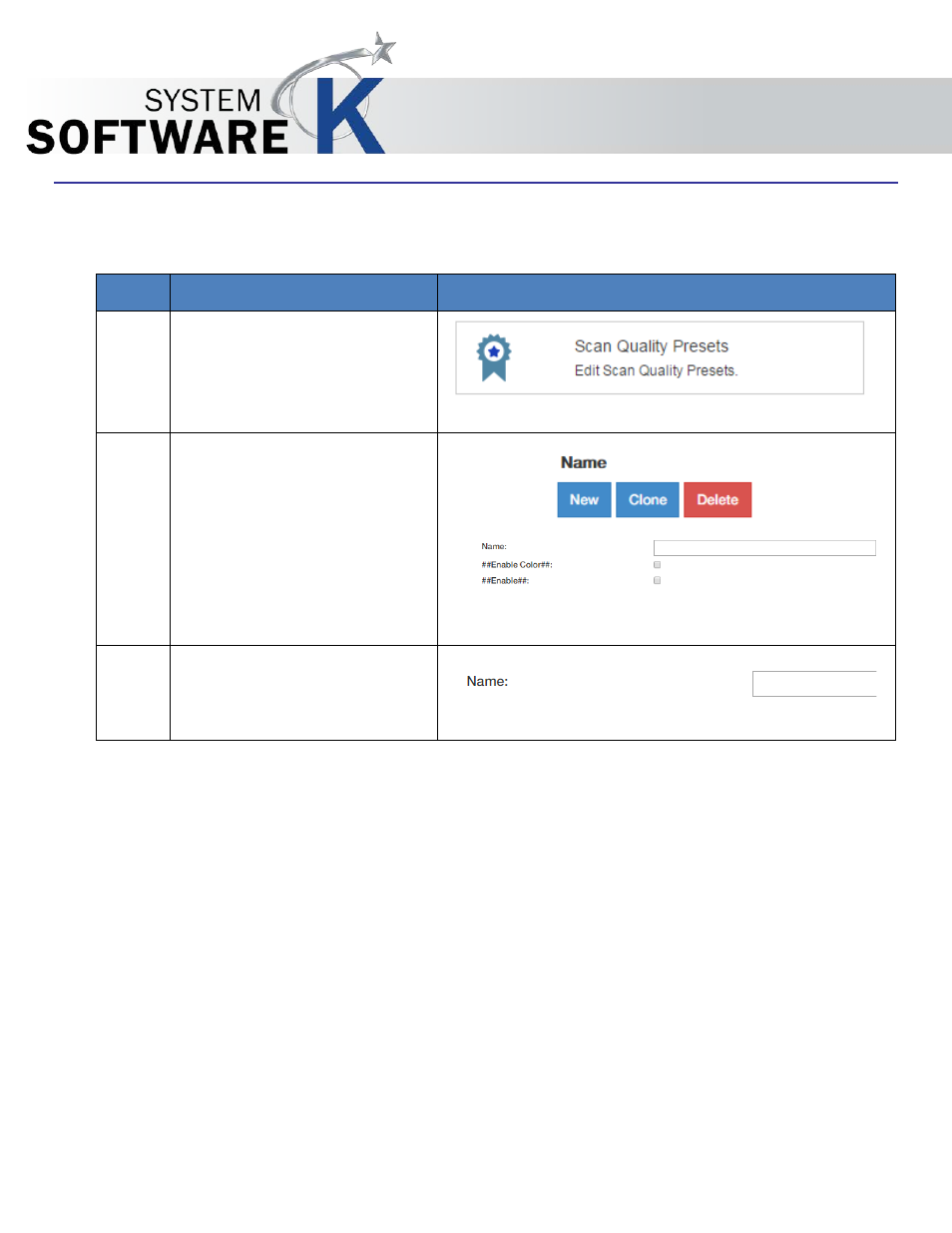
KIP PrintPro.Net User Guide
No part of this publication may be copied, reproduced or distributed in any form without express written permission
from KIP. 2015 KIP. v1
- 60 -
7.2b Scan Quality Presets
Step
Action
Illustration
1. Select the Scan Quality
Presets Icon
2. Selecting the “New” icon will
allow for the creation of a
new Scan Quality Preset.
Fill in the appropriate sections
and select “Save” to save the
Preset or Save (active) to
save the Preset and make it
active as well.
3. Name – This is the name that
will be displayed in the Preset
list of names.
