KIP PrintPro.Net User Manual
Page 70
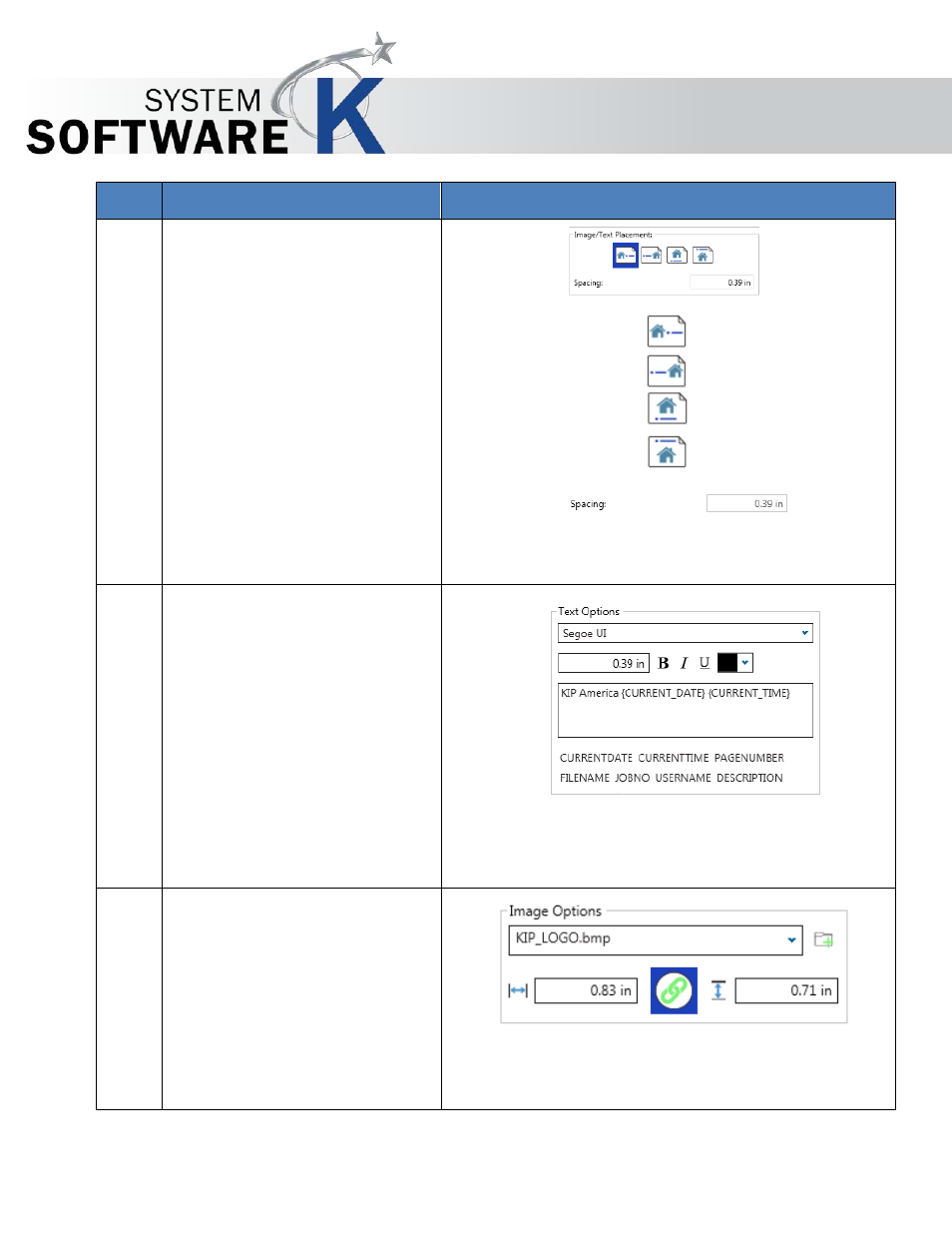
KIP PrintPro.Net User Guide
No part of this publication may be copied, reproduced or distributed in any form without express written permission
from KIP. 2015 KIP. v1
- 70 -
Step Action
Illustration
7. Image/Text Placement –
If using an image as well as
text, the position of both can
be configured using the
following:
Image Left
Image Right
Image Top
Image Bottom
The Spacing between the two
can also be set.
8. Text Options
Font Settings – Select
from available installed
fonts, size and Color
(Color Printer Needed).
Stamp Text – Add the
text to be added.
Placeholders – Macros
that add specific
information (.ex. Current
Date).
9. Image Options –
Select Image –
Browse to the
location to the image to be
used.
Image Size – Control the width
and height of the image to be
used (unlock to control
independently).
