Pc-104 dc power: pin designators -20, Pc-104 test procedure -20, Pc-104 dc power: pin designators – Hypertherm HD4070 Rev.1 User Manual
Page 183
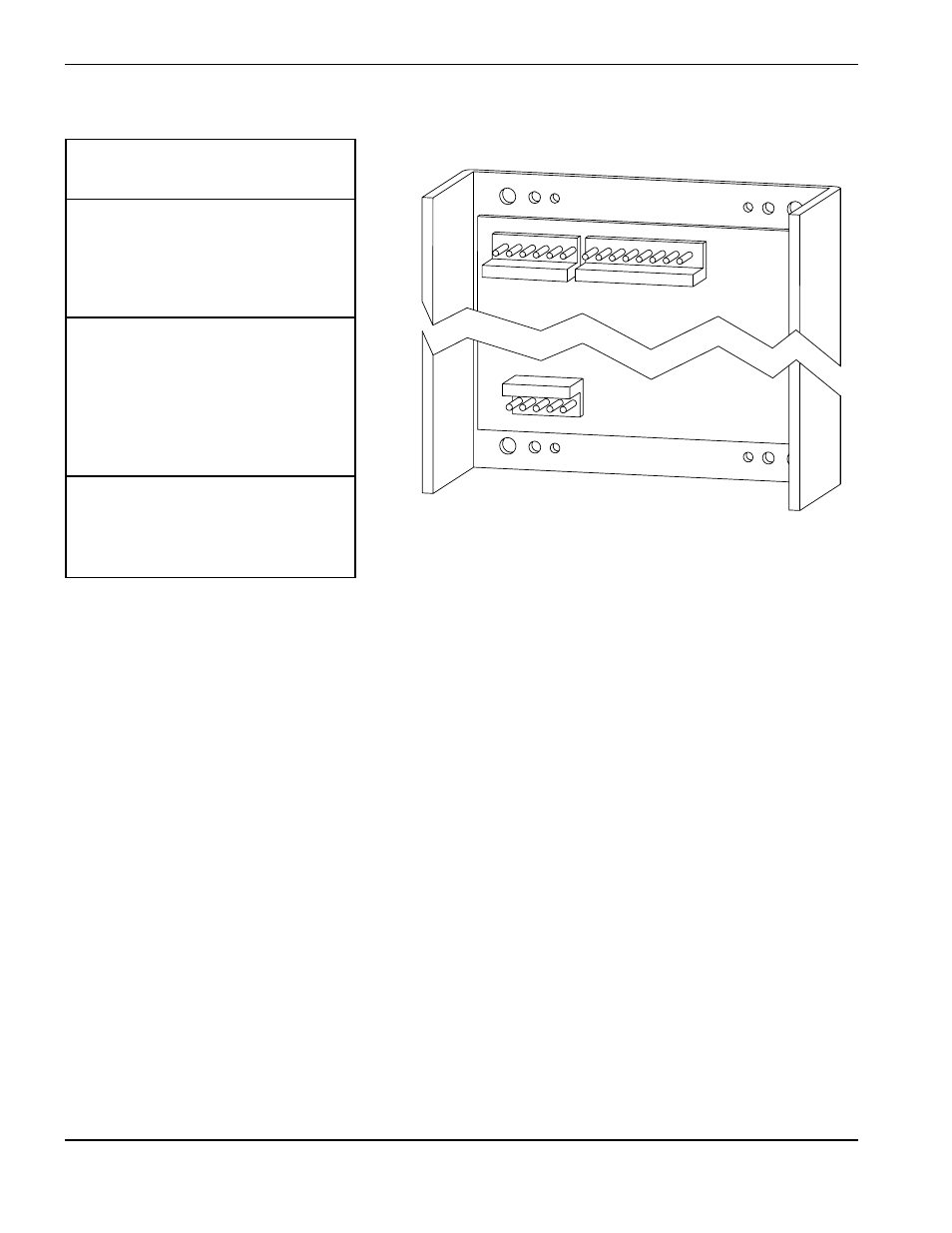
5-20
HyPerformance HD4070
Instruction Manual
MAINTENANCE
PC-104 test procedure
Note:
Kit 128648 is required to perform this test.
Kit (P/N 128648) contents
Part number
Description
Qty
081084
Disk: HD4070 firmware
1
123644
Ribbon Cable: 50/C (B4J4)
1
123643
Ribbon Cable: 50/C (B5J4)
1
123642
Ribbon Cable: 50/C (B7J2)
1
123641
Ribbon Cable: 20/C (B7J4)
1
123618
Ribbon Cable: 26/C (B7J3)
1
123617
Ribbon Cable: 50/C (B7J1)
1
1. Turn main power OFF.
2. Remove connectors from PC-104 stack in the following order:
– Board 1 J4 – Remove for access. Reconnect after all other connections are made.
– B1, J2
– B3, J1
– B4, J1 and J4
– B5, J1 and J4
– B6, J1 and J3
3. Make the following connections, using cables provided in kit 128648.
– B3, J1 to B7, J4
– B4, J1 to B4, J4
– B5, J1 to B5, J4
– B7, J3 to B6, J1
1
2
3
4
5
6
7
8
1
2
3
4
5
6
5
4
3
2
1
PC-104 DC power: pin designators
CN2 (P106)
CN1 (J14)
Designator
Pin
Function
number
1
-12 VDC
2
Blank
CN2
3
Blank
(P106)
4
+12 VDC
5
+12 VDC
6
Blank
1
Blank
2
Common
3
Common
CN3
4
Common
(P82)
5
+5 VDC
6
+5 VDC
7
+5 VDC
8
Blank
1
240 VAC
CN1
2
Blank
(J14)
3
Common
4
Blank
5
Ground
CN3 (P82)
