Grandstream GXV3240 Administration Guide User Manual
Page 67
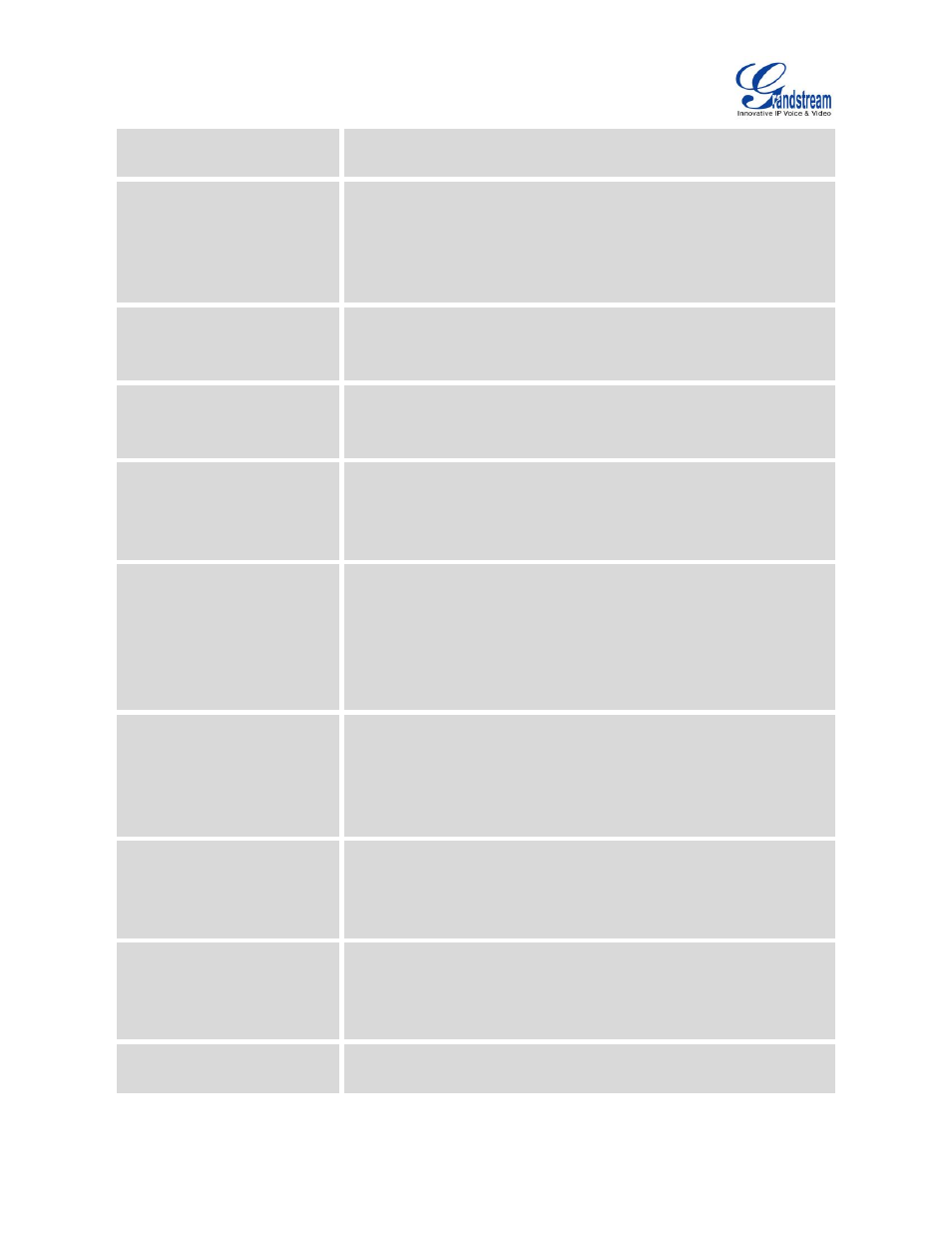
Firmware Version 1.0.3.37
GXV3240 Administration Guide
Page 65 of 117
from hosted party, thus other parties can continue the conference
without interruption. The default setting is unchecked.
Use # as Dial Key
It is used to set the phone system will use the "#" key as the "Send"
key. If set to "Yes",
if the end user tap the “#” key, the phone system
will send out the typed digits. If set to "No", the "#" key is included as
part of the dialing string and please make sure the dial plan is properly
configured to allow dialing # out.
DND Call Feature On
It is used to configure the feature code to enable the DND (Do Not
Disturb) feature for this account. If it is configured, the phone will dial
the feature code automatically when the DND feature is enabled.
DND Call Feature Off
It is used to configure the feature code to disable the DND (Do Not
Disturb) feature for this account. If it is configured, the phone will dial
the feature code automatically when the DND feature is disabled.
Conference URI
It is used to configure the network based conference URI (the
Broadsoft Standard). If it is configured, end user needs to tap the N-
way key during the conference to transfer the host to the remote media
server.
Broadsoft Call Center
It is used to set if the Broadsoft Call center feature will be enabled for
this account. If it is set to "Yes", the soft key "CallCenter" is displayed
on LCD dial screen for the Broadsoft account. User can access
different Broadsoft Call Center agent features via this softkey. Please
note that "Feature Key Synchronization" will be enabled regardless of
this setting. The default setting is "No".
Hoteling Event
It is used to enable or disable the Broadsoft Hoteling event feature. It
must turn on the Broadsoft call center feature before enabling this
feature. With "Hoteling Event" enabled, user can access the Hoteling
feature option by tapping the "Call Center" key in the Phone app. The
default setting is "No".
Call Center Status
It is used to obtain the Broadsoft Call center status If it is set to "Yes",
the phone will send SIP SUBSCRIBE message to the server to get call
center status. It must turn on the Broadsoft call center feature before
enabling this feature. The default setting is "No".
Account Ring Tone
It is used to configure the ringtone for the account. Users can set
ringtones from the dropdown list. User can also import customized
ringtone from LCD Setting menu. The customized ringtone file name
will also be showed up in the dropdown list that allows user to select.
Programmable Keys
It is used to configure the MPK keys in the Phone app. It MUST use
unregister accounts to set the programmable keys.
