Grandstream GXV3240 Administration Guide User Manual
Page 60
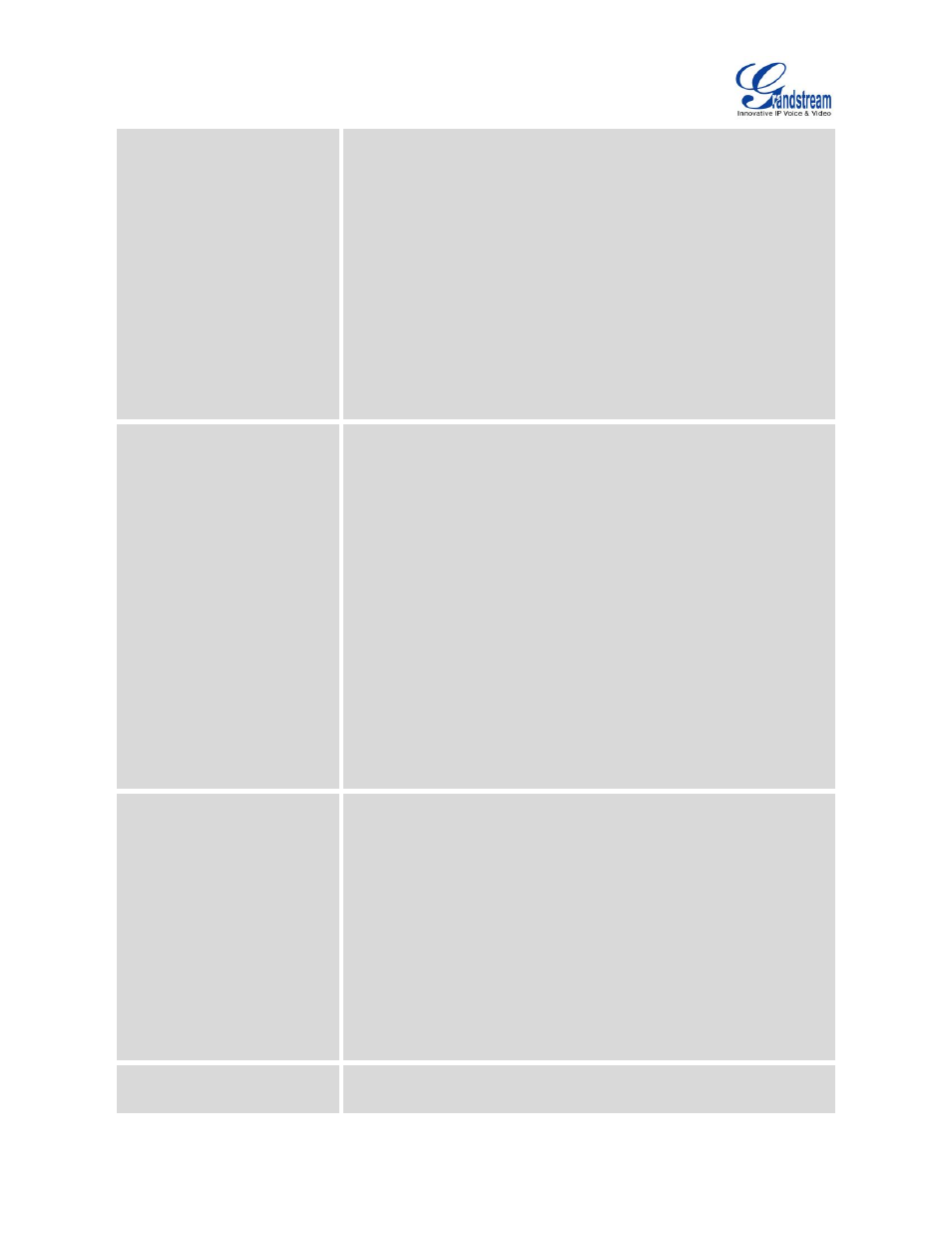
Firmware Version 1.0.3.37
GXV3240 Administration Guide
Page 58 of 117
dropdown list.
720P
4CIF
VGA
CIF
QVGA
QCIF
The default setting is 720P.
Note: For some network environment, the default setting "720P" might
be too high that causes no video or video quality issue during video
call. In this case, please change "H.264 Image Size" to "VGA" or "CIF"
and change "Video Bit Rate" to "384kbps" or lower.
H.264 Profile Type
It is used to set the H.264 profile type. It can be selected from the
dropdown list.
Baseline Profile
Main Profile
High Profile
BP/MP/HP
The default setting is "Baseline Profile".
Note: Lower levels are easier to decode, but higher levels offer better
compression. Usually, for the best compression quality, choose "High
Profile"; for playback on low-CPU machines or mobile devices, choose
"Baseline Profile". If "BP/MP/HP" is selected, all three profiles
"Baseline Profile" "Main Profile" and "High Profile" will be used for
negotiation during video decoding to achieve the best result. This is
usually used in video conference when there is higher requirement on
the video.
Video Bit Rate
It is used to configure the bit rate for video call. It can be selected from
the dropdown list. The default setting is 2048 kbps. The valid range is
from 32 - 2048 kbps.
Note: The video bit rate can be adjusted based on the network
environment. Increasing the video bit rate may improve video quality if
the bandwidth is permitted. If the bandwidth is not permitted, the video
quality will decrease due to packet loss.For some network
environment, the default setting "720P" might be too high that causes
no video or video quality issue during video call. In this case, please
change "H.264 Image Size" to "VGA" or "CIF" and change "Video Bit
Rate" to "384kbps" or lower.
SDP Bandwidth Attribute
It is used to set the SDP bandwidth attribute. It can be selected from
the drop down list.
