Restore to factory default via the web gui, Figure 25: gxv3240 lcd - confirm factory reset, Figure 26: gxv3240 web gui - factory reset – Grandstream GXV3240 Administration Guide User Manual
Page 116
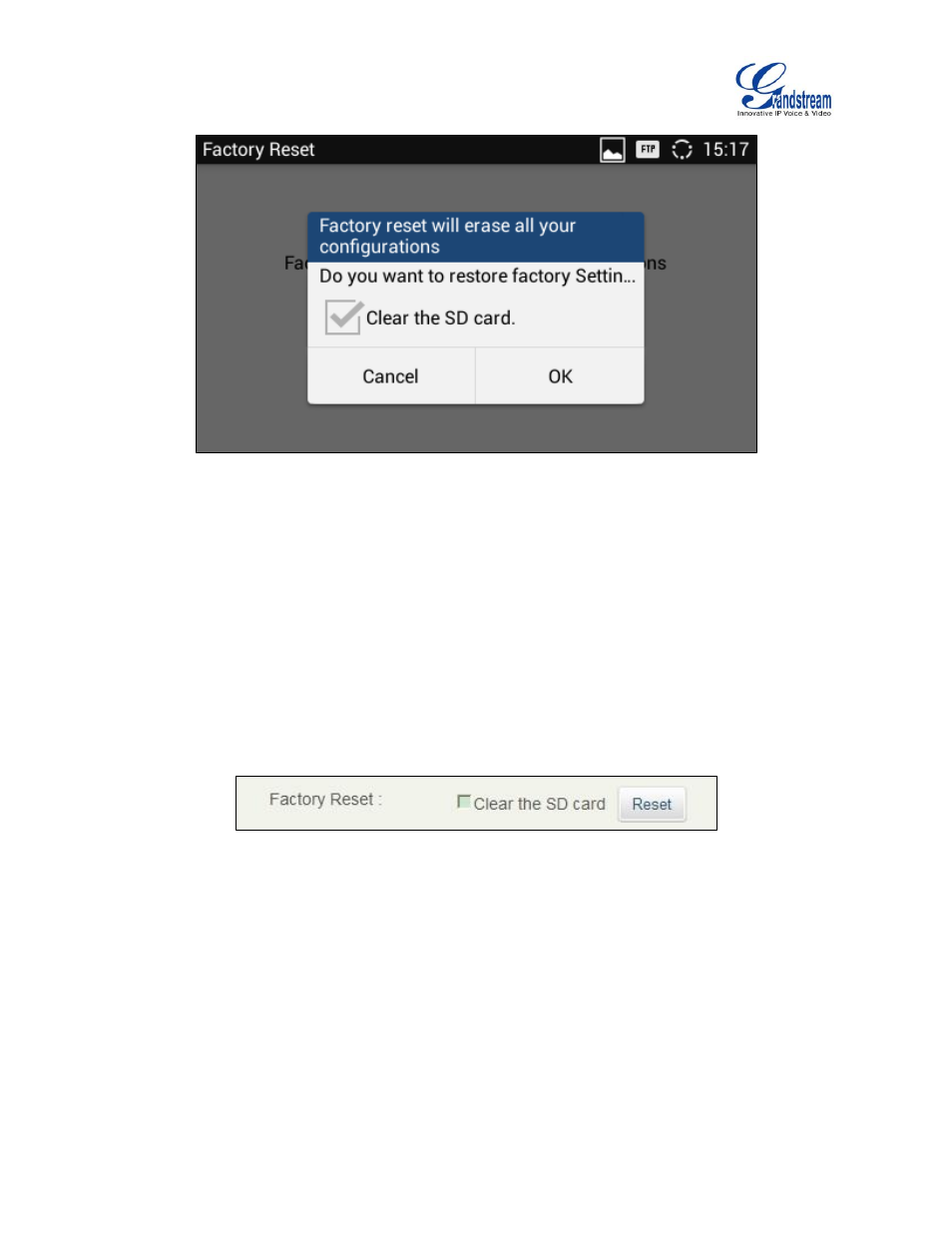
Firmware Version 1.0.3.37
GXV3240 Administration Guide
Page 114 of 117
Figure 25: GXV3240 LCD - Confirm Factory Reset
4. Tap on OK to confirm.
RESTORE TO FACTORY DEFAULT VIA THE WEB GUI
1. Login GXV3240 Web GUI and go to Maintenance->Upgrade page;
2. At the bottom of the page, click on the Reset button for Factory reset. Select "Clear the SD Card" if
users would like to delete all the picture, videos and other files from the SD card storage on the
GXV3240.
Figure 26: GXV3240 Web GUI - Factory Reset
3. A dialog box will pop up to confirm factory reset;
4. Click OK to restore the phone to factory settings.
This manual is related to the following products:
