Unitec wash types – Gasboy CFN Series Unitec PC Interface User Manual
Page 15
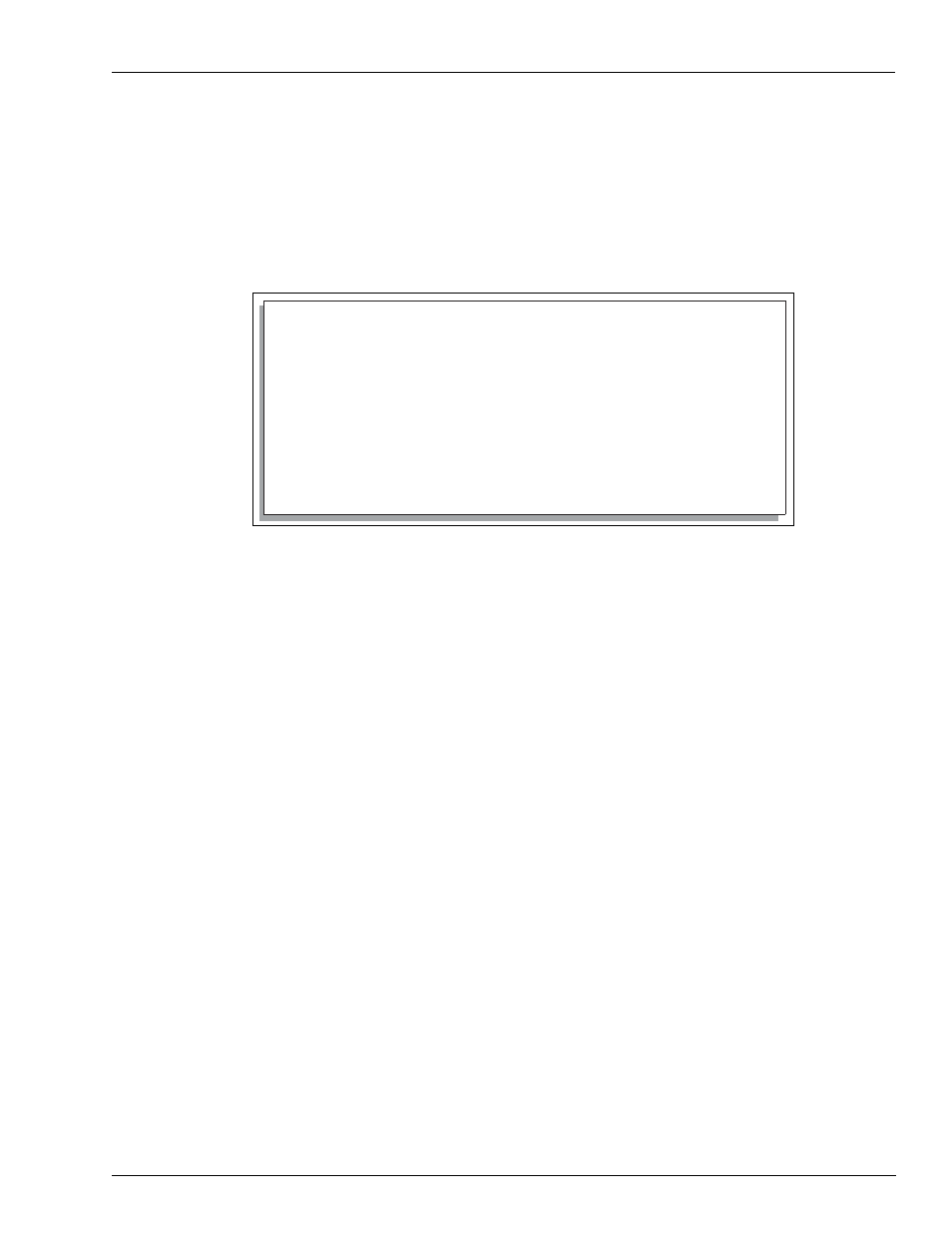
MDE-4695 CFN Series Unitec® PC Interface for Site Controller III Version 3.6 and Later · July 2010
Page 11
Unitec Wash Types
Site Configuration
Unitec Wash Types
To change the types of the Car Wash, select submenu 4, Unitec Wash Types from the Gate
menu. If an Island Card Reader (ICR) does not recognize the selected Car Wash, verify if you
have entered the Car Wash types in this screen.
Figure 4-2: Unitec Wash Types
#
Stock Dept. Disc Name
Functions
1
2
3
4
5
.
.
.
13
14
15
16
-------------------------------------------
Enter a to add, d to delete, m to modify, q to quit, or RETURN for next page
The following parameters can be added or modified:
• Stock number (from 100-65530)[0]: Enter a unique stock number for this wash type.
This parameter is mandatory. Refer to the note below.
• Associated department [10]: Enter the department (product code) this wash will be
included in. This parameter is mandatory. Refer to
“Adding a Car Wash Product at the Site
.
• Discount level [0]: Discounts are used to allow ICR transactions to get a reduced price for
a wash depending on how much fuel they buy. At the reader, only wash types of discount
level zero may be chosen. When the sale is completed, the type table is scanned for wash
types with the same functions included but a different discount level. If the sale qualifies
for the discount and the price is actually lower, the wash type for the sale will be changed
to the discounted one. For Point Of Sale (POS) transactions, any type of wash can be
chosen and it is up to the clerk to assign the correct wash type to the sale.
• Name: Enter the name of the wash type.
• Enter wash functions: A Car Wash consists of 1 to 12 functions that can be enabled for a
given wash. Check the configuration of your Car Wash Controller to determine which
combinations you require to sell as different washes. Enter a plus (+) to add or a minus (-)
to subtract a function followed by the function number. The option to add multiple
functions to a single Car Wash type does not work at this time.
Note: If you are using a Profit Point system, ensure that you have entered matching Stock and
Department numbers. Use the Price Lookup Unit (PLU) Maintenance program of the
Profit Point system to enter this information. A Car Wash cannot be sold from the Profit
Point unless this is entered.
