Gasboy Cenex User Manual
Page 14
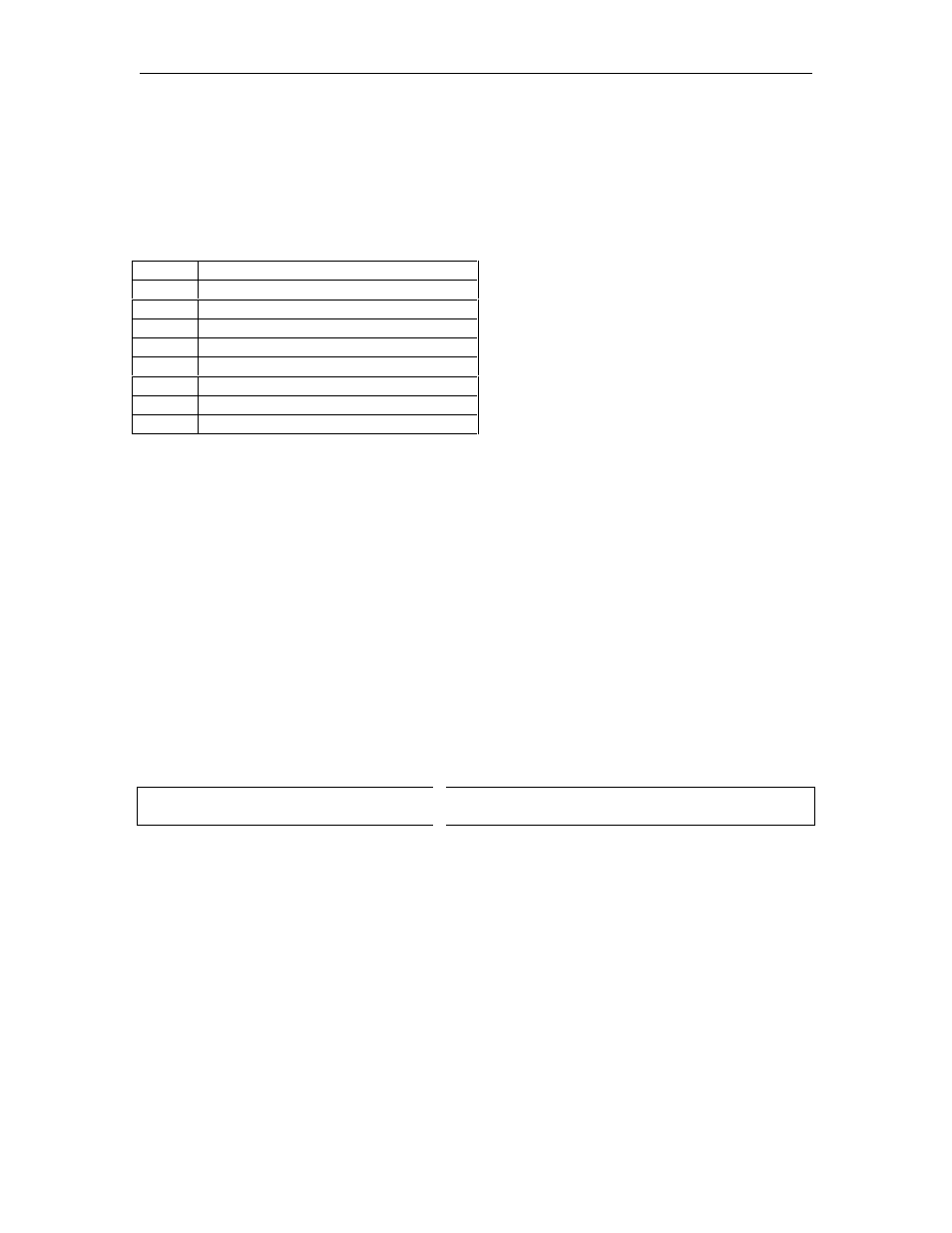
GASBOY CFN Series
1-8
12/08/03
RESTRICTION CODES
The 34th digit on the Cenex Local cards is the restriction code. The value of the restriction code
determines which optional data the user must enter at the reader terminal.
The table below gives the values of the restriction code. PINs are always required for Cenex
Regional Cards.
Value
Customer must enter
0 PIN
1
odometer and PIN
2
manual vehicle # and PIN
3
manual vehicle #, odometer, and PIN
4
no entry required
5 odometer
6
manual vehicle #
7
manual vehicle #, and odometer
NOTE: These codes are for local Cenex cards only. Fleet card restriction codes are handled by
the authorizing network.
FUEL ALLOCATION (LOAD ALLOCATION)
The Site Controller can be configured to allocate a set amount of fuel to a customer or group of
customers with locally-issued club cards. You can use a fuel allocation system to ration fuel or to
ensure that only a designated amount of fuel will be available to a specific customer group.
The Cenex system allows up to 1000 numbers to be loaded, for up to 1000 customers, in
allocation. The first 3 digits of the 10-digit customer numbers are designated for fuel allocation and
it should be determined which accounts are going to be included prior to ordering cards. The
example below shows the typical layout of a Cenex local card; the letter A represents the digits
used. See the Site Manager’s Manual for further explanation of the LO AL (Load Allocation)
command.
 UaUVAIÂE@Â
9WUVQIATÂÆÂ
97T@Â
Â
Â Æ !"#$Â
777 !"#$%&Â
!)) Â
@
Â
@
Â
9GÂ
Â
 Â
NOTE:
When configuring a site controller for allocation, the number of digits in SYS_PAR
should be 4. The first digit is the card type (local) and should always be 0 (zero).
The allocation numbers will run in sequence starting at zero (000) and ending with
999 (for a total of 1000). See the Vehicle Records portion of the Table chapter of
the Configuration Manual.
