Gasboy Cenex User Manual
Page 11
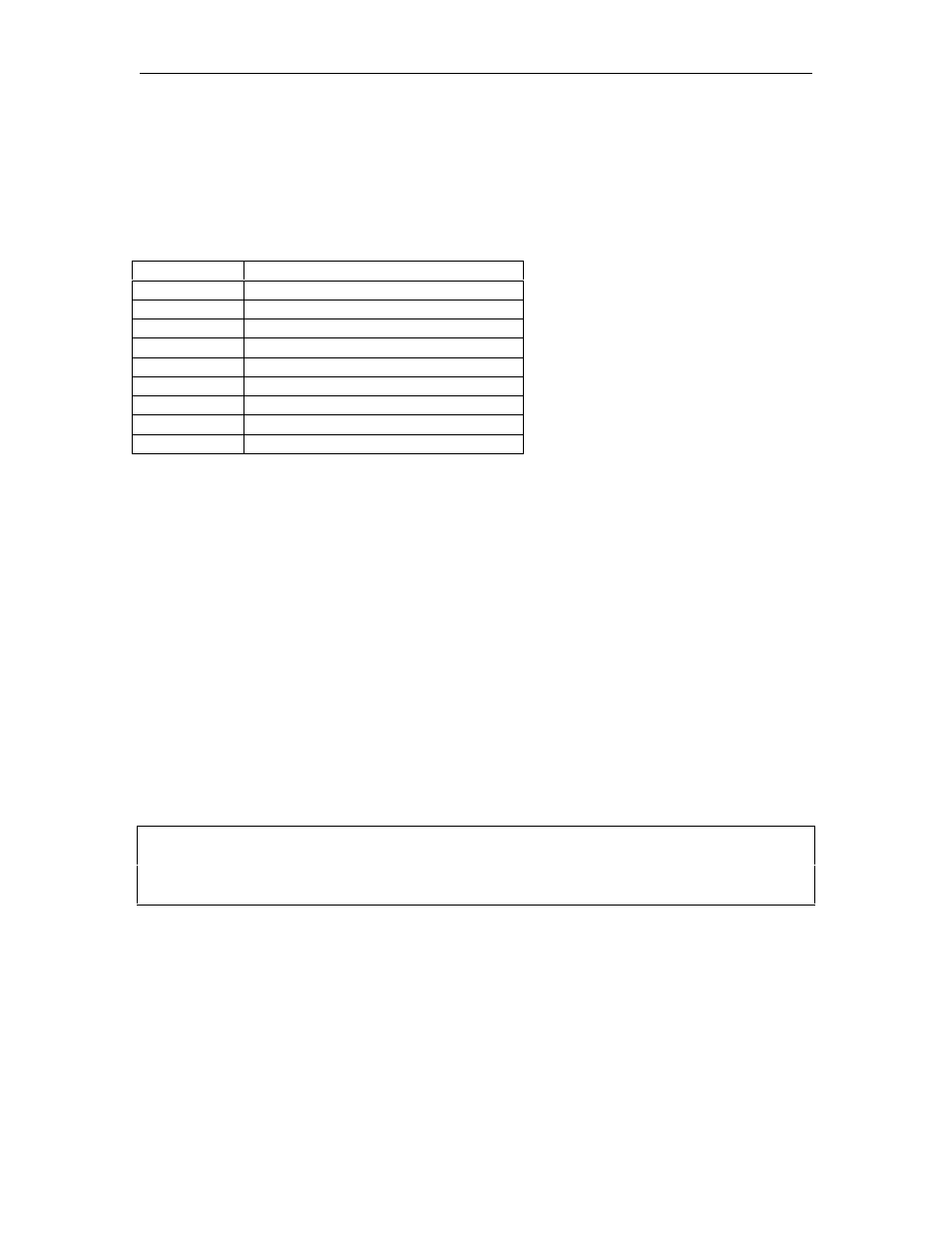
Site Controller Cenex Configuration
12/08/03
1-5
PRODUCT AUTHORIZATION NUMBER GUIDE
The Site Controller configured for Cenex allows up to 40 authorization codes. If you set the
authorization table up as follows it should meet the Cenex requirements. Use LOAD
AUTHORIZATION to enter the fuels allowed for each authorization code. See the Manager’s
Manual for more information.
Auth. Code
Allowed Product Codes
1 1
2
1 3 4 2
3
1 5 6 8 9
4
1 3 4 5 6 8 9 2
5
4 2
6
3 4 2
7
3 4 5 6 8 9 2
8 open
9
5 6 8 9
SPECIAL NOTE:
Authorization Code 0 (zero) allows all fuels to be purchased unless the zero is
loaded using the LOAD AUTH command.
CARD LOCKOUT
The Site Controller configured for Cenex uses limited lockout. Club cards use local lockout (cards
are locked out with the Site Controller command LOCK CARD. If bank cards are used, they use
remote lockout and the site must be connected to remote verification. See the Manager’s Manual
for more information about locking out cards. Up to 1000 cards can be locked out.
You lock out club cards by the entire account field, which consists of the one-digit TY number, the
ten-digit CUSTOMER number, and the four-digit CARD number. Also, when locking out club
cards you must type a C before the account number.
For example, to lock out a Cenex Local card with an account number of 9910116348 and a card
number of 1037, enter the following command.
HQ9GÂ97T@
↵
799QWPVÂPWI8AT5Â'
↵
The 0 listed after the C is the TY number which is 0 for a Cenex Local card.
NOTE:
It is not necessary to lock out Cenex Regional Convenience Cards when connected
to the bank authorization network.
