Fluke Biomedical DataSim 6100 User Manual
Page 19
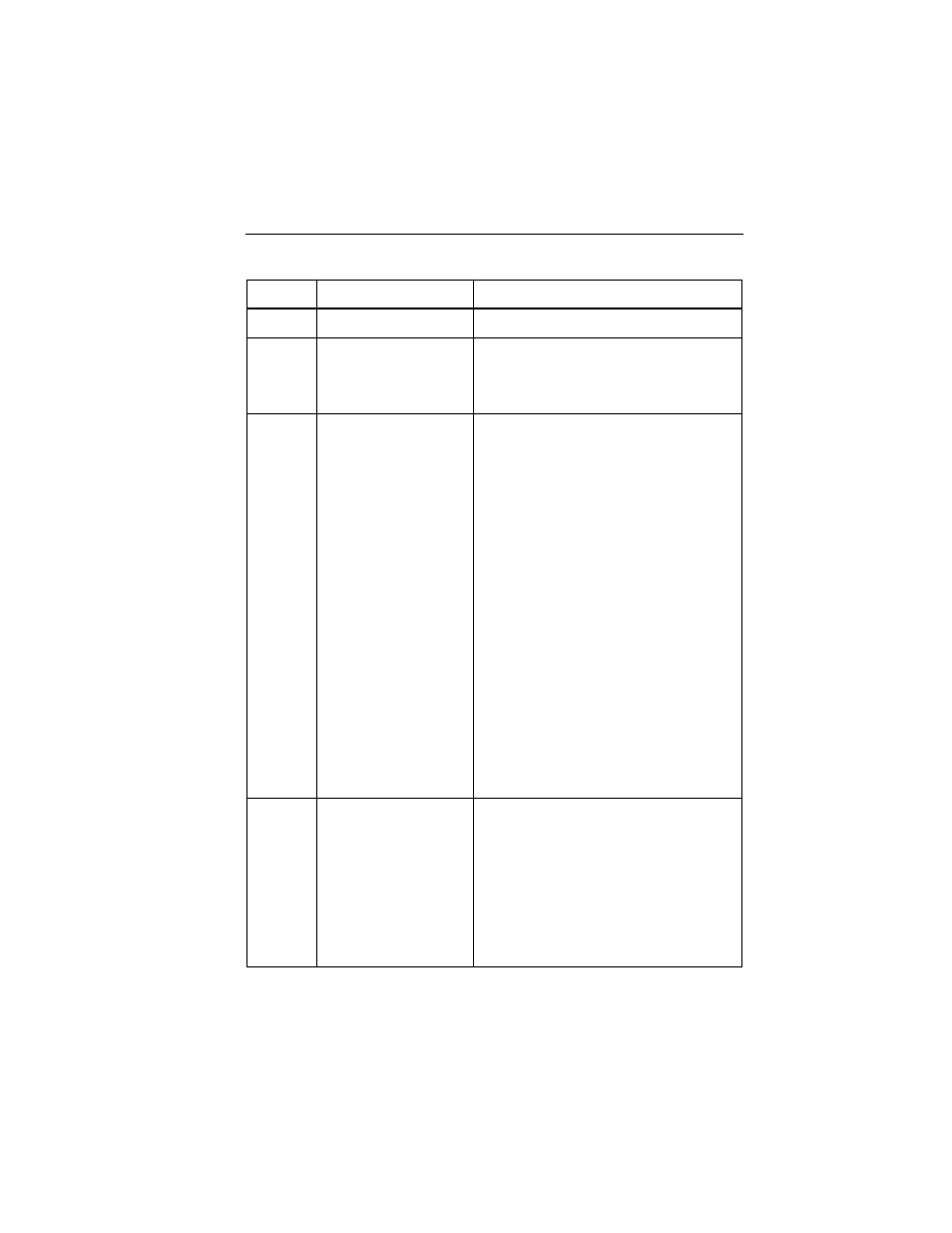
Introduction and Specifications
Instrument
Familiarity
1
1-7
Table 1-2. Simulator Front Panel Controls and Indicators
Label Component
Description
A
Power Indicator
Illuminates when power is ON
B
Power Switch
Switches power on and off
This battery operated unit is
rechargeable with the supplied charger.
C
ECG Snap
Connectors
Outputs low level 12 lead ECG
Attach standard patient ECG cable lead
wires to these snap connectors to
display the simulated ECG waveforms
on the monitor screen.
To minimize 60-cycle artifact, use a
reference electrode connection. For
example, most five-lead ECG diagnostic
recorders require that a Simulator REF
signal is connected to the RL input of
the patient cable. The Simulator can
also output the ECG in a modified chest
lead configuration (MCL2) used for
bedside monitoring. Simply attach the
LL (+) red, RA (-) white, and LA (ref)
patient cable snaps to the patient
Simulator. Refer to the operators
manual of the ECG monitor for hook-up
instructions.
D
Pressure Output
Connectors
Output for arterial, PA, and RA
pressures
This output simulates the electrical
output of the BP transducer that would
be used with the patient monitor. The
Simulator generates signals that are
compatible with either 5 or 40-microvolt
transducers.
