Fluke Biomedical 2MF Index User Manual
Page 7
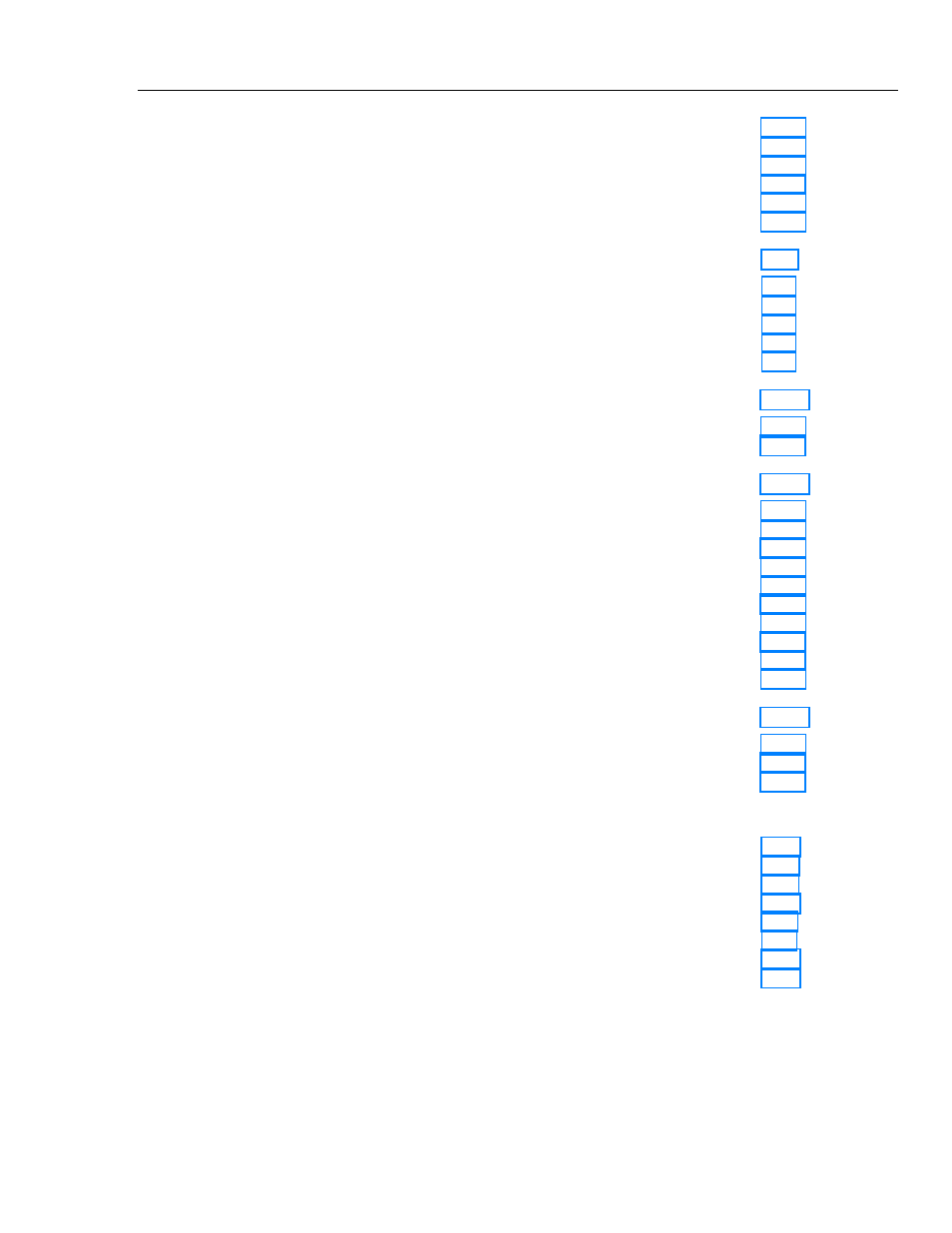
Contents
(continued)
iii
Selecting Pulse Amplitude ........................................................................ 8-12
Selecting Motion ....................................................................................... 8-12
Selecting Presets........................................................................................ 8-13
Saving Your Program .................................................................................... 8-13
Running an Automatic Test Program ................................................................ 8-14
Returning an Automatic Test Program to Default State .................................... 8-15
9
Electrical Probe Test ........................................................................... 9-1
Electrical Probe Testing..................................................................................... 9-1
Probe Test Selection .......................................................................................... 9-2
LED Testing .................................................................................................. 9-2
Photodiode Test ............................................................................................. 9-3
Resistance Testing ......................................................................................... 9-4
10
Adjusting the LCD Screen .................................................................. 10-1
Introduction........................................................................................................ 10-1
LCD Contrast Settings ....................................................................................... 10-1
11 Manufacturers
Mode ...........................................................................
Introduction........................................................................................................ 11-1
Automated Testing............................................................................................. 11-1
Manufacturer Parameters Available For Simulations ........................................ 11-1
Mathematical Background ................................................................................. 11-2
Notes on the Formulas................................................................................... 11-3
The R-Value Equation ................................................................................... 11-3
Accessing Manufacturers' Tests......................................................................... 11-4
Setting the Signal Source............................................................................... 11-4
Setting the R-Value ....................................................................................... 11-5
Adjusting the Step Amount ........................................................................... 11-6
12
Creating Your Own R-Curve ............................................................... 12-1
Introduction........................................................................................................ 12-1
Generating an R-Curve from a Pulse Oximeter ................................................. 12-2
Downloading an R-Curve into the Simulator .................................................... 12-2
Appendices
A Printing and Data Transfer .......................................................................... A-1
B Error Messages and Corrective Measures ................................................... B-1
C Accessories
List........................................................................................... C-1
D Specifications .............................................................................................. D-1
E Computer
Control........................................................................................
F Typical Questions and Answers .................................................................. F-1
G Custom Probe Test Cables and Electrical Simulation Cables ..................... G-1
H Glossary....................................................................................................... H-1
